
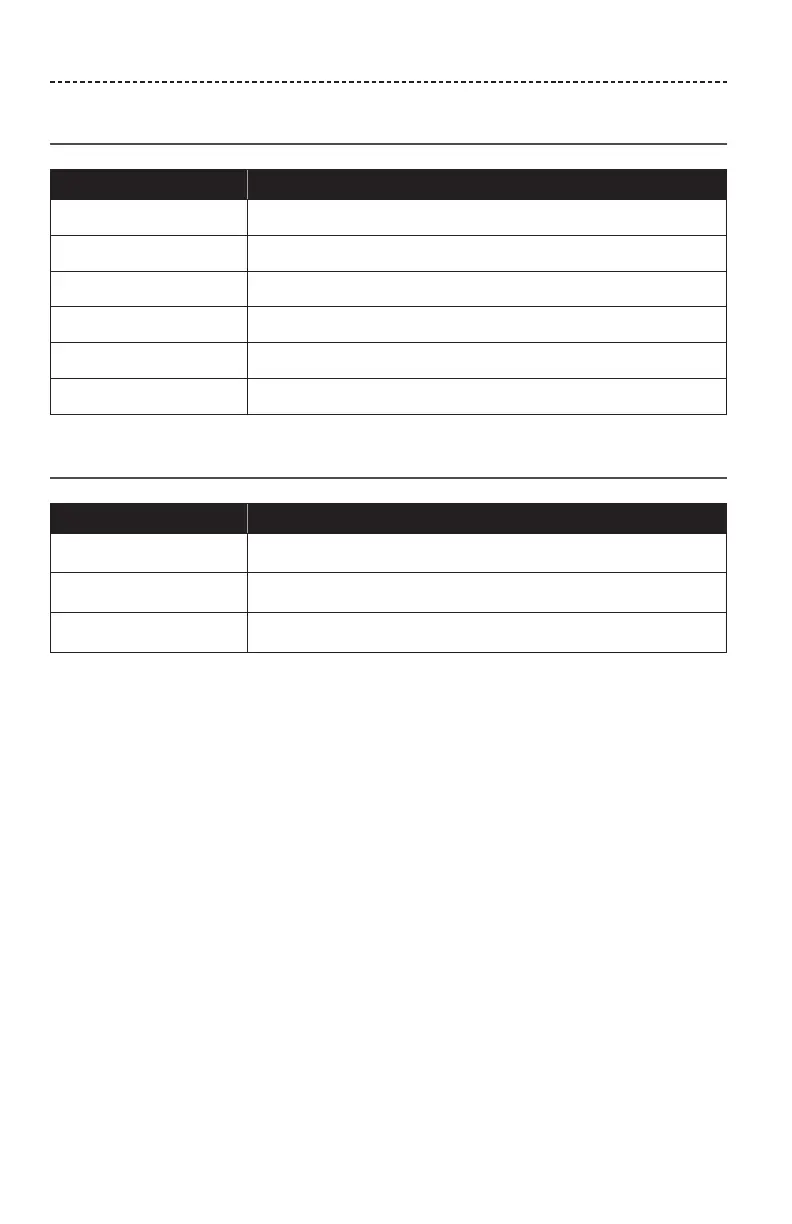 Loading...
Loading...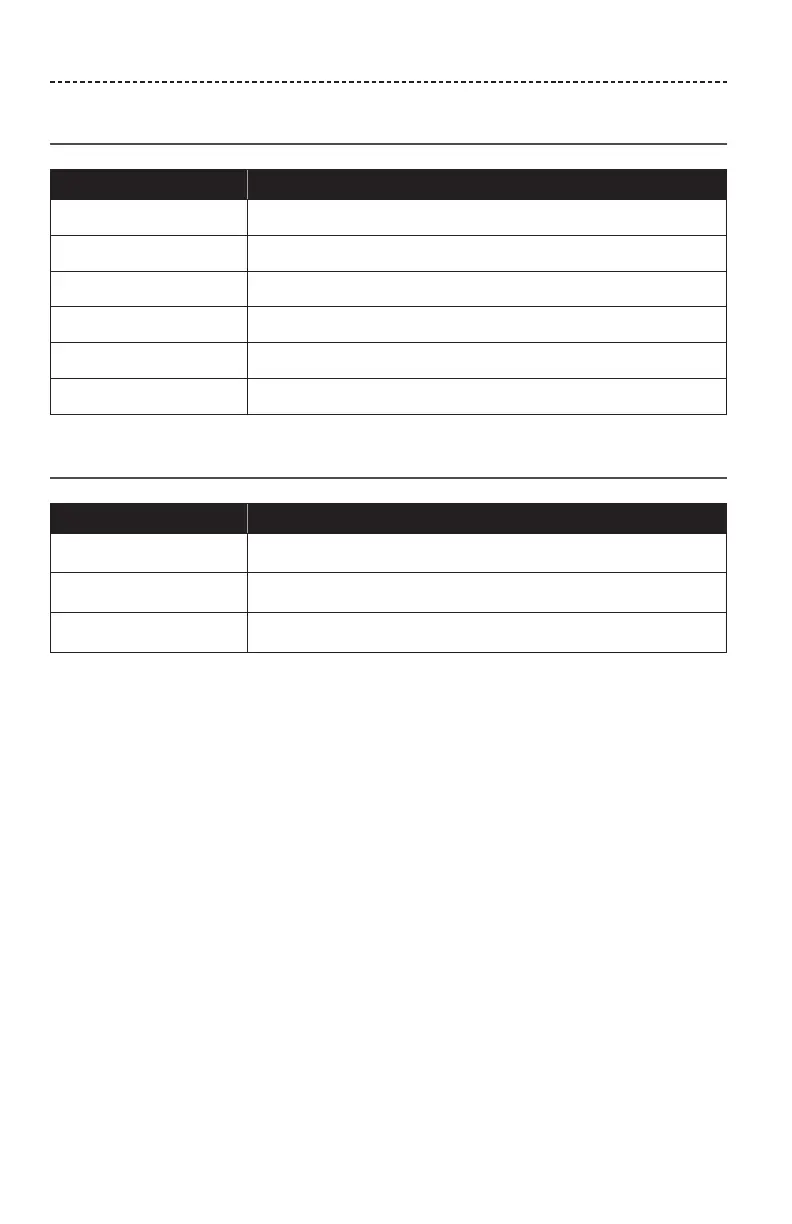
Do you have a question about the Bose SoundTouch 10 and is the answer not in the manual?
| Product color | Black |
|---|---|
| Recommended usage | Mobile phone / Smartphone |
| AUX in | Yes |
| USB port | - |
| Ethernet LAN | No |
| Wi-Fi standards | 802.11b, 802.11g, Wi-Fi 4 (802.11n) |
| Headphone connectivity | 3.5 mm |
| USB 2.0 ports quantity | 1 |
| Connectivity technology | Wired & Wireless |
| Apple docking compatibility | Not supported |
| Audio output channels | 1.0 channels |
| Interface | Bluetooth/RF Wireless/3.5 mm |
| Cables included | AC, USB |
| Audio formats supported | AAC, MP3, WMA |
| AC input voltage | 100 - 240 V |
| Power source type | AC |
| AC input frequency | 50 - 60 Hz |
| Power consumption (typical) | 30 W |
| Control type | Buttons |
| Certification | CE, WEEE |
| Volume control | Digital |
| Internet radio services supported | Deezer, Pandora, SIRIUS Internet Radio, Spotify, TuneIn, iHeartRadio, iTunes |
| Mobile operating systems supported | Android, Windows Mobile, iOS |
| Network streaming services supported | Pandora |
| Depth | 87 mm |
|---|---|
| Width | 141 mm |
| Height | 212 mm |
| Weight | 1870 g |











