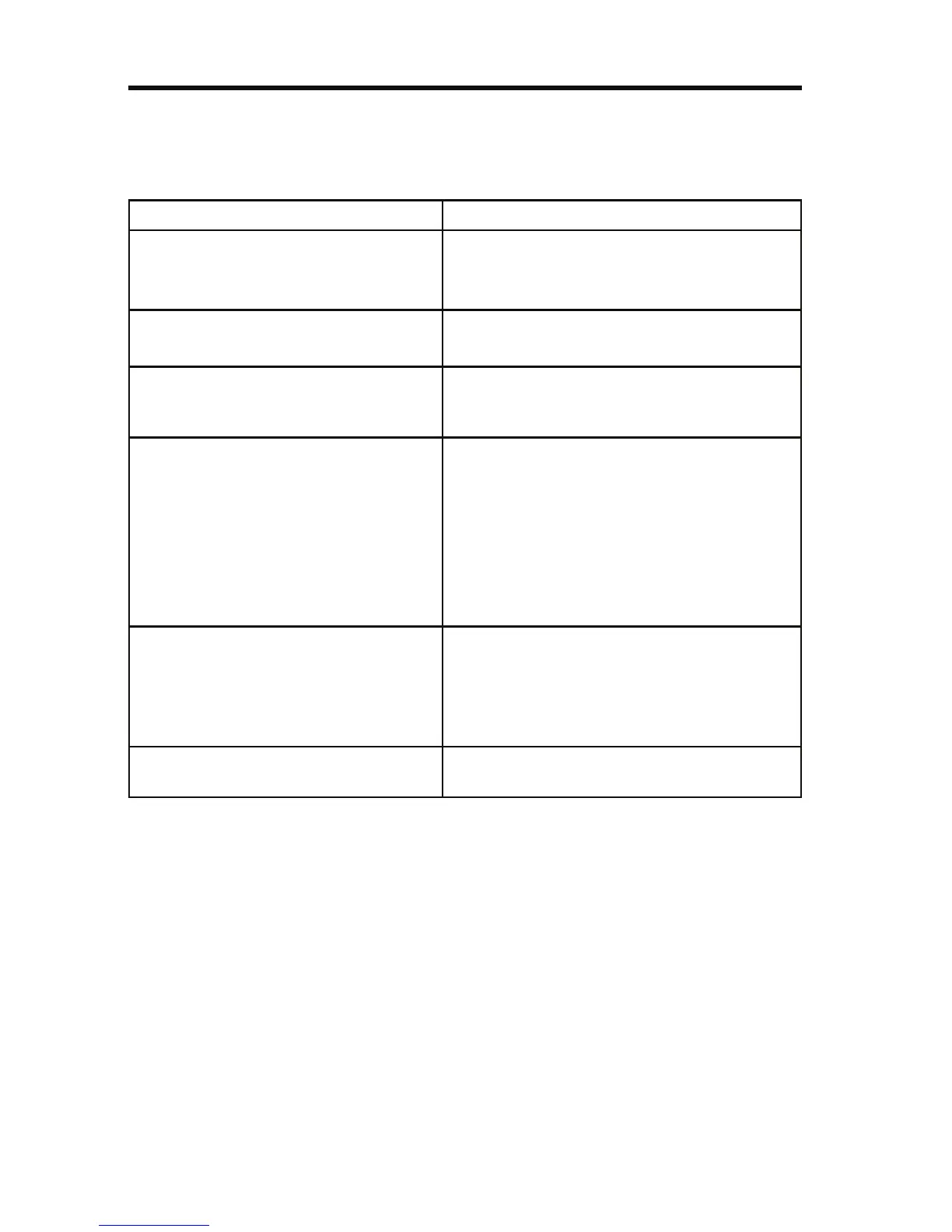Using the headphones
10 - English
Troubleshooting
)FYOUEXPERIENCEANYTROUBLEUSINGYOURHEADPHONESTRYTHEFOLLOWING
TROUBLESHOOTINGINSTRUCTIONS)FYOUSTILLNEEDHELPCONTACT"OSE#USTOMER3ERVICE
Problem What to do
.OAUDIOORAUDIOINONEEARCUP
ONLY
s -AKESUREBOTHENDSOFTHEAUDIOCABLE
ARElRMLYCONNECTED
s 4RYANOTHERAUDIODEVICE
$ISTORTEDBASS s -AKESUREBOTHEARCUSHIONSARElRMLY
SECURED
-ISSHAPEDCUSHION s 4HEHIGHDENSITYEARCUPFOAMWILL
REGAINITSSHAPEAFTERAFEWMINUTESINA
NEUTRALPOSITION
-ICROPHONEISNOTPICKINGUPSOUND s -AKESURETHATTHEHEADPHONEPLUGIS
SECURELYCONNECTEDTOTHEHEADPHONE
JACK
s -AKESURETHEMICROPHONEISNOTBEING
BLOCKEDORCOVERED
The microphone is located on the back of
the Answer/End button. (You may notice
the small opening for the microphone.)
0HONENOTRESPONDINGTOBUTTON
PRESSES
s -AKESURETHATTHEHEADPHONEPLUGIS
SECURELYCONNECTEDTOTHEHEADPHONE
JACK
s &ORMULTIPRESSFUNCTIONS6ARYSPEEDOF
PRESSES
I0HONEI0ODORI0ADNOT
RESPONDINGTOREMOTE
s &ULLCONTROLSMAYNOTBEAVAILABLEFOR
SOMEI0HONEI0ODANDI0ADMODELS
Cleaning the headphones
4HEHEADPHONESDONOTREQUIRESCHEDULEDCLEANING3HOULDCLEANINGBENECESSARY
SIMPLYWIPETHEOUTSIDESURFACESWITHASOFTCLOTH"ESURETHEEARCUPPORTSARE
KEPTCLEARANDTHATNOMOISTUREISALLOWEDTOGETINSIDETHEEARCUP
Replacement parts and accessories
!CCESSORIESORREPLACEMENTPARTSCANBEORDEREDTHROUGH"OSE#USTOMER3ERVICE
ATHTTPGLOBAL"OSECOM