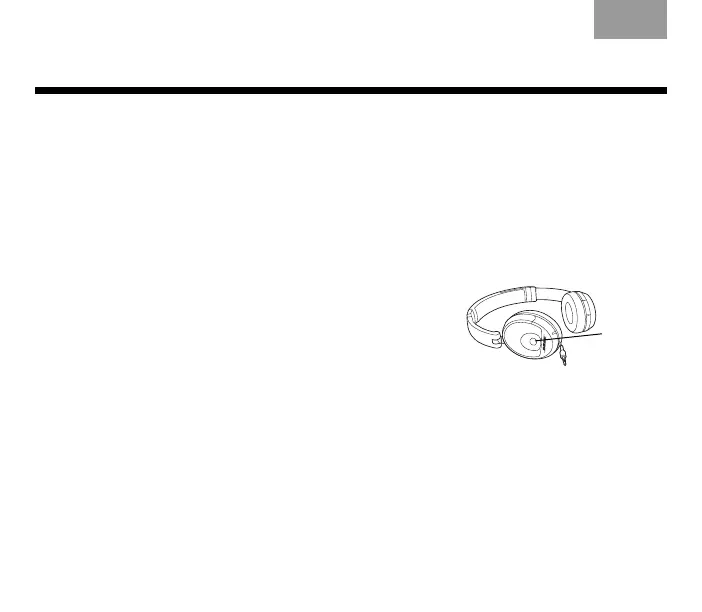USING YOUR HEADPHONES
6
EnglishDeutschFrançais DanskEspañolItalianoSvenska Nederlands
Wearing the headphones
For best performance, put on the headphones using the markings that identify the left (L)
and right (R) earcups. Adjust the headband so it rests gently on top of your head and the
earcup cushions rest comfortably and flush with your ears.
Using the bass boost feature of audio devices
Many portable audio devices include a bass boost feature, which electronically alters the
audio signal sent to the headphone jack. The TriPort
®
OE headphones deliver excep-
tional bass without the need for any artificial enhancement. Be sure to turn off any bass
boost feature on the audio device when using the TriPort OE headphones.
Cleaning the headphones
Earcup
port
Should cleaning be necessary, simply wipe the outside
surfaces with a damp cloth. Be sure the earcup ports are
kept clear and that no moisture is allowed to get inside
the earcup.
Replacement parts and accessories
• Carrying case
• Headphone extension cord(s)
• Replacement Ear Cushion Kit
You can purchase accessories from your
Bose
®
dealer, on the Internet (www.bose.com),
or by phone. See the inside back cover for
contact information.
Rocket-8L.book Page 6 Friday, July 21, 2006 10:48 AM