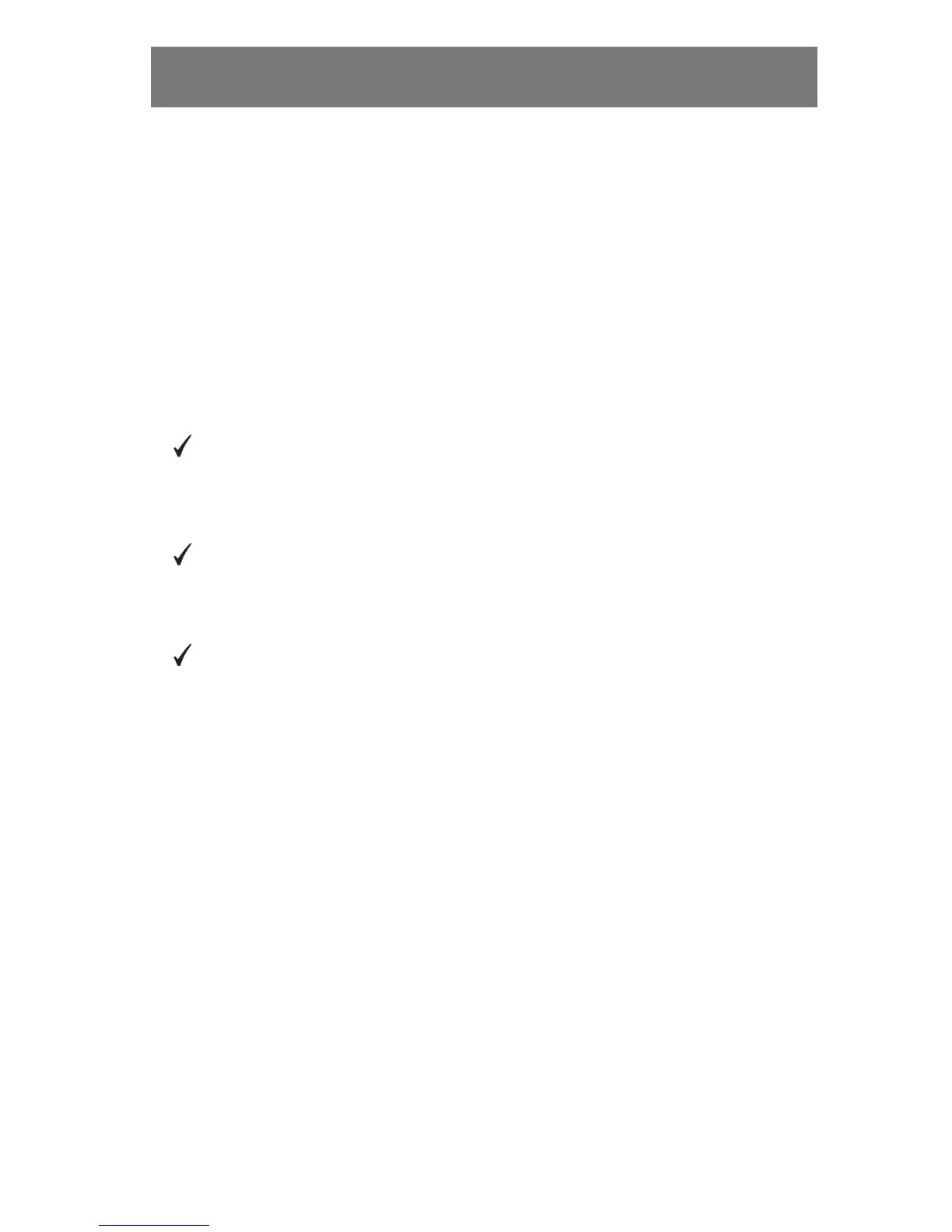Replacement parts and accessories
The replacement parts and accessories listed below
can be purchased by calling Bose
®
customer service at
1-888-865-2700.
• Extension cord
• Drawstring carry bag
• Replacement ear cushions
Caring for your headphones
Cleaning
Be sure to keep the ports on the outside of each ear
cup free from debris. Do not blow air into or vacuum
the ports or the ear cups.
Use a clean, damp cloth to remove dirt or smudges
from the various headset parts. Do not allow moisture
to enter the ports or inner ear cup openings.
Avoid use of sprays or chemical cleaning fluids.