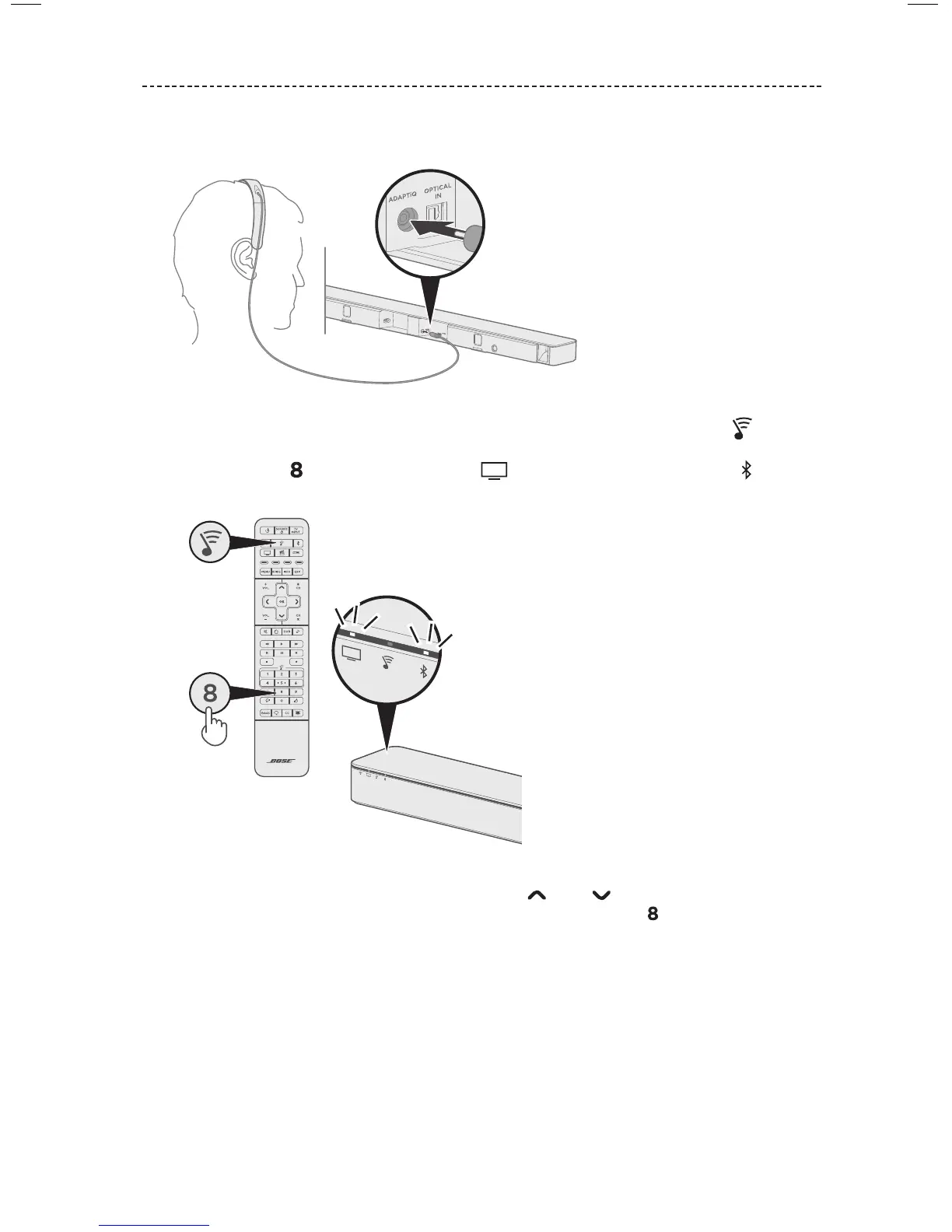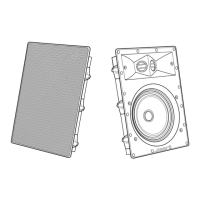ENGLISH - 13
FINISHING SETUP
2. Insert the ADAPTiQ® headset cable into the ADAPTiQ connector on the back of
the soundbar.
3. On the SoundTouch® 300 remote control, press the SoundTouch® button .
4. Press and hold
until the TV indicator and the Bluetooth® indicator on the
soundbar glow green.
3
4
The ADAPTiQ process begins.
Note: If you don’t hear your language, press
and on the remote’s
navigation pad. To reset the language, press and hold
for 10 seconds.
5. Follow the voice prompts until ADAPTiQ process is complete.
If you hear an error message and are unable to complete ADAPTiQ audio
calibration, see page 19.
6. Unplug ADAPTiQ headset from the soundbar and store it in a safe place.
If you later pair the optional bass module, move or mount the system, or move any
furniture, run the ADAPTiQ again to ensure optimal sound quality.