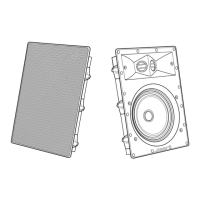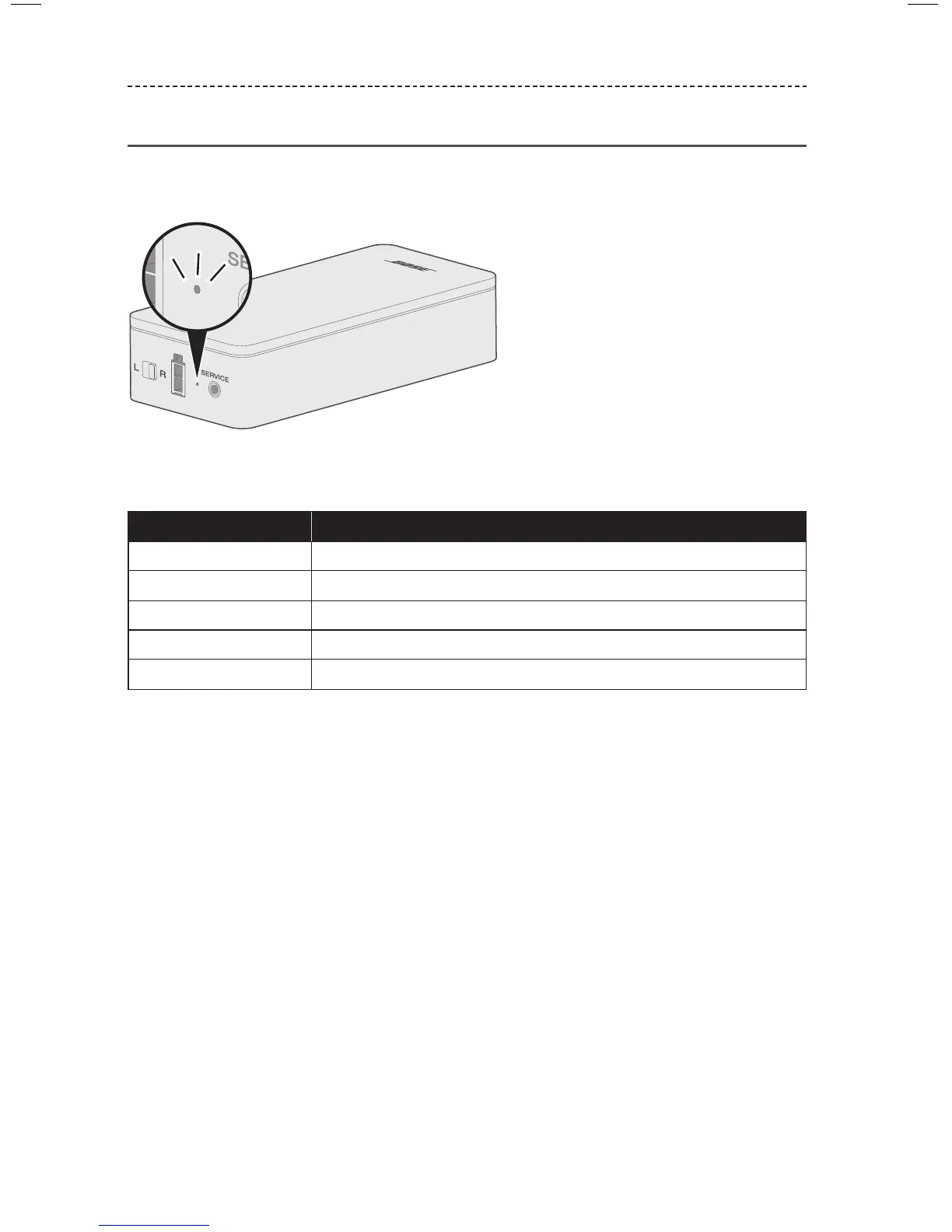 Loading...
Loading...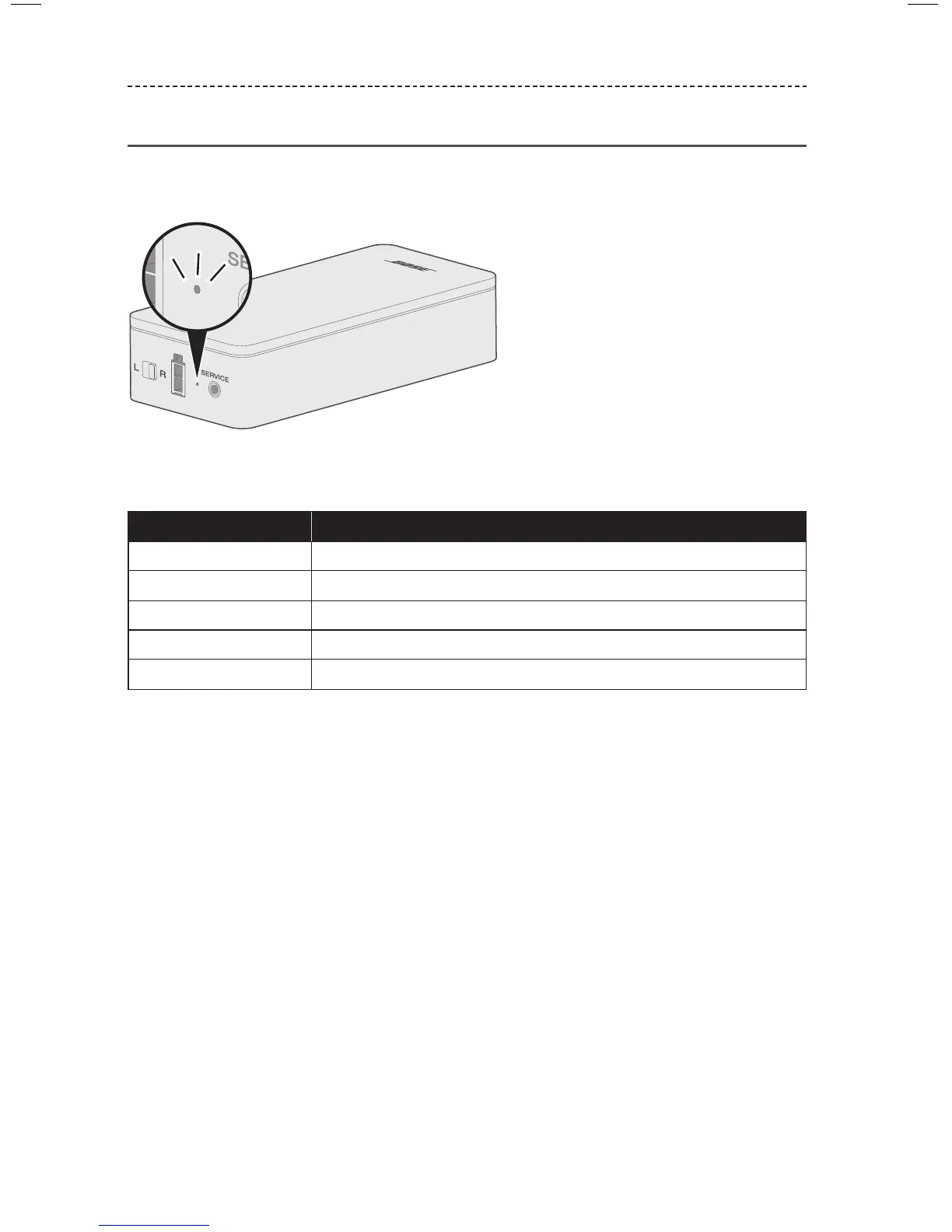
Do you have a question about the Bose VIRTUALLY INVISIBLE 300 and is the answer not in the manual?
| Product color | Black |
|---|---|
| Recommended usage | Universal |
| Multi-Room Streaming (MRS) support | - |
| Speaker placement | Tabletop/bookshelf, Wall-mountable |
| Audio output channels | 2.0 channels |
| RMS rated power | - W |
| Connectivity technology | Wired & Wireless |
| Cables included | AC |
| Depth | 83.82 mm |
|---|---|
| Width | 81.28 mm |
| Height | 93.98 mm |
| Weight | 544.311 g |