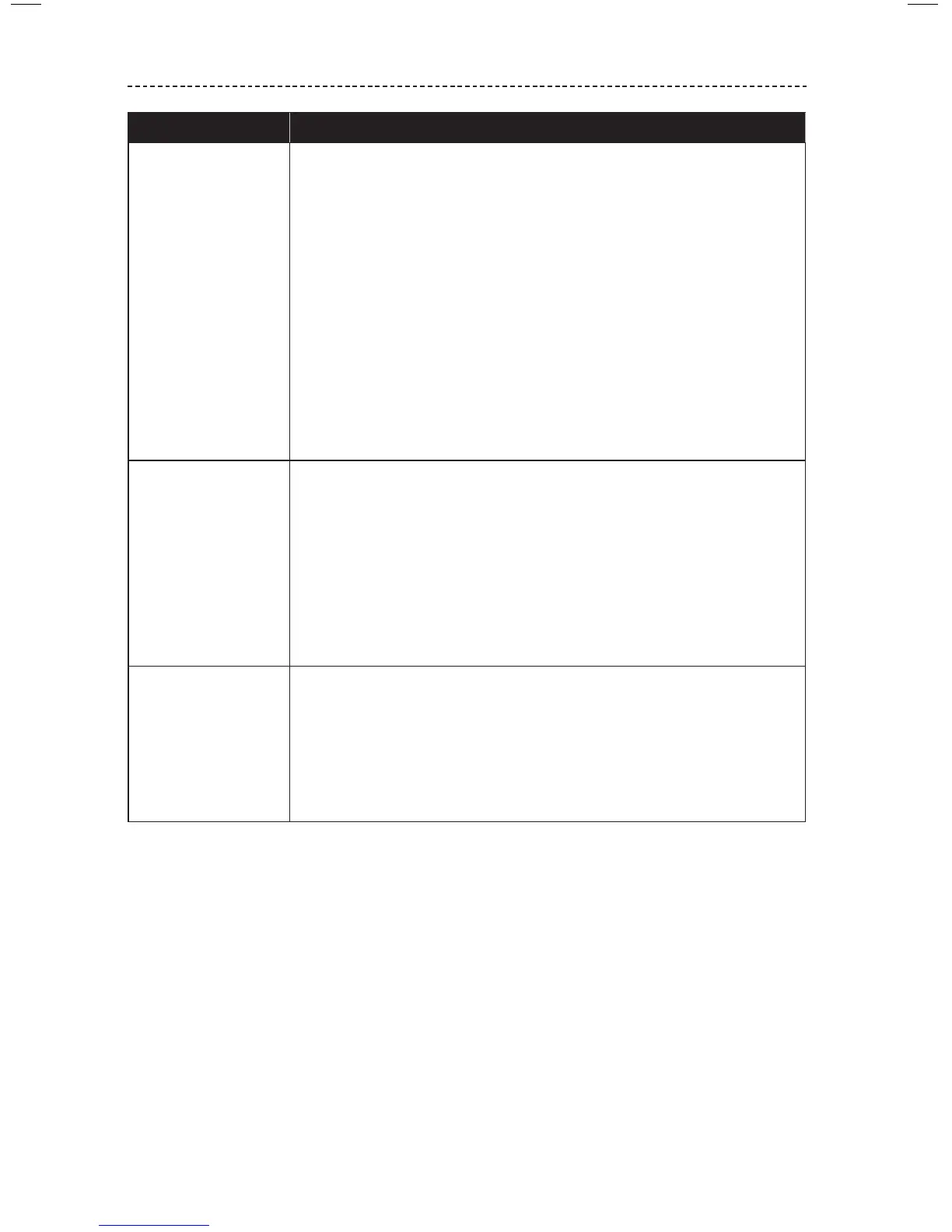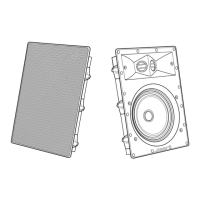18 - ENGLISH
TROUBLESHOOTING
Symptom Solution
No audio • Unmute the system.
• Increase the volume.
• Make sure that sound is coming out of your SoundTouch® 300
soundbar (refer to your SoundTouch® 300 owner’s guide).
• If your source is connected to your TV, select the correct TV input
(refer to your SoundTouch® 300 owner’s guide).
• Unplug the power cords for the wireless receivers and soundbar, and
plug them firmly into a live AC (mains) outlet. Repeat the pairing
process (see page 11)
• Make sure that one wireless receiver is set to the L (left) channel and
the other to the R (right) channel.
• Make sure that the positive and negative speaker cable wires are
securely inserted into the adapter. Firmly plug the adapters into the
speakers.
Intermittent, poor or
distorted sound.
• Test dierent sources if available.
• If you have not already completed the ADAPTiQ® audio calibration
process, run it now (see page 12).
• Make sure that the positive and negative speaker cable wires are
securely inserted into the adapter. Firmly plug the adapters into the
speakers.
• If placing the speakers in a cabinet or on a shelf, position them as
close as possible to the front edge of the shelf for optimum acoustic
performance.
No surround sound • Make sure that your TV can output surround sound audio (refer to
your TV owner’s guide).
• Make sure that one wireless receiver is set to the L (left) channel and
the other to the R (right) channel.
• Make sure that the positive and negative speaker cable wires are
securely inserted into the adapter. Firmly plug the adapters into the
speakers.