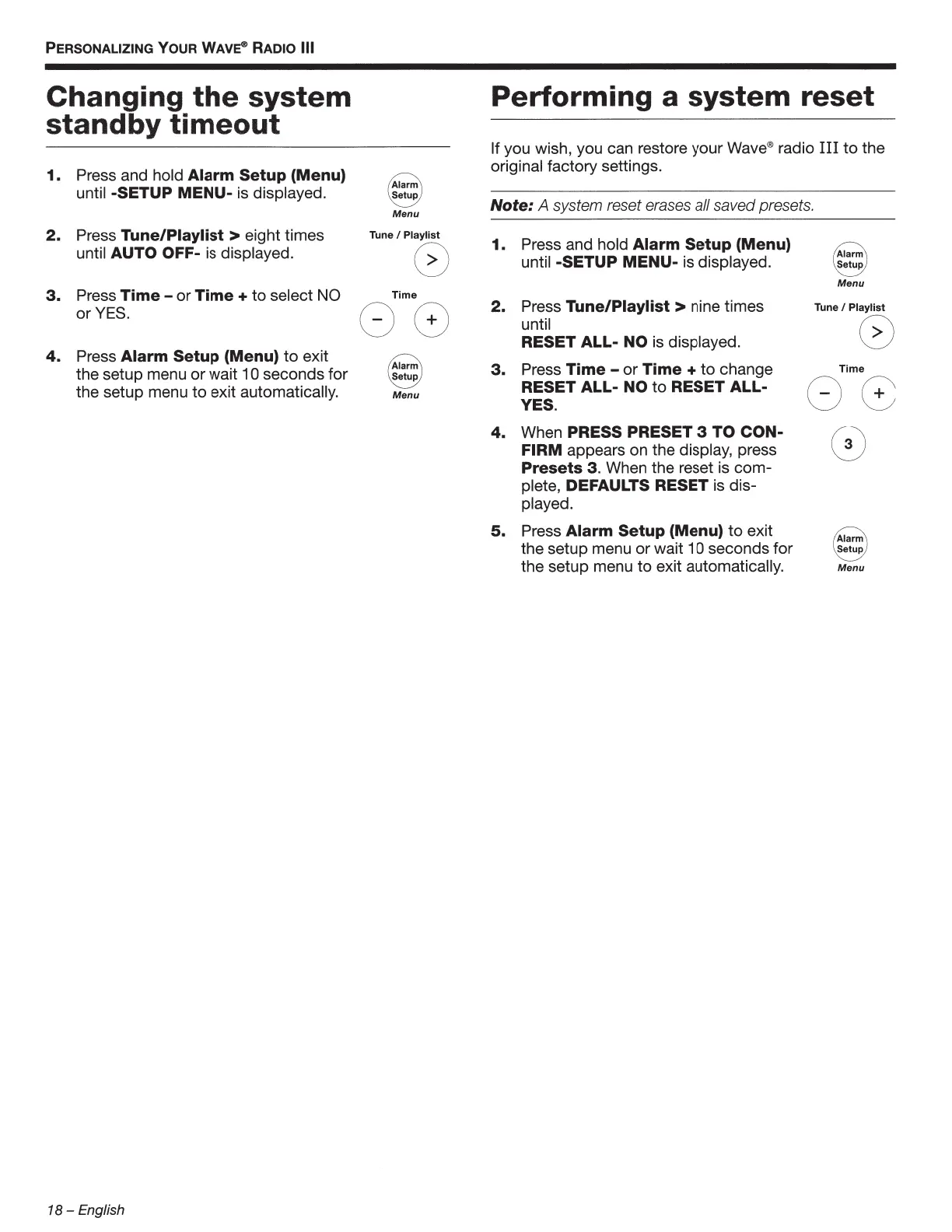PERSONALIZING
YOUR
WAVE® RADIO Ill
Changing
the
system
standby
timeout
1.
Press and hold Alarm Setup {Menu)
until -SETUP MENU- is displayed.
2.
Press Tune/Piaylist > eight times
until
AUTO OFF- is displayed.
3.
Press
Time
-or
Time
+
to
select
NO
or
YES
.
4.
Press Alarm Setup {Menu)
to
exit
the setup menu
or
wait 10 seconds for
the setup menu
to
exit automatically.
18-
English
Alarm
Setup
Menu
Tune
I
Playlist
G
Time
88
'Alarm
Setup
'-----./
Menu
Performing a system reset
If you wish, you can restore your Wave® radio III
to
the
original factory settings.
Note: A system reset erases all saved presets.
1.
Press and hold Alarm Setup {Menu)
until -SETUP
MENU-
is displayed.
Alarm
Setup
Menu
2.
Press Tune/Piaylist > nine times
Tune I
Playlist
until
G
RESET ALL- NO is displayed.
3.
Press Time -
or
Time +
to
change
Time
RESET ALL- NO
to
RESET ALL-
8 8
YES.
4.
When PRESS PRESET 3
TO
CON-
(a)
FIRM appears on the display, press
Presets 3. When the reset is
com-
plete, DEFAULTS RESET is dis-
played.
5.
Press Alarm Setup {Menu)
to
exit
Alarm
the setup menu
or
wait 1 0 seconds for
Setup
the setup menu
to
exit automatically.
Menu