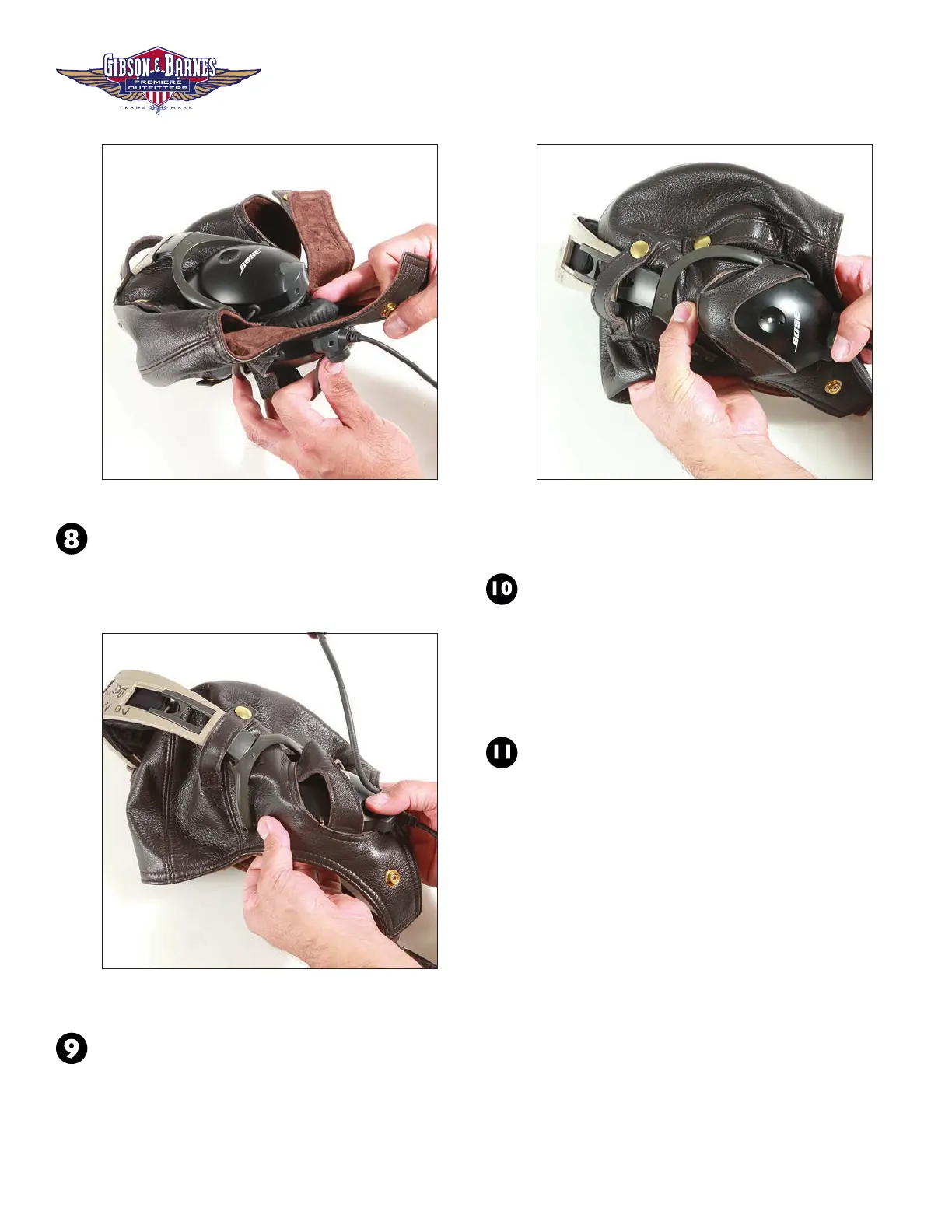1900 Weld Blvd. Ste. 140 El Cajon, CA 92020 • 800.440.5904 • gibson-barnes.com
Locate the silver stand-off on the other side of
the ear-cup. Verify it is placed above the portion
of the strap that supports that side of the ear-
cup. (gure 8)
Gently but rmly pull the opening up and over
the top of the ear-cup so that the seam of the
opening is sealed around the entire circumfer-
ence of the ear-cup (between the plastic portion
and the foam ear seal). (gure 9)
Once the ear cup is secure, verify that no por-
tion of the strap is covering the microphone port
in the center of the ear cup.
Repeat same process on opposing ear cup.
gure 7 gure 9
gure 8