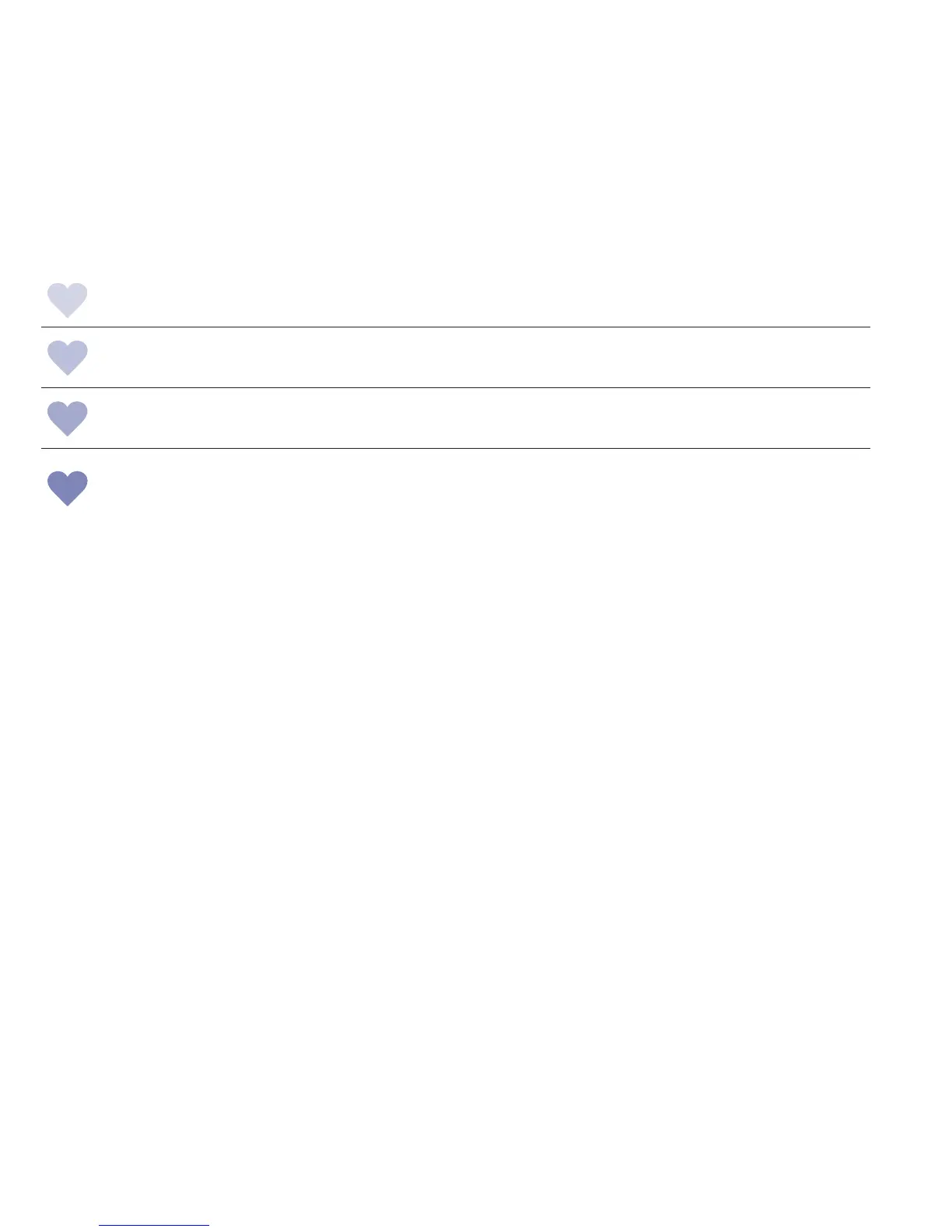6
The instant read colour indicator follows the ESH and WHO recommendations for interpreting
readings and is described in the table below.
Green: normal blood
pressure
Your blood pressure reading is normal, and values are below
135 mmHg systolic and below 85 mmHg diastolic.
Yellow: mild
hypertension
Your blood pressure reading is in the mild hypertension range
with values between 135-159 mmHg systolic and/or 85-99 mmHg
diastolic.
Orange: moderate
hypertension
Your blood pressure reading is in the moderate hypertension
range with values between 160-179 mmHg systolic and/or
100-109 mmHg diastolic.
Red: severe hypertension
Your blood pressure reading is in the severe hypertension range
with values of 180 mmHg systolic and above and/or 110 mmHg
diastolic and above. If you constently get readings in this range,
consult your doctor.
Blood pressure readings will be automatically saved in the device memory. Results are displayed
for approx. 60 seconds, then device will automatically shut-o. You can also shut o your device
with On/O button.
Note: If your iCheck® 7 device is switched on within 60 seconds of powering o, the welcome
screen is bypassed.
Memory functions
Your iCheck® 7 will store up to 100 readings in the internal memory. Readings are stored
automatically when the measurement is complete. When the 100 readings are reached,
the new readings automatically replace the oldest ones. We suggest you regularly transfer
your stored readings onto the Braun Healthy Heart app on your Smartphone in order to follow
the evolution of your blood pressure easily over a long period of time.
The memory is non-volatile. Stored readings will not be lost when the batteries are replaced.
