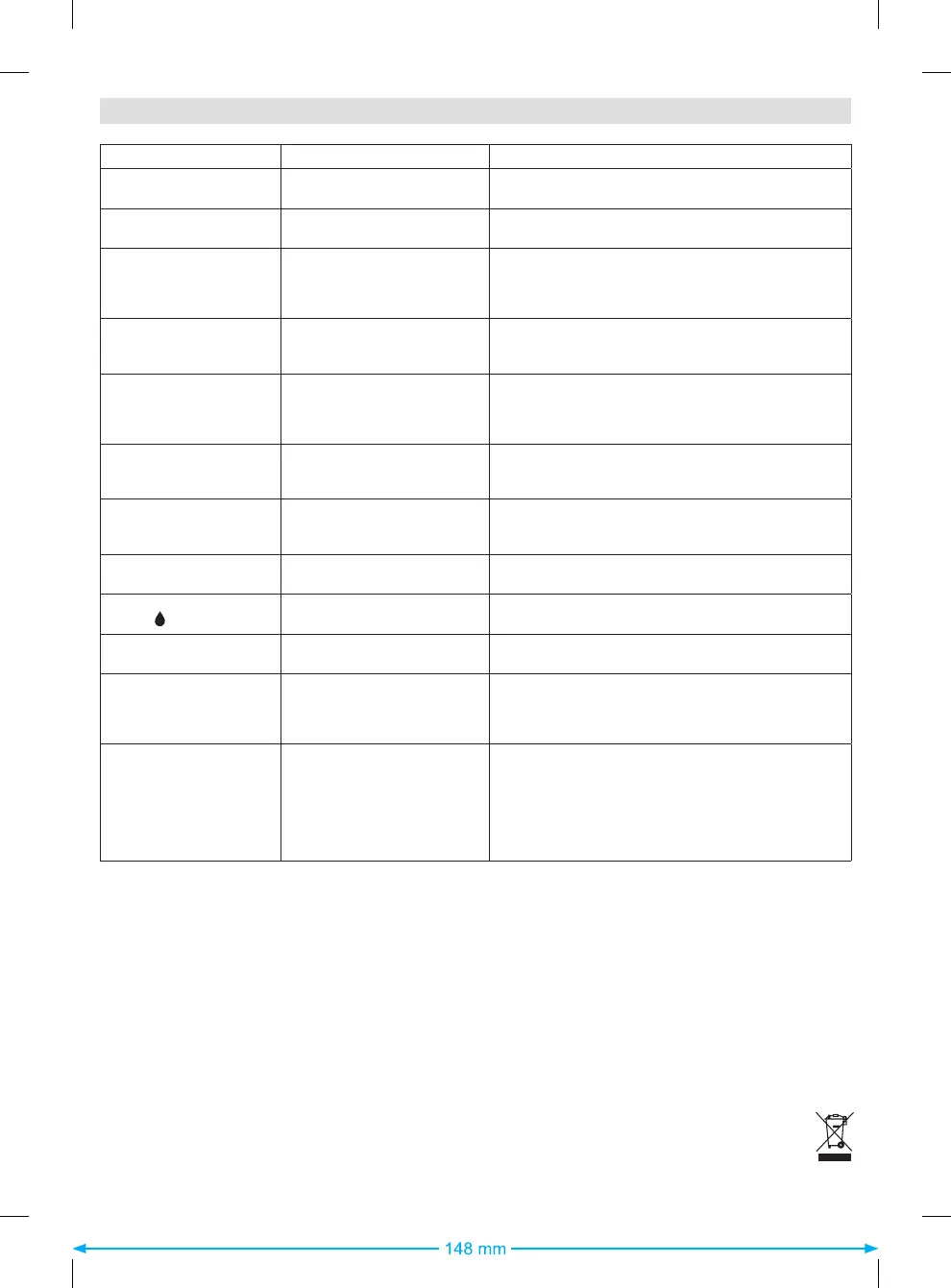Troubleshooting guide
PROBLEM CAUSE REMEDY
The appliance does not
switch on.
The appliance is not plugged
into a mains socket.
Make sure the appliance is correctly connected and press
the On/Off button.
Steam comes out under the
base unit.
The “max” pressure safety
system has opened.
Turn the appliance off immediately and contact an
authorised Braun Customer Service.
There are some water drops
from the holes in the bottom
of the soleplate.
Water has condensed inside the
tubes because steam is being
used for the first time, or has not
been used for some time.
Press the steam button several times away from the
ironing board. This will eliminate cold water from the steam
circuit.
Brown coloured fluid leaks
from the soleplate.
Chemical water softeners or
additives have been poured into
the water tank.
Never pour products into the water tank. Clean the
soleplate with a damp cloth and rinse the boiler.
The first time the appliance
is turned on, you notice
smoke or smell.
Some parts have been treated
with sealer/lubricant which
evaporates the first time the iron
heats up.
This is normal and will stop when you have used the iron a
few times. If the smoke/smell is still present after turning
off the appliance, contact an authorised Braun Customer
Service.
The appliance emits an
intermittent noise
associated with vibrations.
Water is being pumped into the
boiler.
This is normal and no action is needed.
The appliance emits a
continuous noise
associated with vibrations.
System error. Unplug the appliance from the mains and contact an
authorised Braun Customer Service.
The cleaning valve is difficult
to unscrew.
Lime scale has made the
cleaning valve difficult to open.
Turn the cap forcefully. To avoid the problem, rinse system
frequently.
After refilling the water tank,
the light
does not reset.
The water float does not work
appropriately.
Empty the water tank, rinse out and refill.
The water tank is not positioned
correctly.
Position the water tank correctly.
All LEDs are flashing. System error. Unplug the appliance, plug it in again and press On/Off
button. If this problem is still present, turn the appliance off
immediately, unplug and contact an authorised Braun
Customer Service.
Steam icon is permanently
on, but there is no steam
emission from the soleplate.
Water tank float is locked or the
water tank is not correctly
inserted.
• Turn off and unplug the appliance.
• Remove and empty the water tank, rinse out and refill.
• Insert the water tank. Switch on the appliance and wait
until the device is ready to use.
• Press the steam button and wait until steam comes out.
• Keep the steam button pressed for 10 seconds of
steam emission then release the steam button.
Subject to change without notice.
Please do not dispose the product in the household waste at the end of its useful life. Disposal can
take place at a Braun Service Centre or at appropriate collection points provided in your country
15
DLB251960_Use_Instruction_IS_7043_7044_7055_7056_INT_5712811851.indb 15 28.10.16 12:07