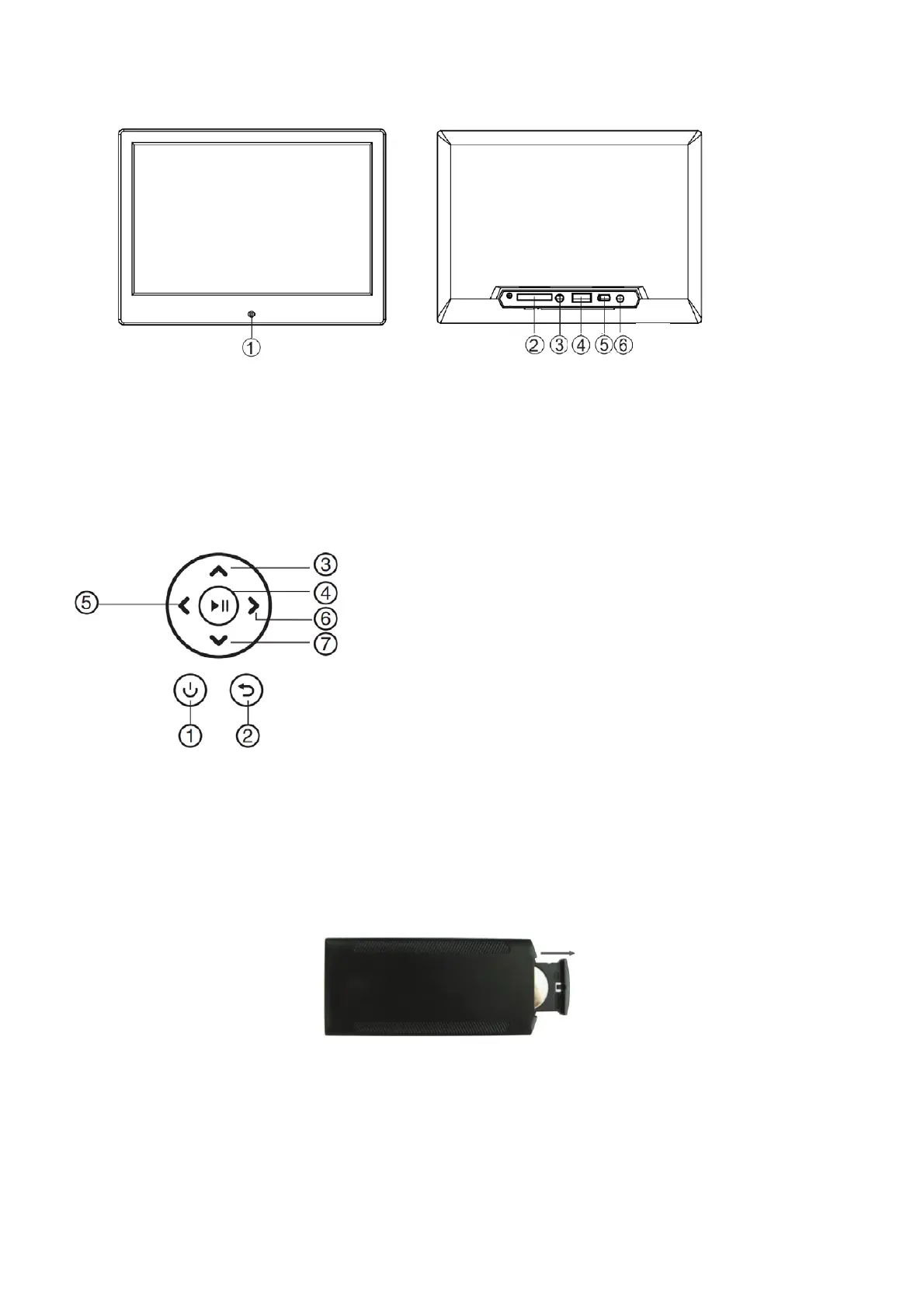1.2 Front Side and Back Side
1.3 Rear Side Button
2. Installing & Replacing the Battery
To open the battery compartment of the remote control, press the battery cover and pull the
drawer out, Insert a CR2025 lithium button battery with the "+" side facing up. Close the drawer
3. Getting Started
3.1 Put the digital photo frame with installing bracket on a flat position steadily, then plug one end
of the AC adapter into a standard 110-240V AC electrical outlet and the other end into the DC
IN slot on the left side of the frame.
1.
IR remote control hole
2. SD/MMC card slot
3.
Audio output
4. USB(Type A)
5. Mini USB
6.
DC IN
1. Return
2. Up
3. Play/Pause/OK
4. Right/Volume-
5. Left/Volume+
6. Down