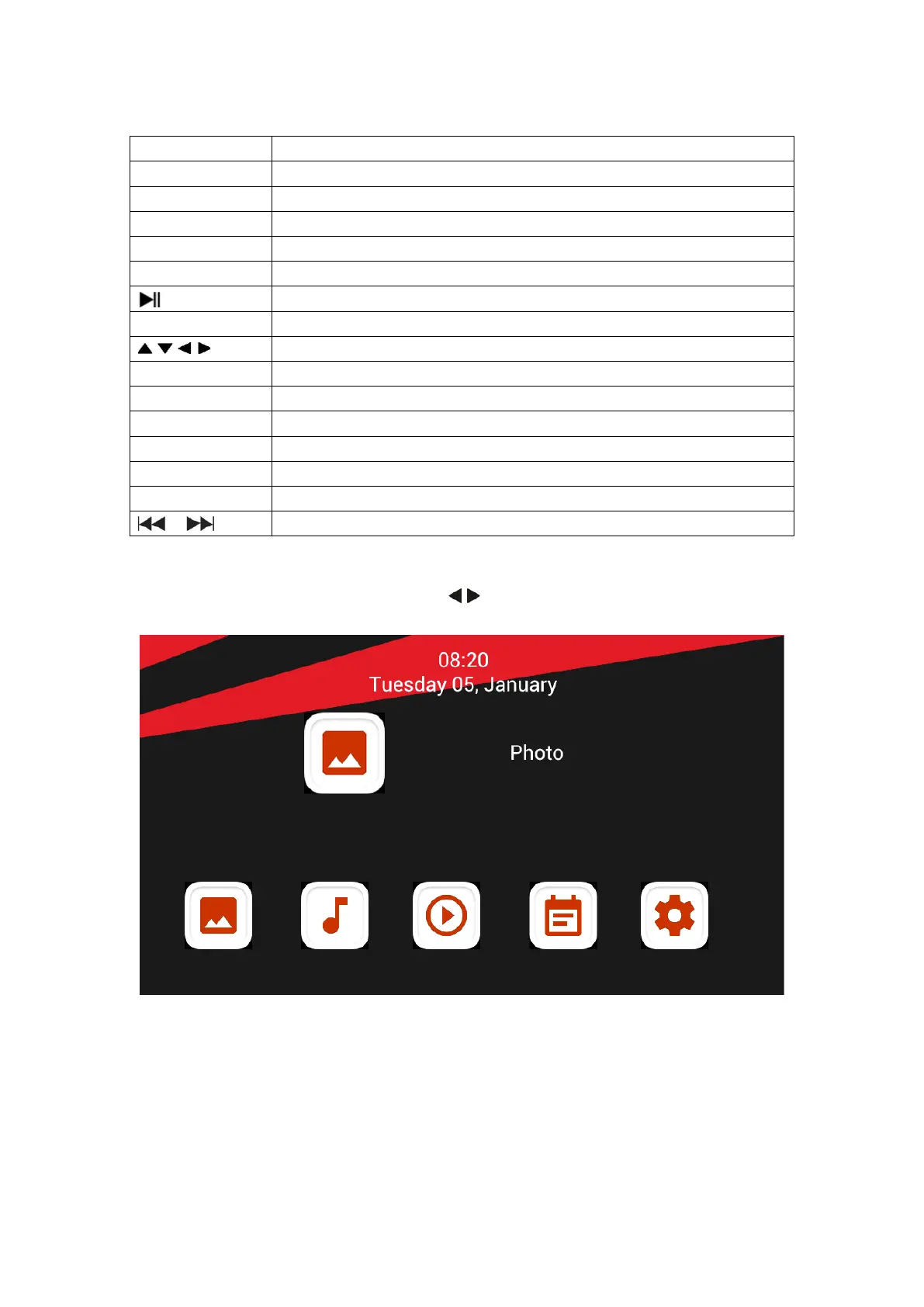12 / 72
SOURCE
PHOTO Photo playback mode directly
MUSIC Music playback mode directly
VIDEO Video-playback mode directly
Play or pause
RETURN Back to previous screen
Move up/down/left/right cursor keys.
Calendar function directly
ZOOM Enlarge the photo in photo play mode
ROTATE Rotate the photo in photo play mode
Select previous or next file
Main Menu:
Supports SD/SDHC/MMC and USB 2.0. Press to access photo, music, video, calendar and
settings menus. Press OK button to confirm selection.
Note: Make sure there are supported picture, music or video files on the memory card or USB
device.