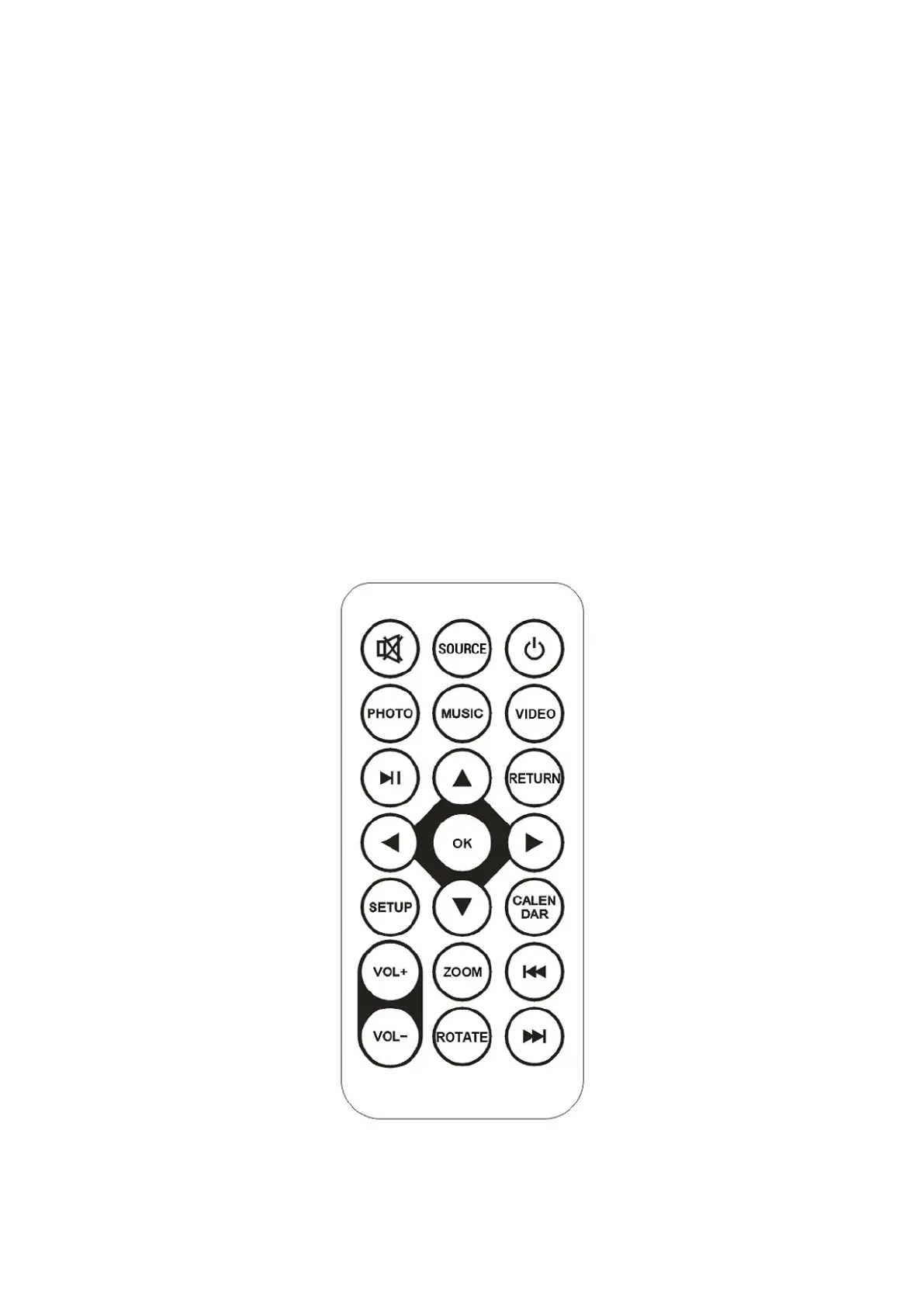11 / 72
Features:
1. Supports image formats: JPEG, BMP, PNG
2. Supports audio format: MP3
3. Supports video formats: MPEG1, MPEG2, MPEG3, H264, RM, RMVB, MOV, MJPEG, DivX
4. Supports memory cards: SD/SDHC/MMC
5. Built-in stereo and earphone jack
6. USB connection: USB 2.0
7. HDMI interface: supports HDMI-IN function
8. Slideshow with background music
9. Supports scrolling subtitles when playing photos, music, movies
10. Supports standby mode
11. Built-in clock, auto on/off
12. Adjustable brightness, contrast, saturation
13. Supports file copy from USB to SD card
14. Support copy/delete files to built-in memory by connecting to computer
15. OSD languages: English and other languages selectable
Controls: