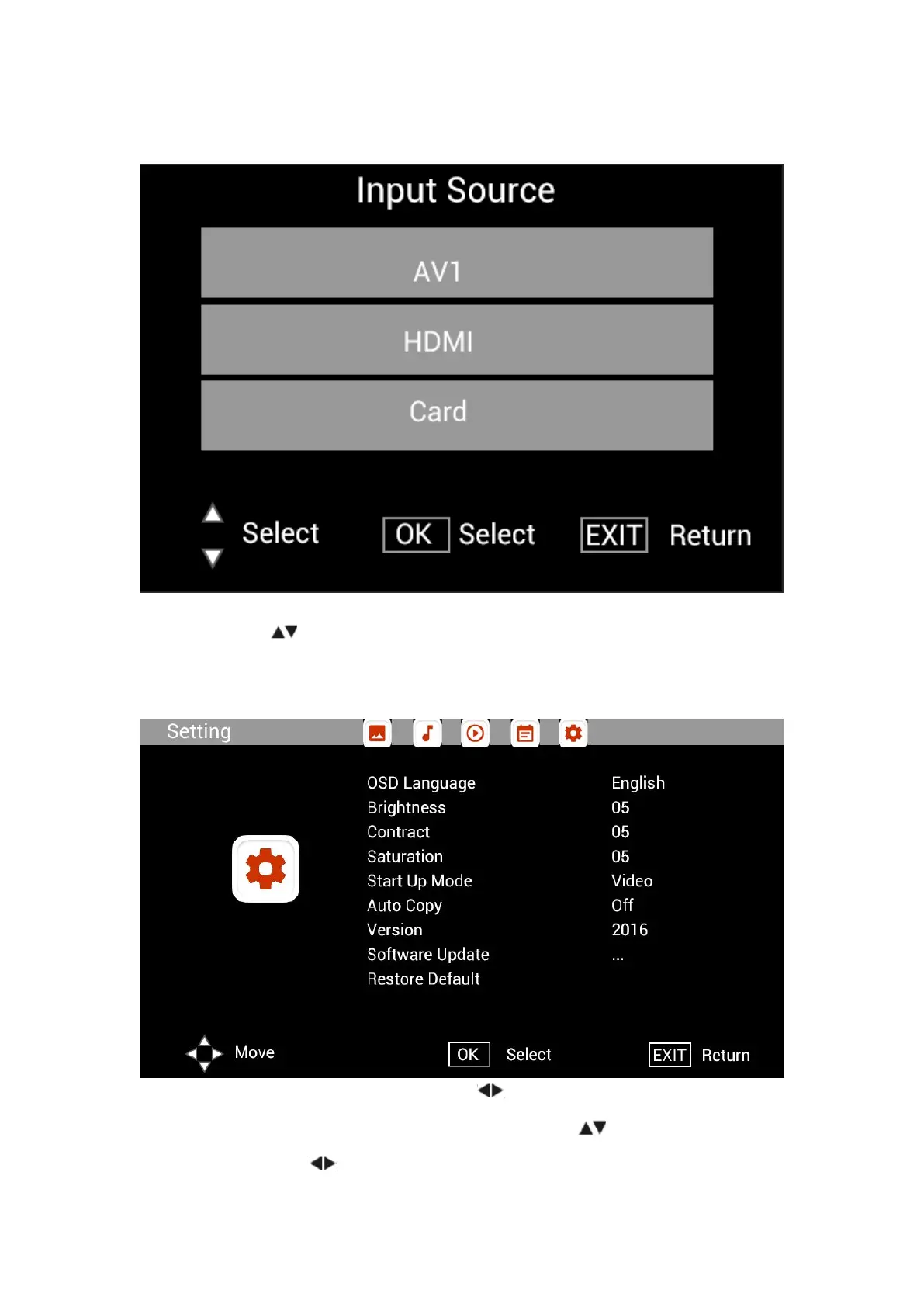26 / 72
Función HDMI-IN:
Conecte el dispositivo HDMI en la interfaz HDMI-IN del marco de imagen digital. Presione
SOURCE, presione para marcar la opción HDMI y presione OK para seleccionar HDMI como
fuente de entrada.
Menú de configuración
Seleccione Setting en el menú principal, presione para seleccionar la lista de configuración
del submenú: Photo, Music, Video, Calendar, Setting, presione para marcar la opción de
configuración y presione para ajustar el valor.