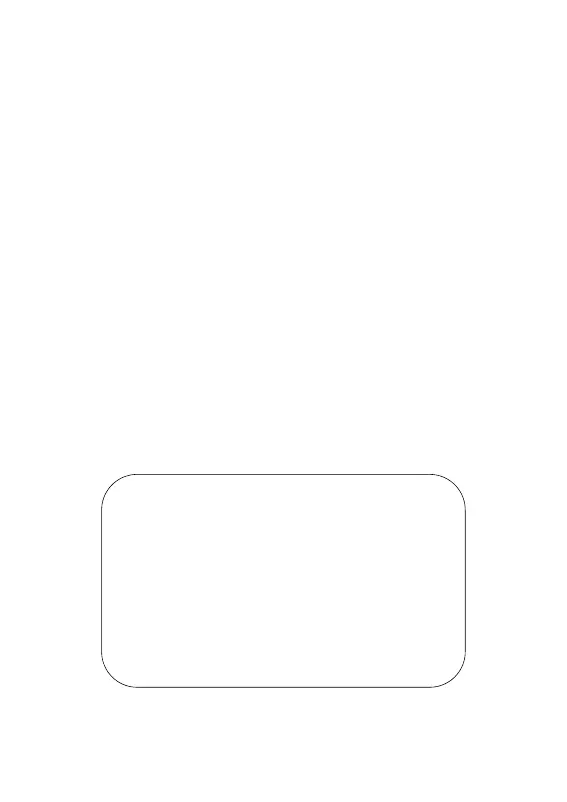1
Cautions
Precautions andmaintenance
● For indoor useonly.
● Toavoid r i s k offireorelectric shock, donot expose theunit tomoistureor
condensation.
● Toavoid overheating, donot block theventilation holes ontheback ofthedigital photo
frame.
● Keepthedigital photo frame outofdirect sunlight.
● D o not dismantle thedigital photo frame. There i s a r i s k ofelectric shock andthere are
nouser-serviceable partsinside. Dismantling thedigital photo frame will avoid your
warranty.
Cleaning t h e LCD Screen
● Treatthescreen with care. Thescreen ofthedigital photo frame i s madeofg l a s s and
i s easily broken orscratched.
● Iffingerprints ordust accumulate ontheLCDscreen, w e recommend using a soft, non-
abrasive cloth such asa camera lens cloth toclean theLCDscreen.
● Moisten thecleaning cloth with thecleaning solution and apply thecloth tothescreen.
WARNING:
Please power offtheunit before inserting orremoving a card or
U S B device.
Failure todoso maycause damage tothecard/USB and theunit.
Toreduce ther i s k offireorelectric shock, donot expose this
appliance tor a i n ormoisture.
Note: This device i s forprivate useonly and notdesigned for
commercial utilization.
