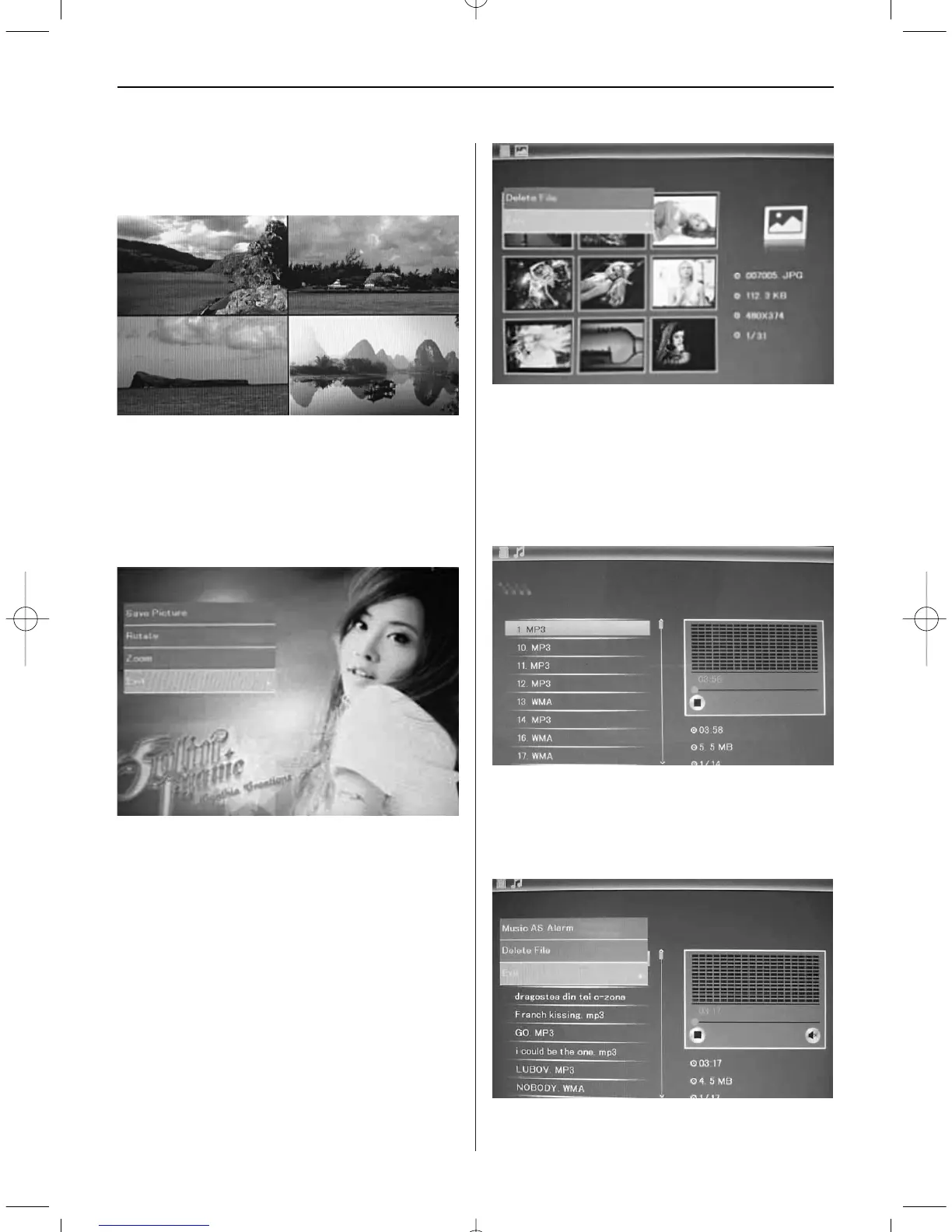ENGLISH 13
Change slide mode as follows: press SETUP to
choose SLIDE MODE (single /triple/ four windows),
select with , press OK to confirm.
Copy & Delete function
In 12-picture mode, use to select the pic-
ture you want to copy to the built-in memory, press
OK (II) to enter the single-picture mode, then
press MENU to enter copy interface, press OK to
confirm.
In 9-picture mode, use to select the pic-
ture you want to delete , then press MENU to enter
delete interface, press OK to confirm.
5.3. Music Mode
Press RETURN to choose "MEMORY CARD" in the
main menu. Choose Music, press OK (II) to enter
the music interface, press to select the music
from the playlist, then press OK (II) to confirm.
Press VOL+/- to turn up/ down the volume.
Delete function
Use to select the music you want to delete, then
press MENU to enter delete interface, press OK to
confirm.
BN, BA_DF1580_GB.qxd 14.11.2013 19:29 Uhr Seite 5