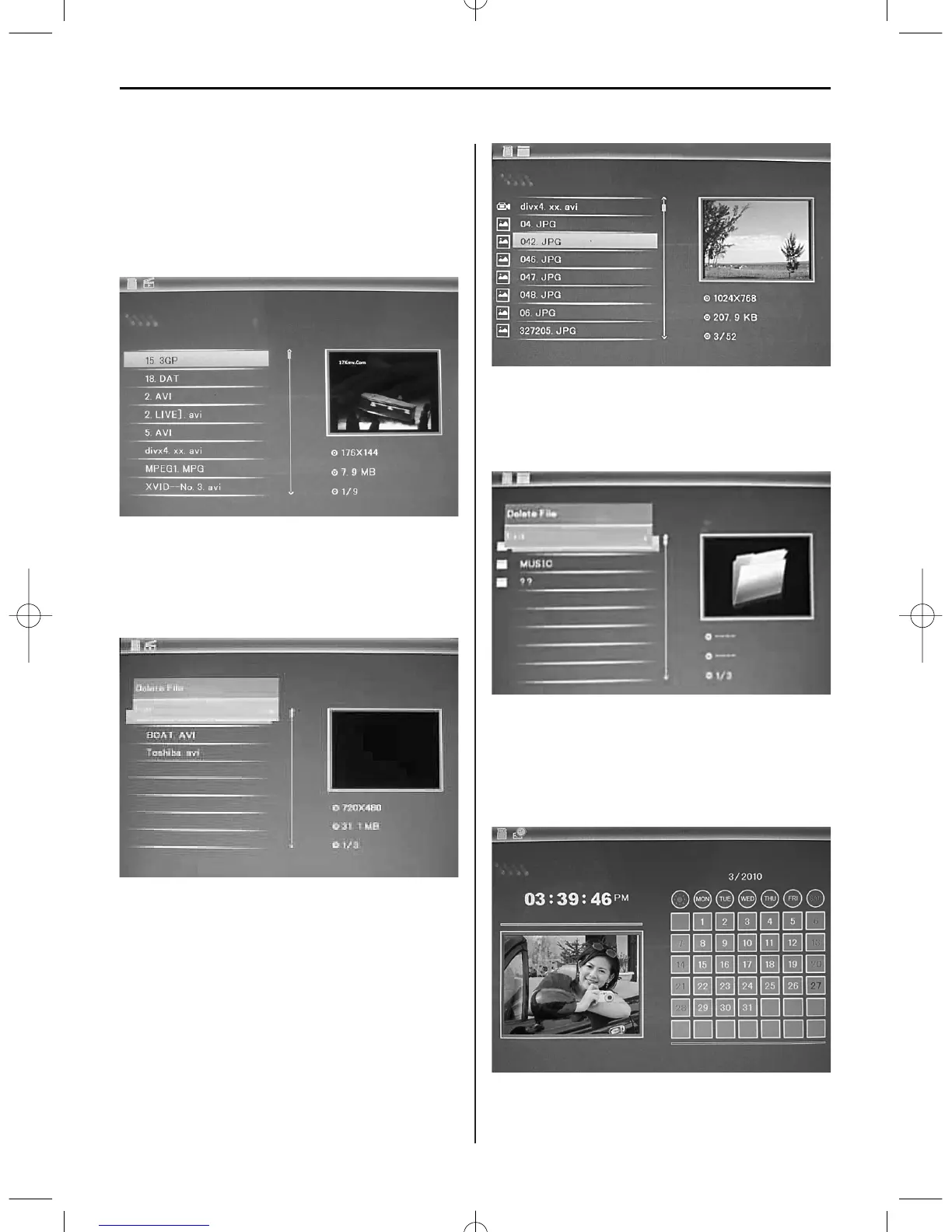ENGLISH14
5.4 Video Mode
Press RETURN to choose "MEMORY CARD" in the
main menu. Choose Video, press OK (II) to enter
the video interface, press to select the video
from the playlist, then press OK (II) to confirm.
Press VOL+/- to turn up/ down the volume.
Delete function
Use to select the video you want to delete,
then press SETUP to enter delete interface, press
OK(II) to confirm.
6. File
Press RETURN to choose "MEMORY CARD" in the
main menu. Press File, then press OK (II) to
access to file interface. You can browse all the files
in the memory card in this mode, and delete files in
built-in memory or external device.
Delete function
Use to select the file you want to delete, then
press SETUP to enter delete interface, press OK
(II) to confirm.
7. Calendar
Select Calendar from the main menu, press OK
(II) to enter. The time is displayed on the top of
left side.under the time,the pictures in the momory
card slidshow automatically.
BN, BA_DF850_GB.qxd 29.06.2012 12:59 Uhr Seite 6