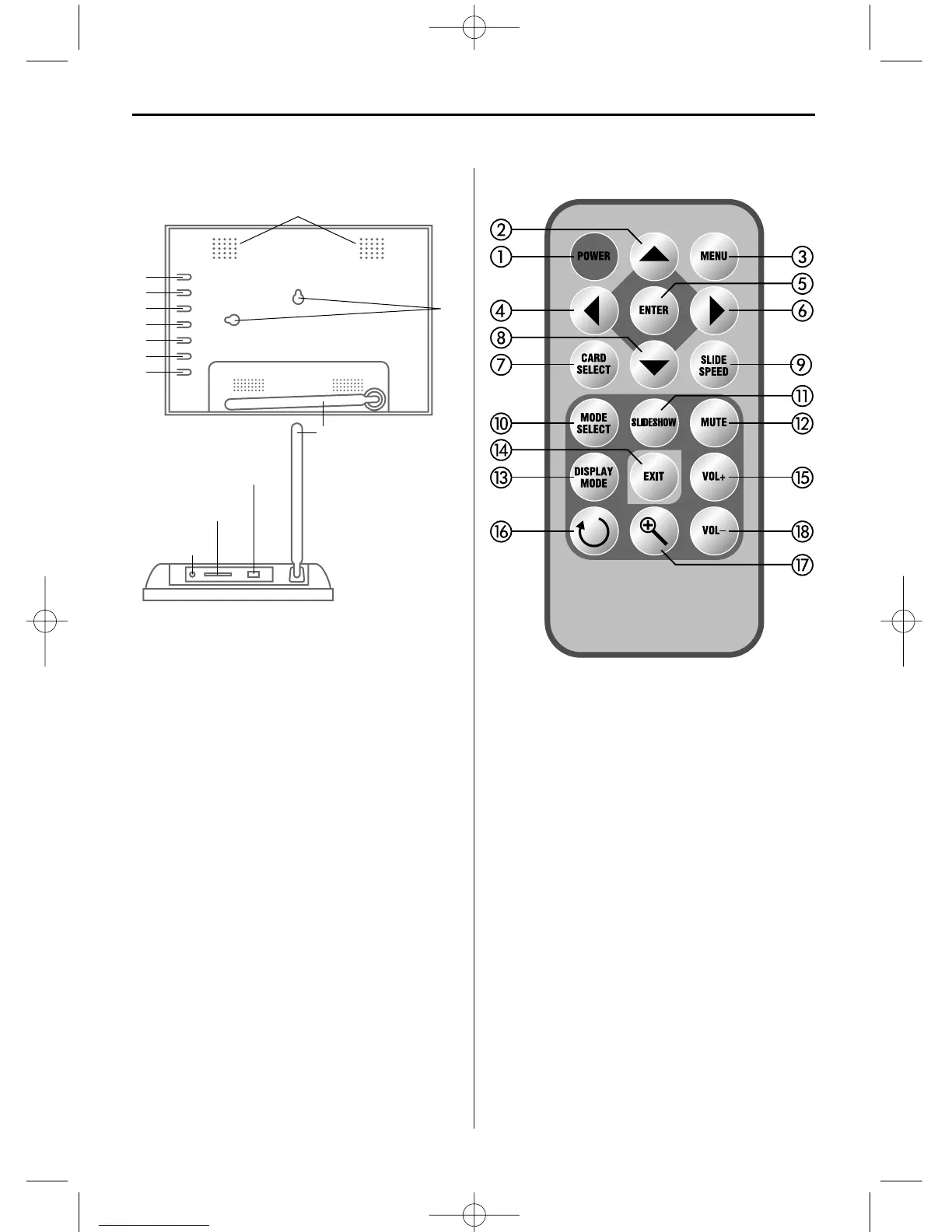ITALIANO20
2. Componenti ed elementi di comando
1 In alto, indietro
2 In basso, avanti
3A sinistra, volume +
4A destra, volume –
5 Stop, uscire, annullare
6Menu
7 On/Off, Enter
8 Supporto
9 Ingresso corrente: 5 V/1 A
10 Slot per scheda SD/MMC/MS
11 Connessione USB
12 Fori per appenderla al muro
13 Altoparlanti
3. Telecomando
1 Accendere/Spegnere
2 In alto, file precedente (musica)
3 Impostazioni, menu
4A sinistra, file precedente (foto, video)
5 Enter, confermare
6A destra, file successivo (foto, video)
7 Selezionare scheda di memoria
8 In basso, file successivo (musica)
9 Velocità di show di diapositiva
10 Selezione del modo
11 Avviare show di diapositiva
12 Muto
13 Modo della visualizzazione
14 Indietro
15 Volume +
16 Rotazione immagine
17 Zoom immagine
18 Volume -
Smaltiere le vecchie batterie in base alle linee guida
di smaltimento.