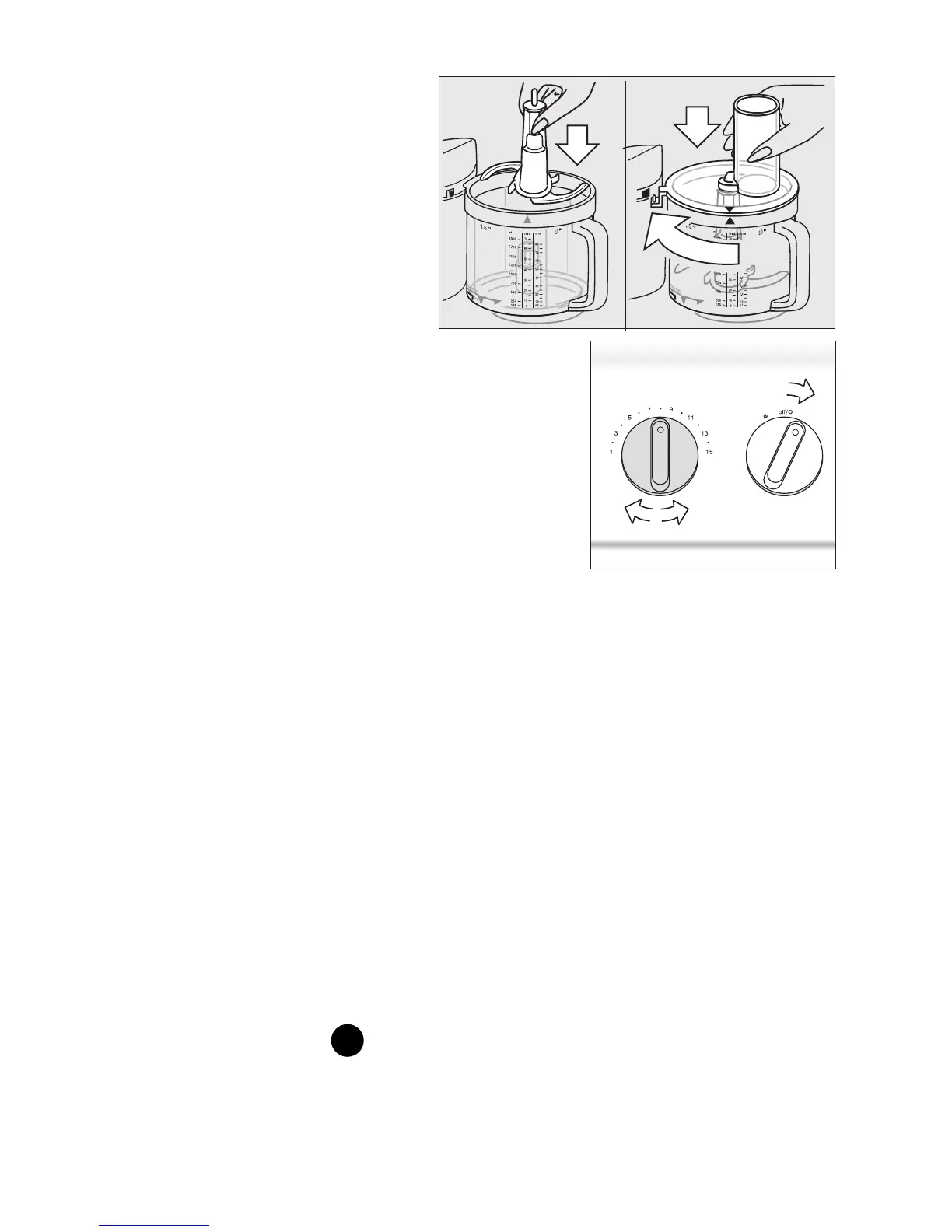2. Put desired
attachment onto drive
sha of the bowl and
push it down as far as it
will go.
3. Put the lid onto the
bowl matching the
arrow on the lid with
the arrow on the bowl.
Turn the lid clockwise
guiding its nose rim
into the safety lock
opening of the motor
block until it audibly snaps into place.
See Figure B
4. Set the speed range by means of
the variable speed regulator. It is
recommended to rst select the speed
and then switch on the appliance in
order to work with the desired speed
from the beginning. See gure f
5. Fill the food processor bowl with
ingredients. Note: In order to avoid damages caused by
overload, this appliance is equipped with an automatic
security switch which shuts o the current supply if necessary.
In such case, turn the motor switch back to o "O" and wait
approximately 15 minutes to allow the motor to cool o before
switching on the appliance again.
6.Switch the motor to the on position "|". See gure f. Note:
The appliance can only be switched on when the food processor
bowl and the lid is properly engaged. If the lid is opened during
operation, the motor switches o automatically. In this case the
motor switch is still on "|", turn it back to "O" to avoid switching
on the motor accidentally.
7. To remove the food processor bowl switch o the
appliance, turn the lid counterclockwise and li o. Turn the
food processor bowl in the "click" direction until it unlocks,
li o the bowl.
Pulse Function
The pulse mode is useful for the following applications: Chopping delicate and
so food - eggs, onions, or parsley, carefully folding our into dough or batter
to maintain the creaminess, or adding whipped eggs or cream to more solid
food.
pg 5
B
c
lic
k
1
2
click
f
P
