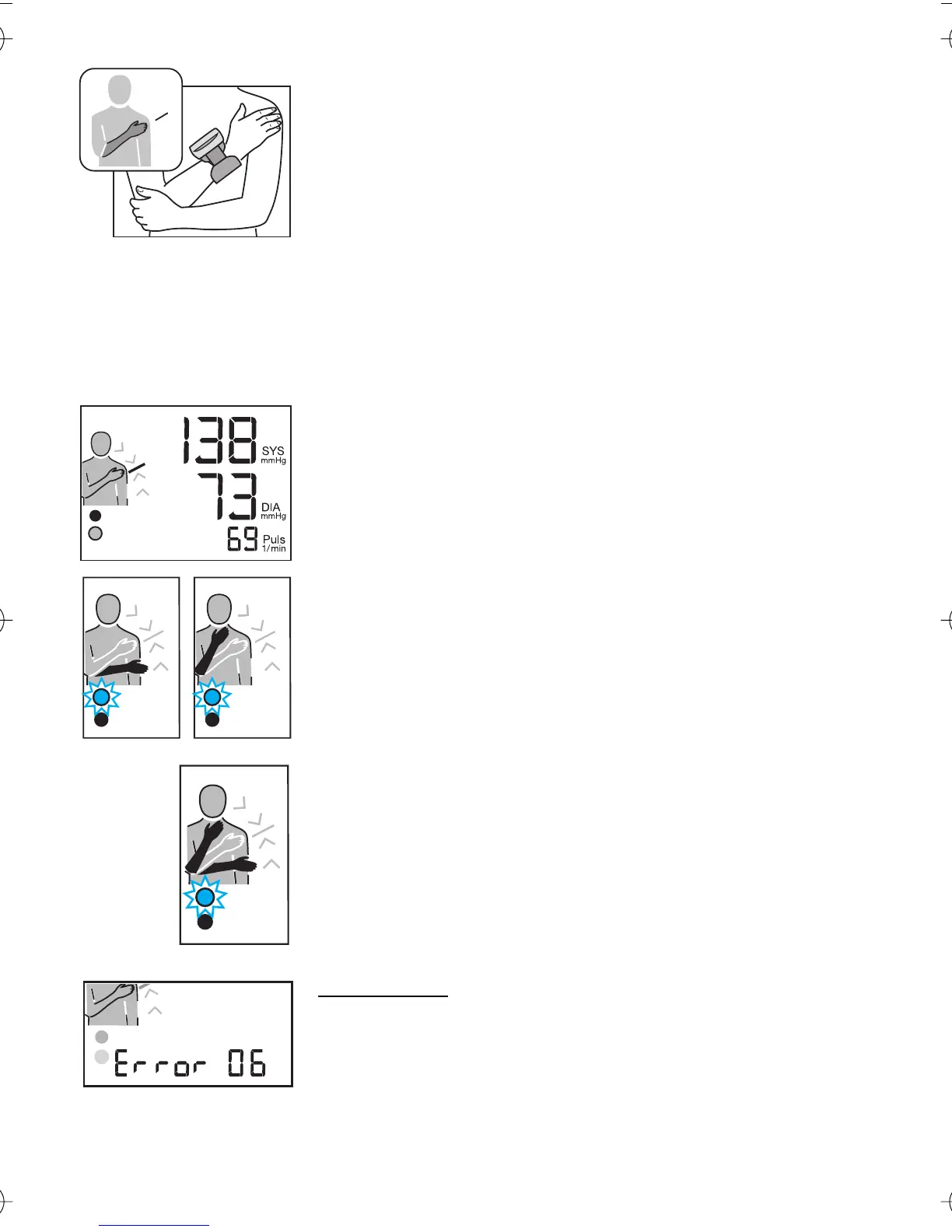8
5. The positioning system (A) shown on the left and
a beep confirm that you have reached the right
measuring position. The measurement will start
automatically. When the measurement is complete,
a beep will sound again, and the reading is displayed
along with the feedback from the confirmation
system (B):
Upper (systolic) value
Lower (diastolic) value
Pulse
Confirmation system (B)
The green dot in the lower left corner of the display
confirms that the measurement conditions have been
okay. If not okay, a red dot is flashing and the positioning
system (flashing arm) shows the reason for the
measuring error:
Measuring arm: too low . . . too high
Arm movement during measurement
Please note:
• In case of system errors or handling mistakes, the
display will show an error code, instead of giving
you inaccurate results (for details, please see
section «What to do if…»).
• 15 seconds after switching on the appliance, the
measuring process will start automatically, even if the
appropriate measuring position has not been reached.
6084401_BP3550/60_S4-80 Seite 8 Mittwoch, 20. Dezember 2006 1:56 13
