
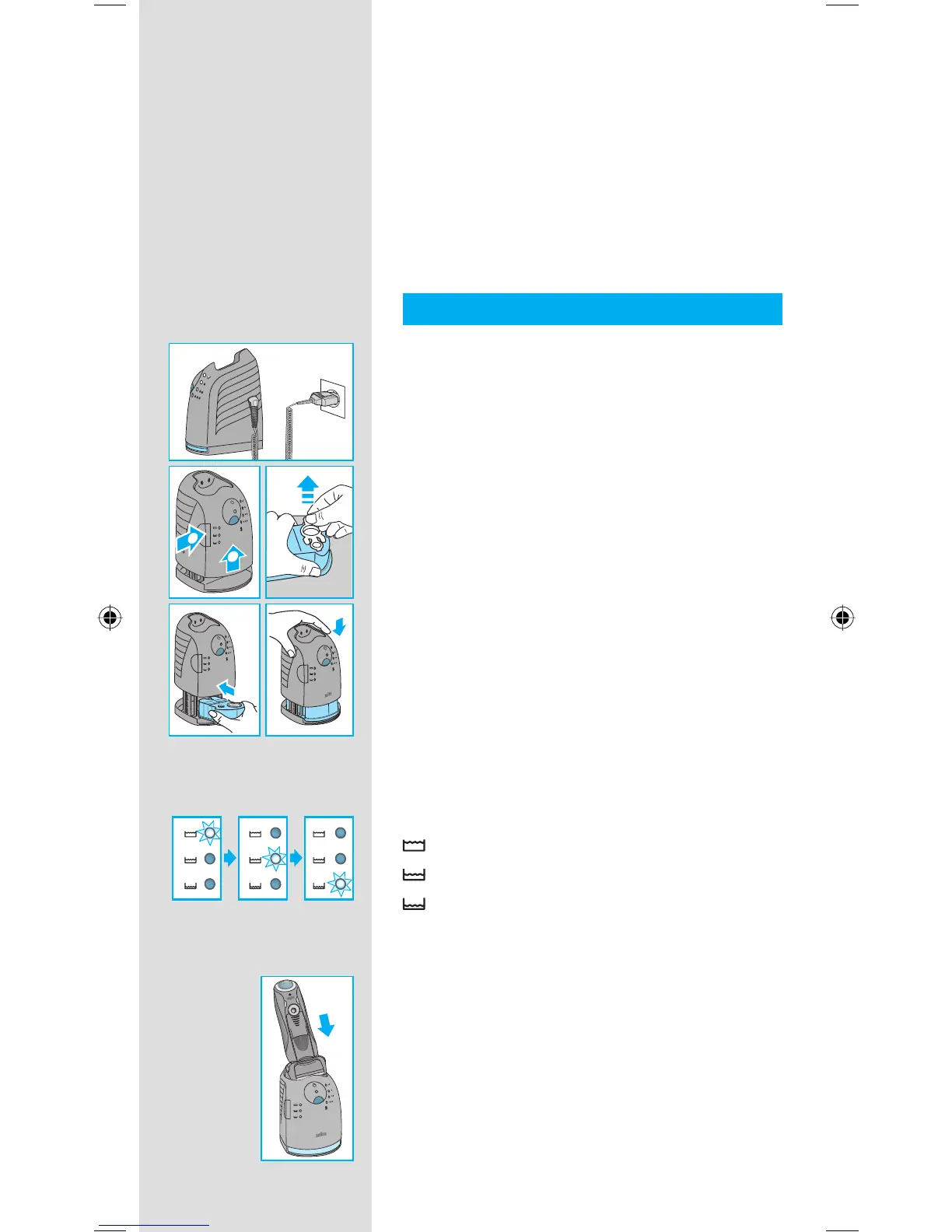 Loading...
Loading...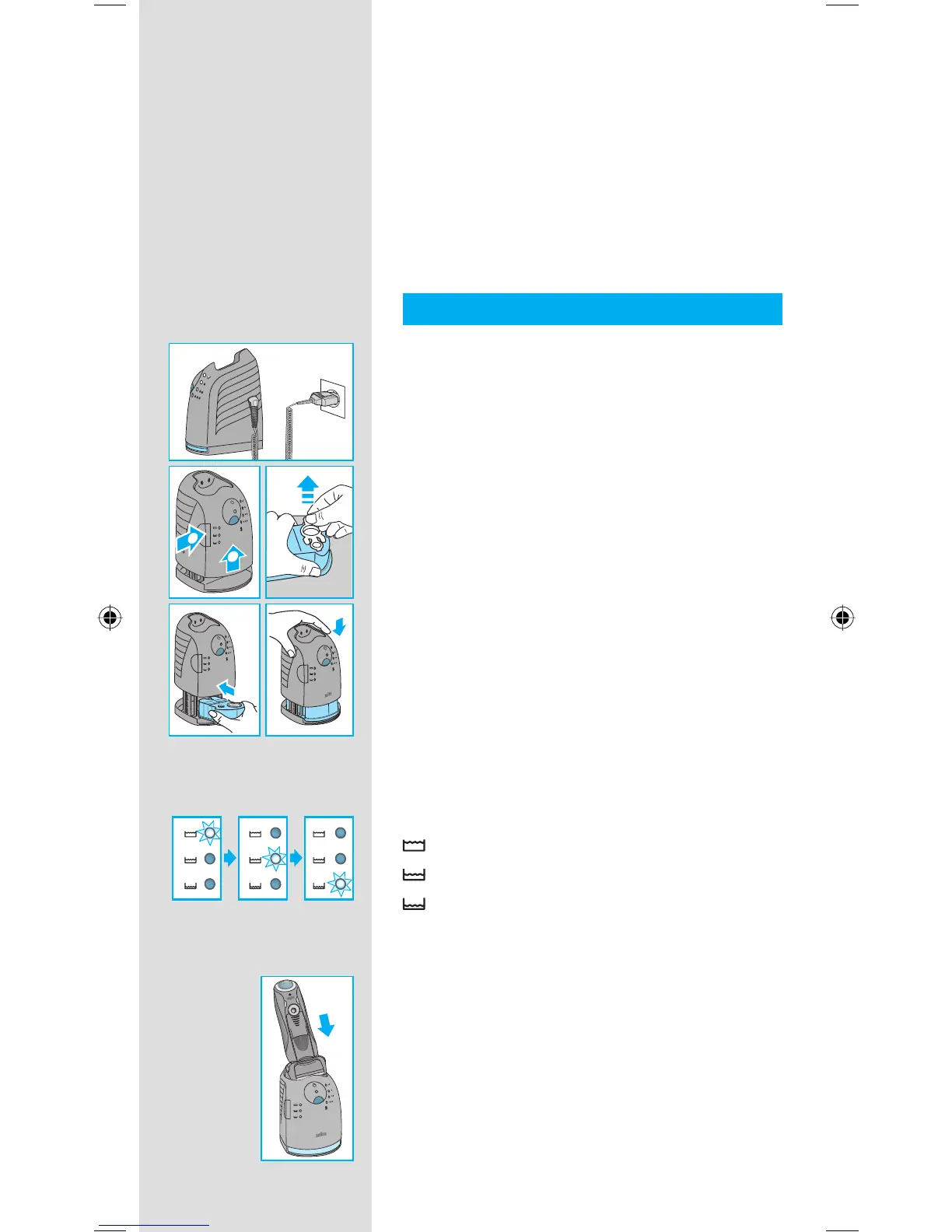
Do you have a question about the Braun SERIES 7 5692 and is the answer not in the manual?
| Brand | Braun |
|---|---|
| Model | SERIES 7 5692 |
| Category | Electric Shaver |
| Language | English |
Lists all parts of the cleaning station.
Lists all parts of the electric shaver.
Steps to set up the cleaning and charging station.
How to connect the shaver to the station for charging.
Explains battery and hygiene status lights on shaver.
Details cleaning cycles and their indicators.
Instructions for the quick cleaning option.
Explains the station's power saving mode.
Detailed explanation of shaver display segments.
Optimal temperature and duration for charging.
How to adjust shaving modes for specific needs.
Operating instructions for shaving.
Recommendations for optimal shaving results.
Using the shaver directly connected to power.
Steps for automatic cleaning after each shave.
Steps for rinsing the shaver head under tap water.
How to clean the shaver body and cleaning station.
Procedure for changing the cleaning solution cartridge.
When and how to replace shaver head parts.
Lists optional parts and consumables.
Proper disposal of product and parts.