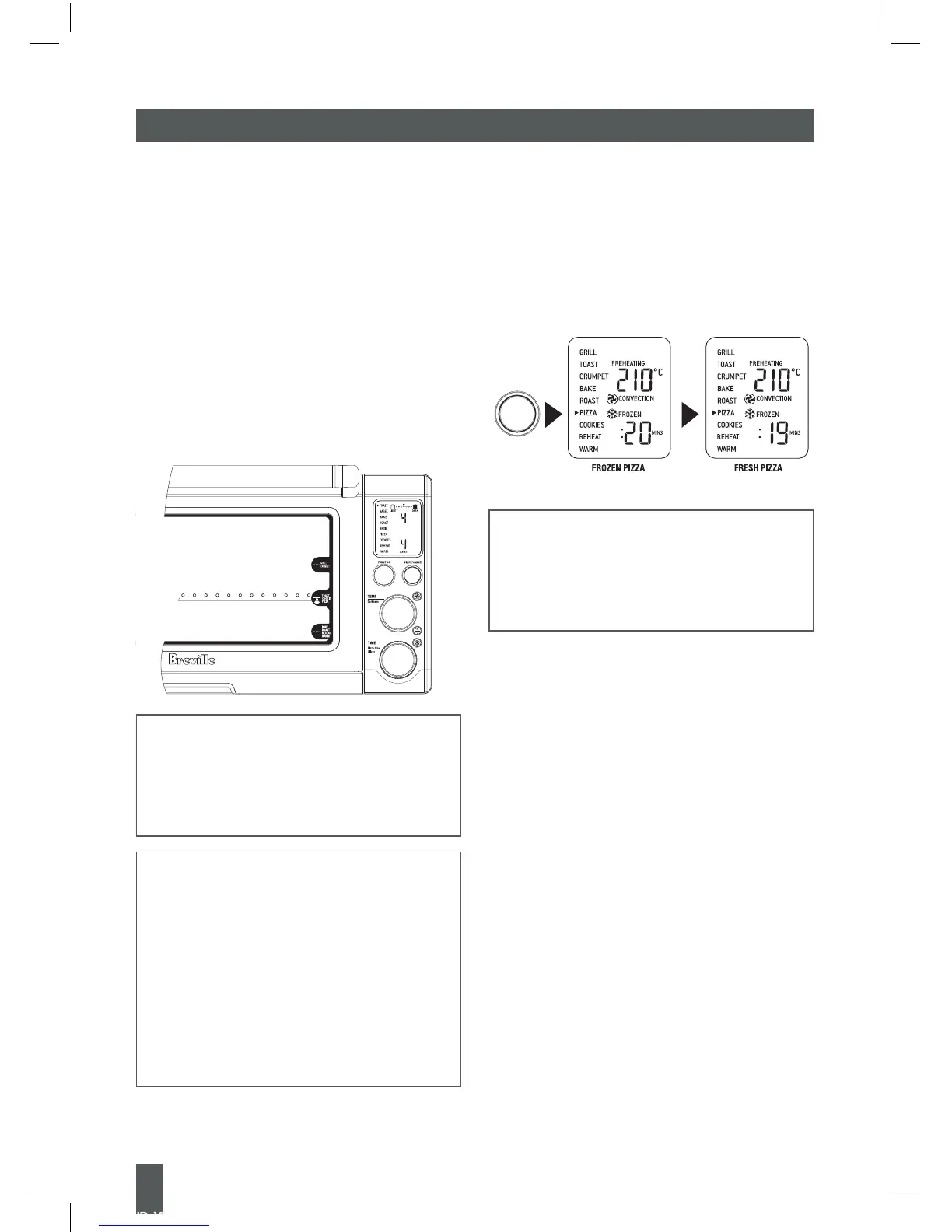30
OPERATING YOUR BREVILLE SMART OVEN™ — PIZZA
Press the START/CANCEL button
to activate this setting. The button
surround will illuminate red and the
oven alert will sound.
The LCD screen will flash
PREHEATING. Once the oven has
reached the set temperature, the
temperature alert will sound.
Place the Breville pizza tray or pizza on
the centre of the wire rack so air flows
around the sides of the food.
MIDDLE
NOTE: If cooking a fresh pizza, use the
Breville pizza pan. You may sprinkle
the pan with flour or lightly spray it with
cooking oil to make removing the pizza
dough easier.
NOTE: If cooking a frozen pizza, ensure
to remove all packaging, including
cardboard, plastic, paper, or other
flammable materials before placing the
pizza in the oven.
Use a pizza pan when cooking a pizza.
It is not recommended to cook pizzas
directly onto the wire rack as melted
cheese and other ingredients may come
into contact with the elements and
create a potential fire risk.
5.
6.
7.
After the PREHEATING alert has
sounded, the timer will automatically
begin to count down in one minute
increments. The temperature and time
can be adjusted during the cooking
cycle by turning the corresponding
TEMPERATURE and TIME dial.
PRESS
START/CANCEL
WHEN AT
TEMPERATURE
NOTE: Some large pizzas may brown
unevenly in compact ovens. Open the
oven door half way through the cooking
time and turn the pizza 90º for more even
browning.
At the end of the cooking cycle, the
oven alert will sound three times and
the START/CANCEL button surround
will cease to illuminate.
The pizza cycle can be stopped at any
time by pressing the START/CANCEL
button. This will cancel the cycle and
the button surround illumination will
go out.
8.
9.
10.
BOV800 IB_V7.indd 30 15/5/09 11:42:47 AM
