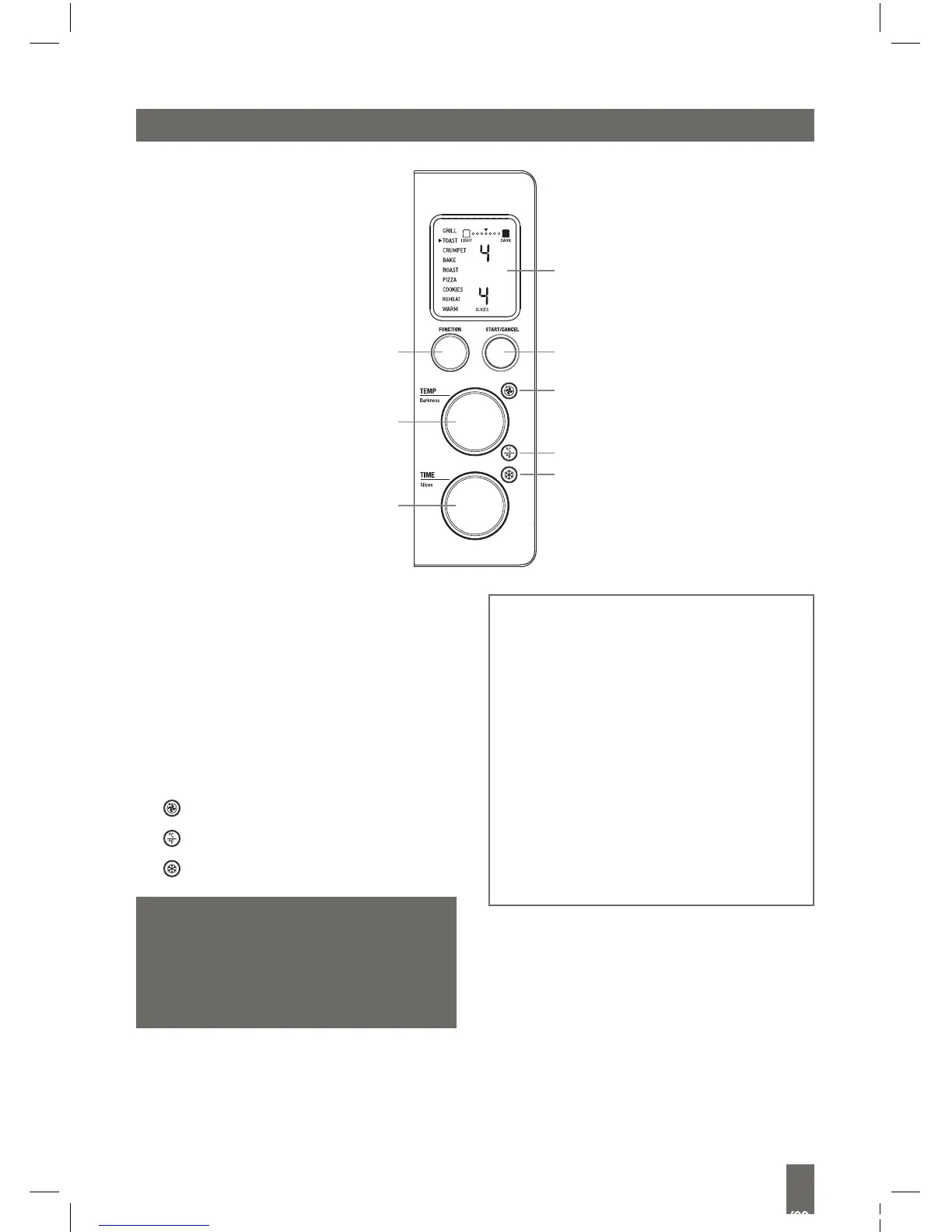9
KNOW YOUR BREVILLE SMART OVEN™
LCD screen: Blue Illumination changes
to orange when cooking
Start/Cancel button
Function dial
Temperaturedial/ToastandCrumpet
browning control
Time dial / Toast and Crumpet slice
selection
Convection button
Temperature conversion button
Frozen foods button
DONOTTOUCHHOTSURFACES.
THEOUTERSURFACEOFTHE
OVEN, INCLUDING THE OVEN
DOOR, IS HOT DURING AND AFTER
OPERATION. ALLOW THE OVEN TO
COOL DOWN BEFORE HANDLING.
M.
N.
O.
P.
Q.
R.
S.
T.
NOTE: When the oven is plugged into
a wall outlet, the oven alert will sound
twice and the LCD screen will illuminate
for 10 minutes before entering standby
mode. Press the START/CANCEL button
on the control panel to activate any of
the functions.
The oven is ON (cooking) when the
oven alert sounds, the button surround
is illuminated red and the LCD screen
turns orange. The oven is OFF when
the START/CANCEL button is pressed
a second time, the button surround
illumination goes out and LCD screen
returns to blue.
O
Q
P
M
N
S
R
T
BOV800 IB_FA.indd 9 16/4/09 11:58:54 AM
