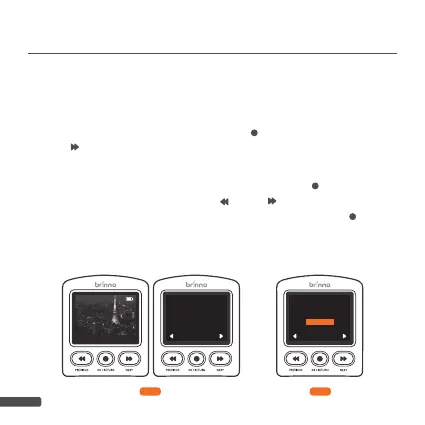24
MENU CHANGE
(option)
1. On the PREVIEW SCREEN press “ ” button and then the
“ ” button to go to the MENU page. The current menu
setting will be listed.
2. If it is not your desired menu style press the “ ” button to
change the setting. Use the “ ” and “ “ buttons to choose
the menu setting you would like and then press the “ ”
button to set. When the new menu is set you will be returned
to the preview screen.
Quick Menu is the default on the TLC2000/ TLC2020. If you would
like more detailed settings through the Full Menu you will need to
change it in settings.
1. 2.
TWLT
SCENE
SO
MENU
Info
SCHEDULE
Off
HDR AA
MENU
Quick Menu
SET
MENU
OK
Quick Menu
Full Menu
