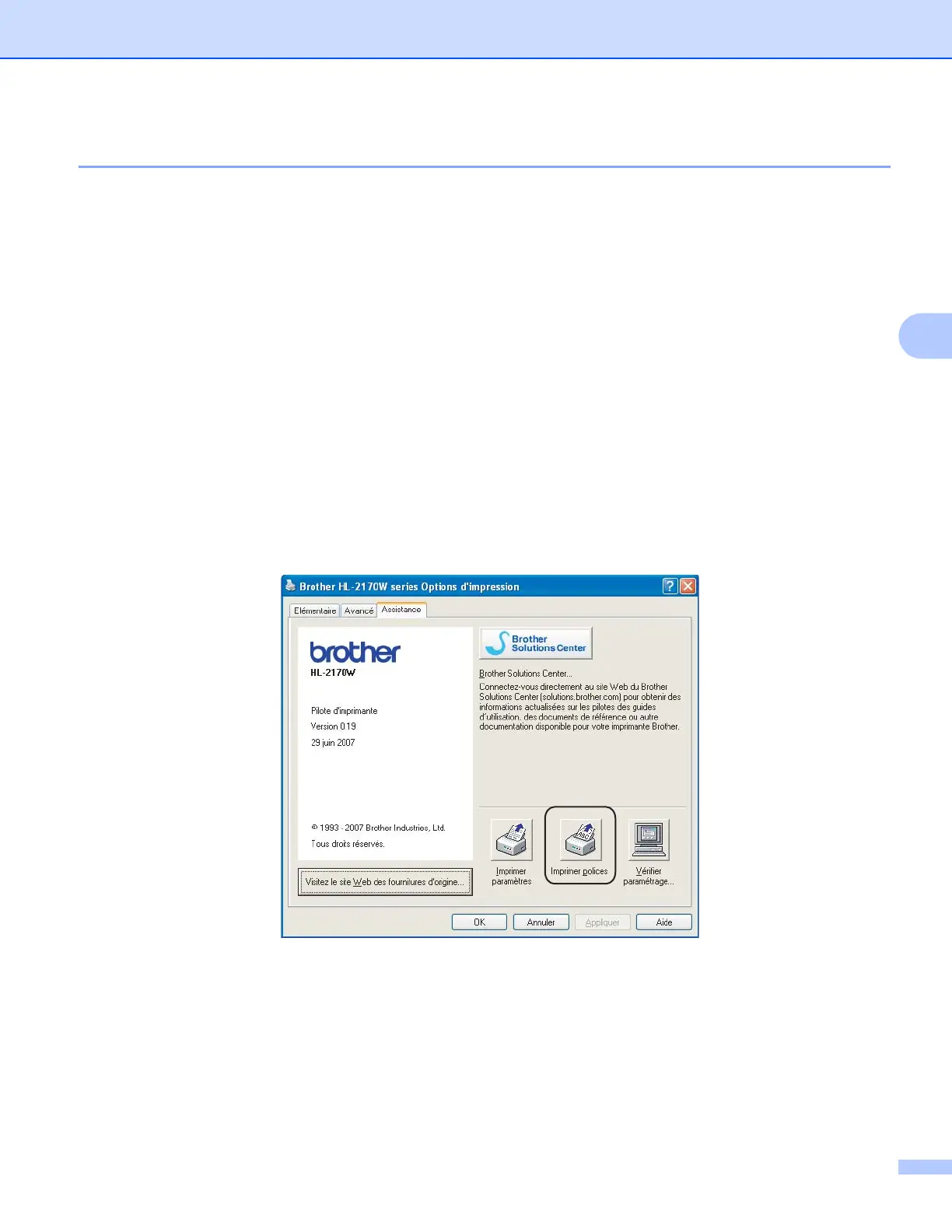Panneau de commande
58
4
Imprimer polices (HL-2150N / HL-2170W seulement) 4
Vous pouvez imprimer la liste des polices résidentes en vous servant du panneau de commande ou par le
biais du pilote d’imprimante.
Avec la touche Go 4
a Eteignez l’imprimante.
b Vérifiez que le capot avant est bien fermé et que le cordon d’alimentation est branché.
c Maintenez la touche Go enfoncée tout en allumant l’interrupteur de l’imprimante. Maintenez la touche
Go enfoncée jusqu’à ce que les témoins Toner, Drum et Error s’allument. Relâchez la touche Go.
Vérifiez que les témoins Toner, Drum et Error s'éteignent.
d Appuyez deux fois sur la touche Go. L’imprimante imprime la liste des polices résidentes.
Avec le pilote d’imprimante 4
Si vous utilisez le pilote d'imprimante Windows
®
de Brother, vous pouvez imprimer la liste des polices
résidentes en cliquant sur le bouton Imprimer polices sous l’onglet Assistance.