
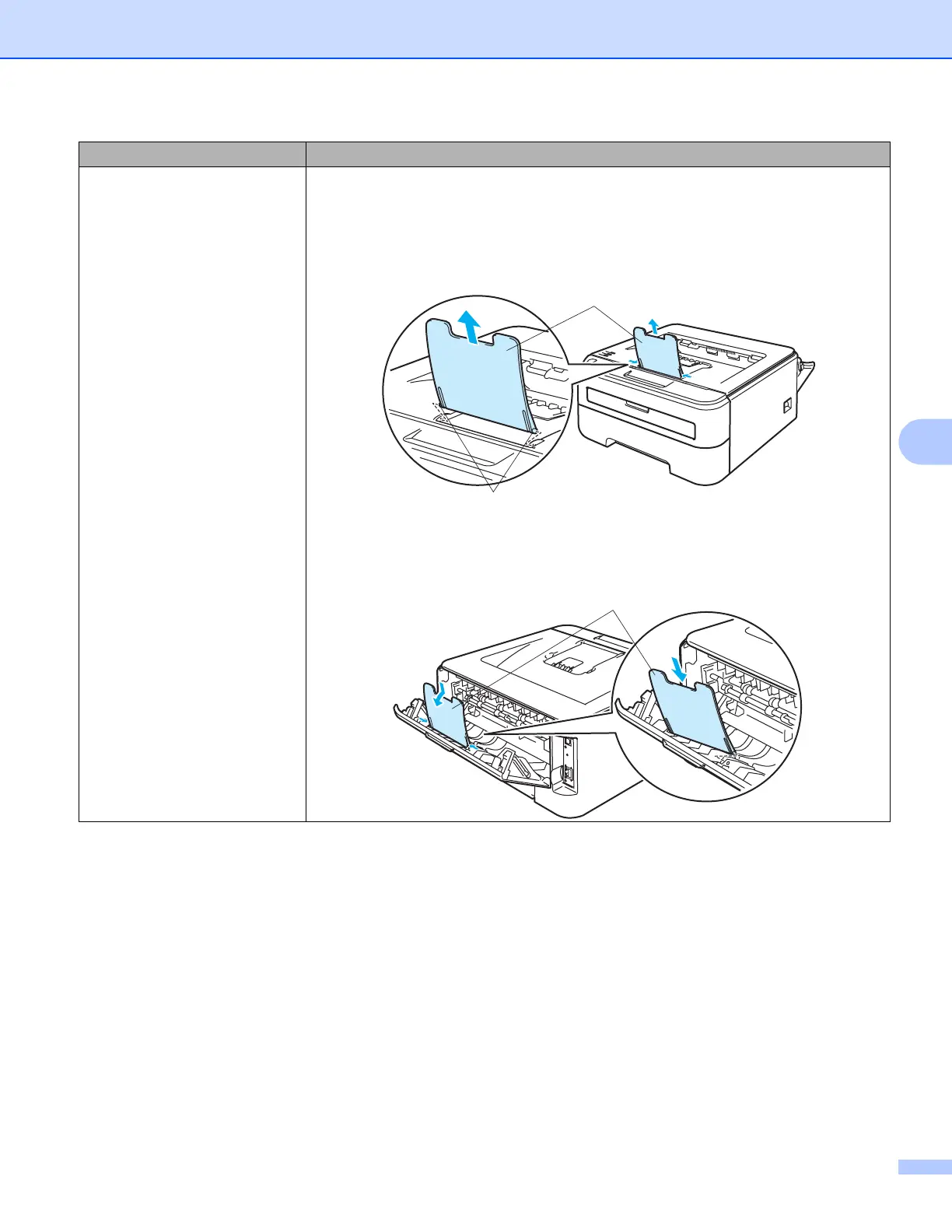 Loading...
Loading...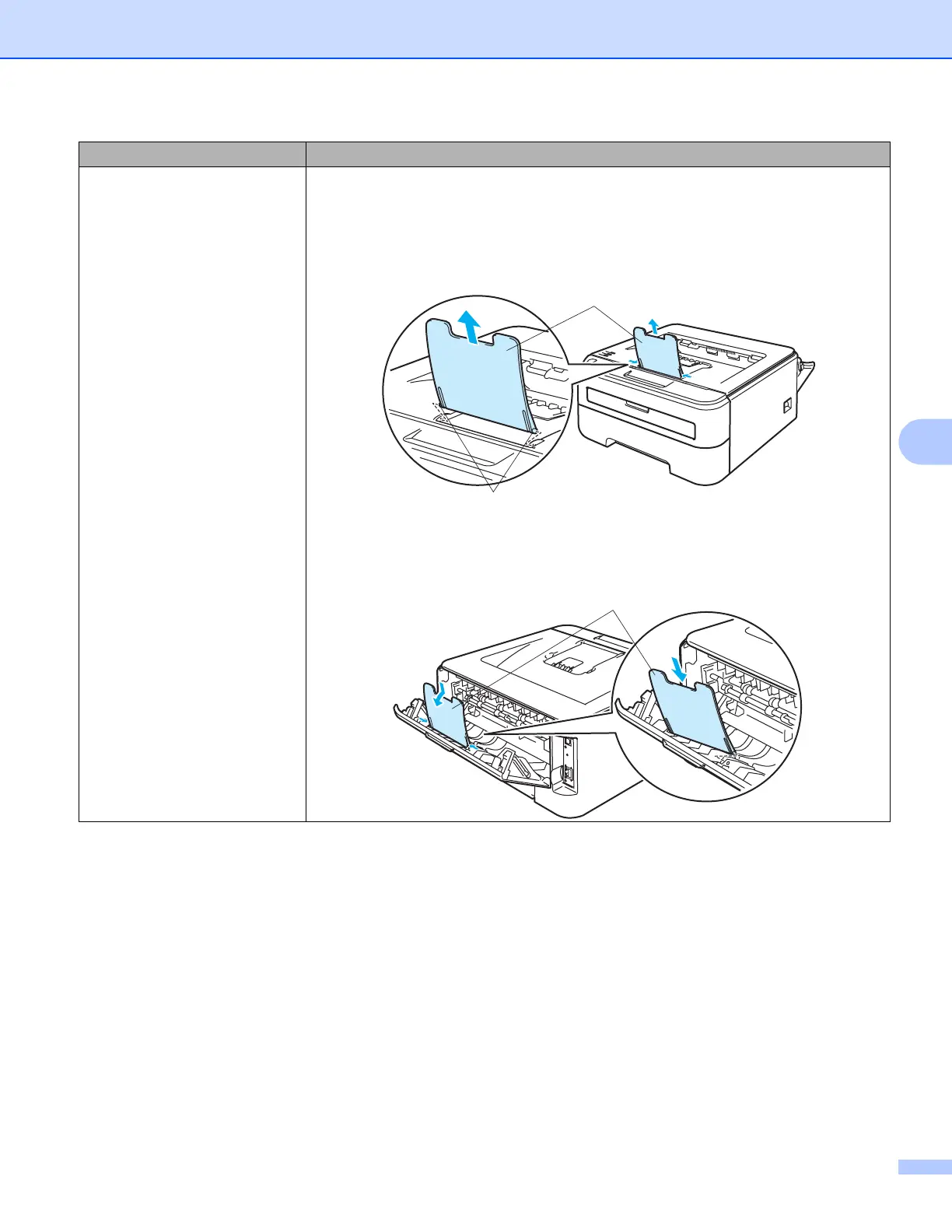
Do you have a question about the Brother 2170W - HL B/W Laser Printer and is the answer not in the manual?
| Print Speed | Up to 23 ppm |
|---|---|
| Print Resolution | Up to 2400 x 600 dpi |
| Wireless Connectivity | IEEE 802.11b/g |
| Memory | 32 MB |
| Interface | USB 2.0, Ethernet, Wireless |
| Duplex Printing | Manual |
| First Page Out Time | Less than 10 seconds |
| Operating Systems Compatibility | Windows, Mac OS, Linux |
| Printer Type | Monochrome Laser |
| Paper Capacity | 250 sheets |
| Maximum Paper Size | A4 |











