
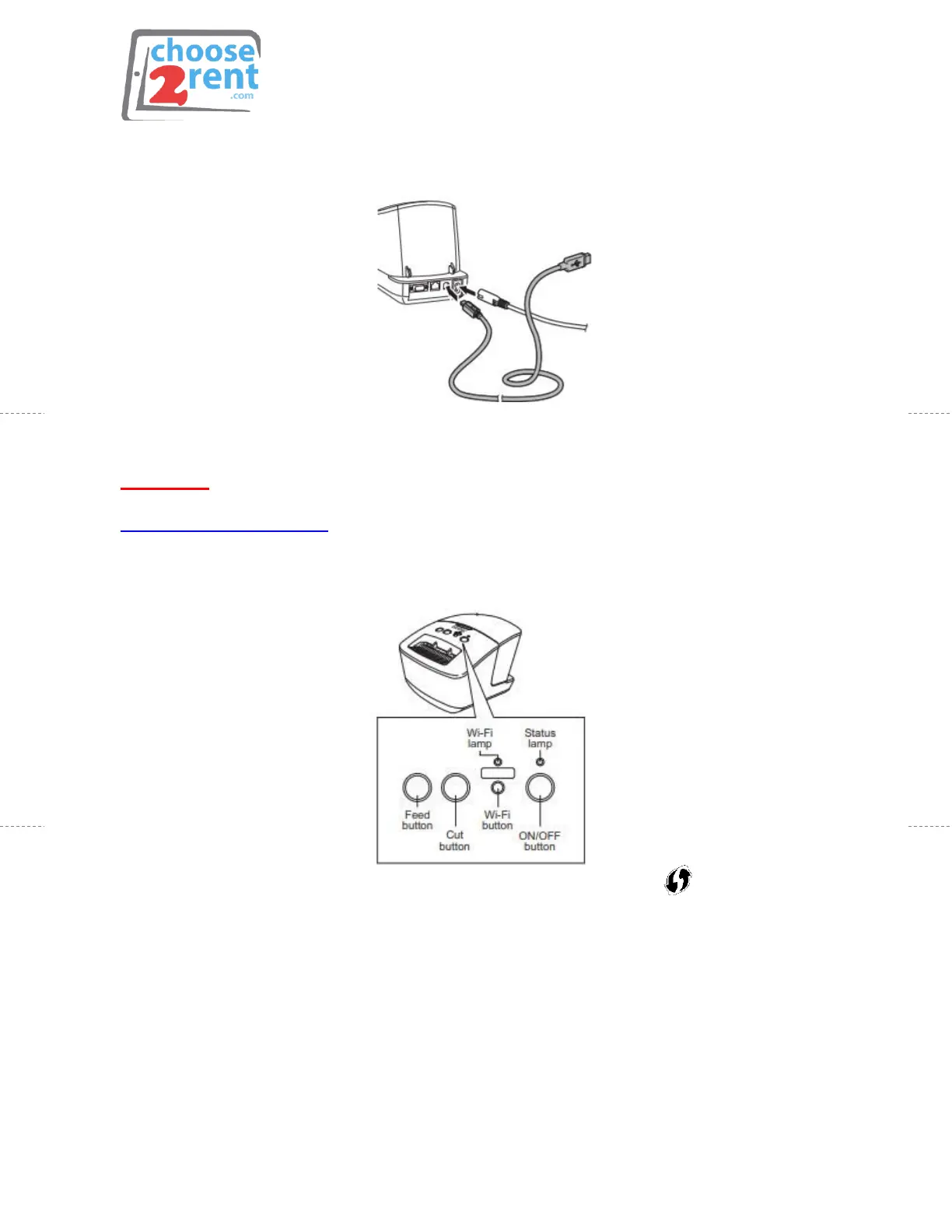 Loading...
Loading...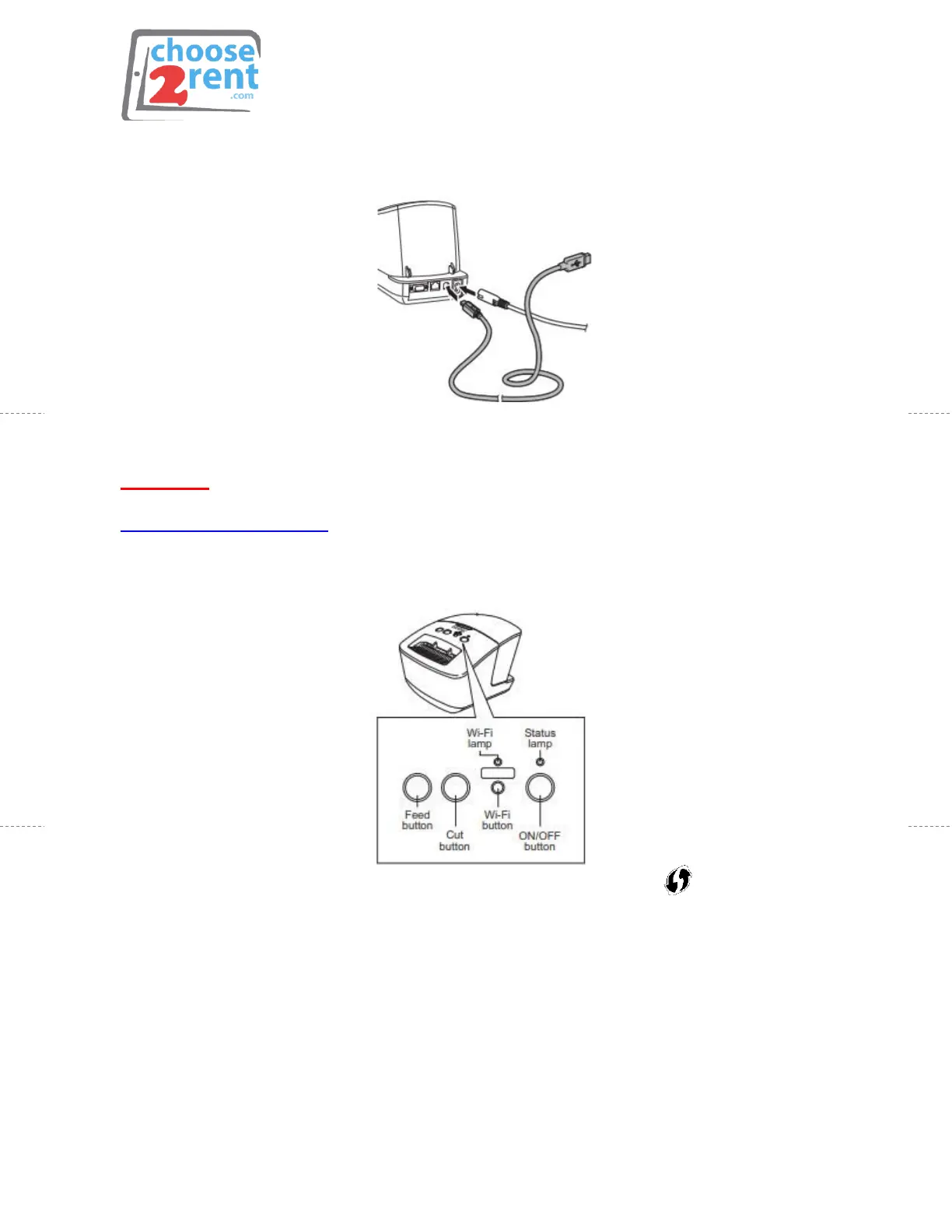
Do you have a question about the Brother 720nw and is the answer not in the manual?
| Wireless Networking | Yes |
|---|---|
| Automatic Duplex Printing | Yes |
| Ethernet | Yes |
| Functions | |
| Mobile Printing | Brother iPrint&Scan, AirPrint, Google Cloud Print, Mopria |
Connect the Ethernet cable to the printer and router for wired network connection.
Connect the printer to your PC using a USB cable and install drivers.
Connect printer to Wi-Fi using WPS button on router for quick setup.