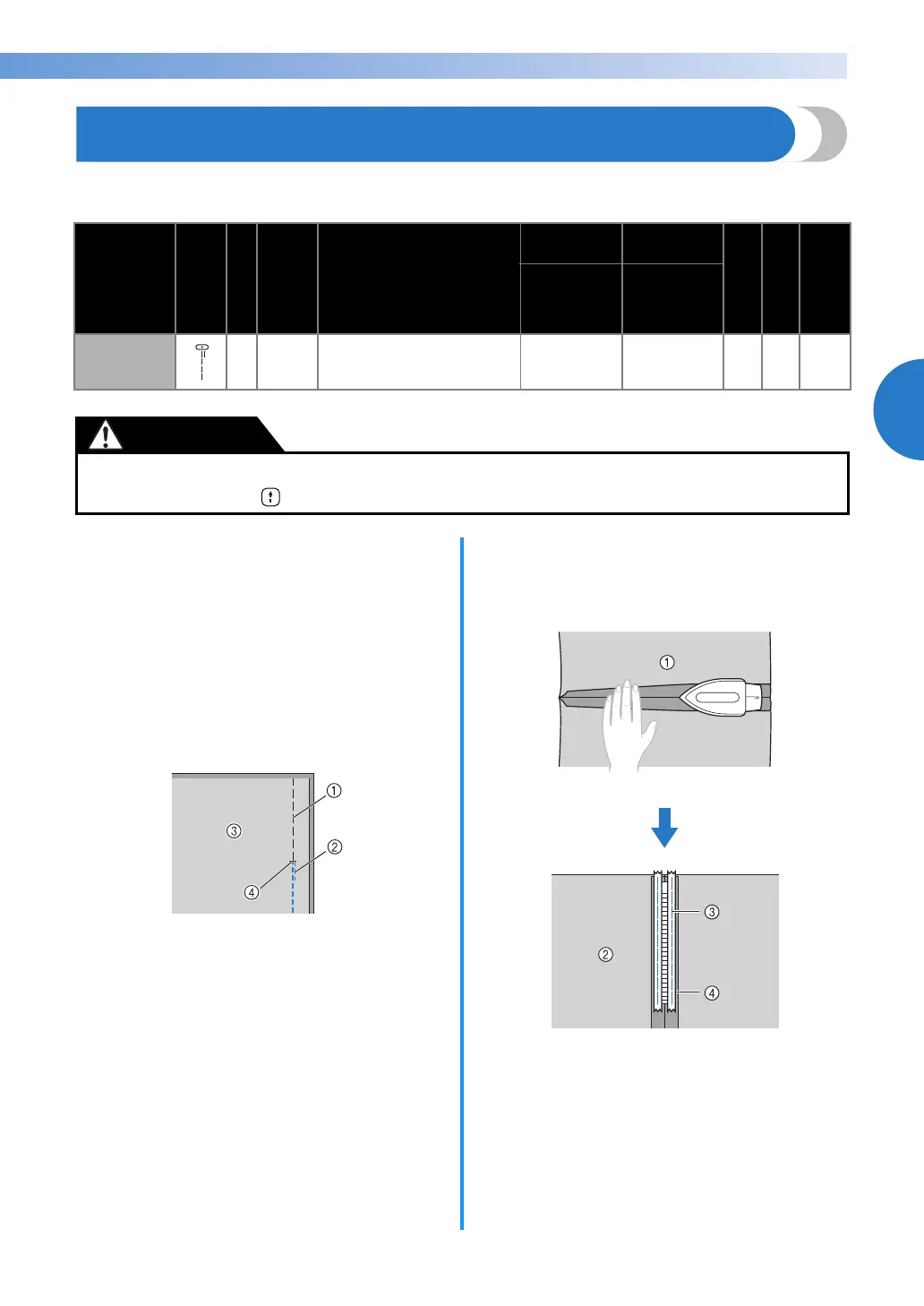57
3
——————————————————————————————————————————————————————————————————————————————————————————————————————————————————————
ZIPPER INSERTION
You can use the zipper foot to sew different types of zippers, and can easily position it to the right or left side of
the needle.
*Do not use reverse stitching. **Select a stitch width of 5.0 mm (3/16 inch) or less.
a
Attach zigzag foot “J”.
b
Place the two pieces of fabric with their right
sides facing each other.
c
Sew basic stitches to the end of the zipper
opening, and then sew reverse stitches at the
end of the stitching.
• Use basting stitching to sew the zipper
opening (where the zipper will be inserted).
a Basting stitching
b Reverse stitches
c Wrong side of fabric
d End of zipper opening
• Refer to “Basic stitching” on page 47.
d
Open the seam allowance, press it from the
wrong side of the fabric with an iron, align the
center of the zipper with the stitching, and
then baste the zipper in place.
a Wrong side of fabric
b Wrong side of fabric
c Basting stitching
d Zipper
Stitch Name
Pattern
Presser Foot
Pattern
No.
Application
Stitch Width
[mm (inch.)]
Stitch Length
[mm (inch.)]
Twin Needle
Walking Foot
Reverse
(
Rev.
)
/
Reinforcement
(
Rfc.
)
Stitching
Auto
Manual
Auto
Manual
Straight stitch
(center)
I01
Attaching zippers, basic stitching,
and sewing gathers or pintucks, etc.
3.5 (1/8)
0.0–7.0
(0–1/4)
2.5 (3/32)
0.2–5.0
(1/64–3/16)
**
Yes
( J )
*
Yes
Rev.
● Be sure to turn off the main power before replacing the presser foot. Otherwise, injuries may occur if
the foot controller or (start/stop button) is accidentally pressed and the machine starts sewing.
