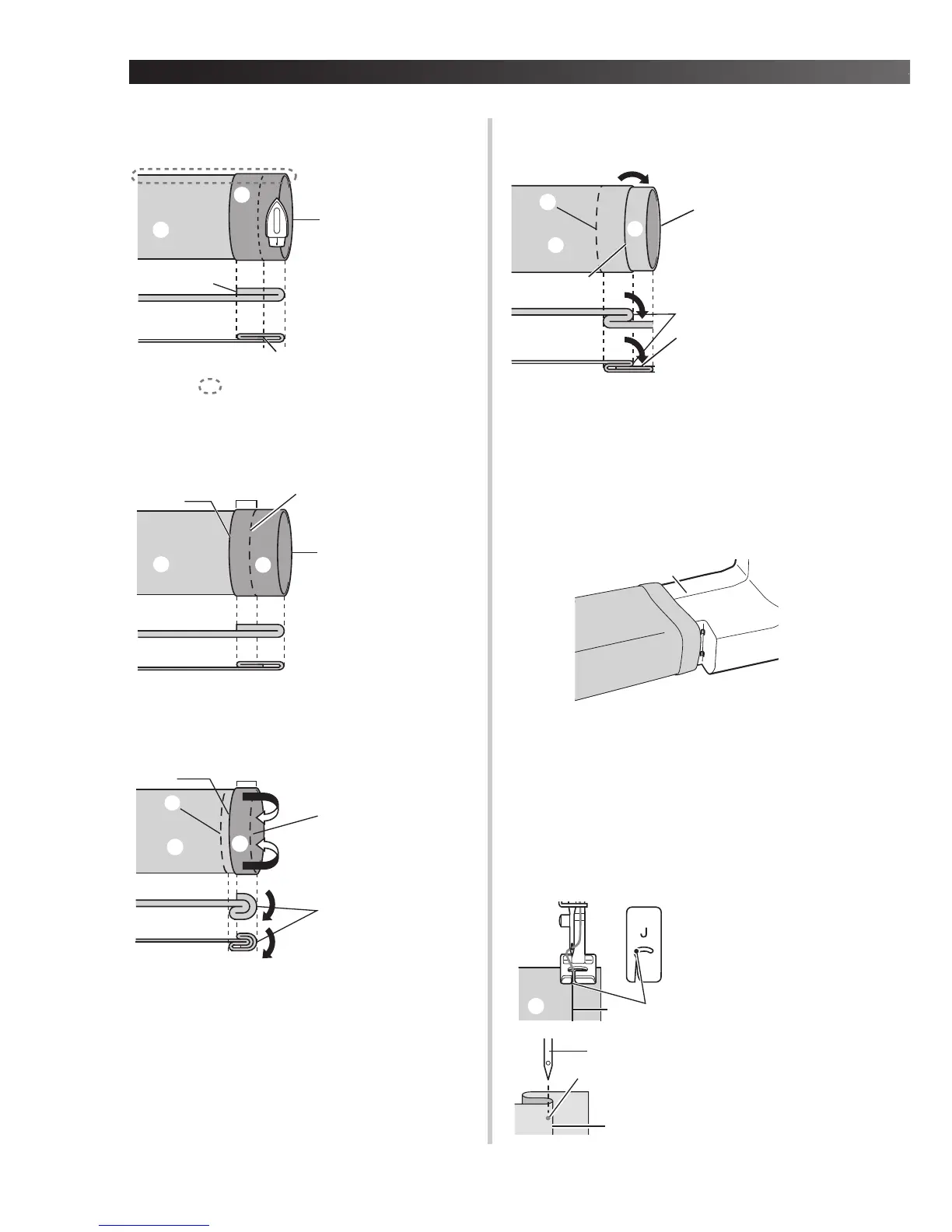29
2
Fold the fabric along the desired edge of
the hem, and press.
3
Use a chalk to mark on the fabric about 5
mm (3/16 inch) from the edge of the
fabric, and then baste it.
4
Fold back the fabric inside along the
basting.
5
Unfold the edge of fabric, and position the
fabric with the wrong side facing up.
6
Remove the flat bed attachment and make
free-arm sewing possible.
• For details on free-arm sewing, refer to
“Stitching cylindrical pieces” (Page 25).
7
Slide the part that you wish to sew onto
the arm, make sure that the fabric feeds
correctly, and then start sewing.
1 Arm
8
After selecting a stitch, slowly turn the
handwheel toward you
(counterclockwise) until the needle has
moved from the right side to the left.
9
Position the fabric under the presser foot,
and then adjust the stitch width until the
needle slightly catches the fold of the
hem.
1 Wrong side of
fabric
2 Right side of
fabric
3 Edge of fabric
4 Desired edge of
hem
<Thick fabric>
<Normal fabric>
<Seen from the side>
1 Wrong side of
fabric
2 Right side of
fabric
3 Edge of fabric
4 Basting stitching
5 5 mm (3/16 inch)
6 Desired edge of
hem
<Thick fabric>
<Normal fabric>
<Seen from the side>
1 Wrong side of
fabric
2 Edge of fabric
3 Basting
4 5 mm (3/16 inch)
5 Desired edge of
hem
6 Right side of
fabric
7 Basting point
<Thick fabric>
<Normal fabric>
<Seen from the side>
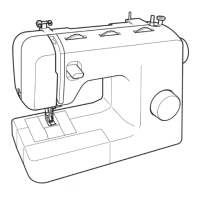