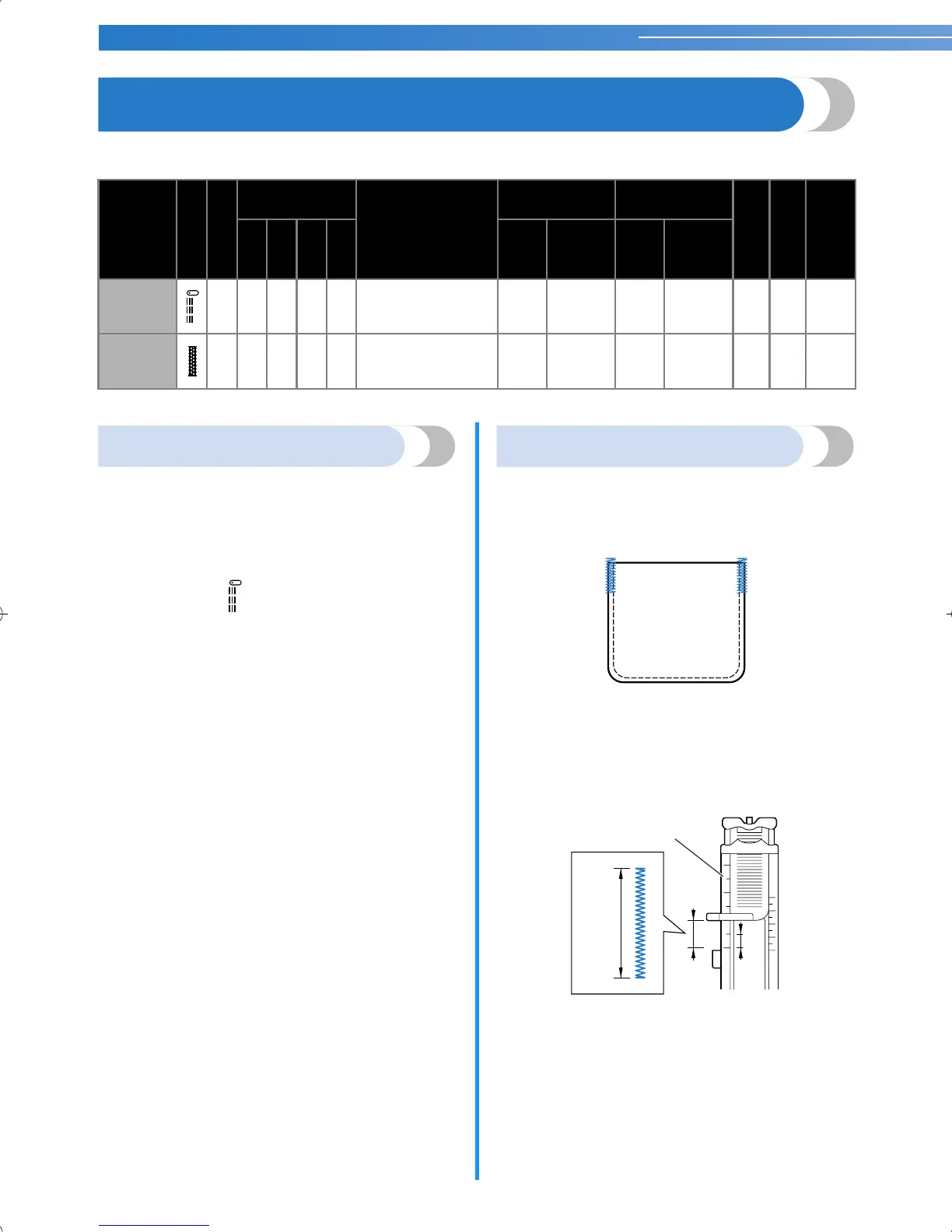UTILITY STITCHES ——————————————————————————————————————————————————————
46
REINFORCEMENT STITCHING
Reinforce points that will be subject to strain, such as sleeve holes, inseams and pocket corners.
*Rfc.: Reinforcement **Auto Rfc.: Automatic Reinforcement
Triple stretch stitching
Use triple stretch stitching to reinforce sleeve holes
and inseams.
a
Attach zigzag foot “J”.
b
Select stitch .
c
Start sewing.
• For details, refer to “Starting to sew”
(page 28).
Bar tack stitching
Bar tacks are used to reinforce points subject to
strain, such as pocket corners and openings.
As an example, the procedure for sewing bar tacks at
pocket corners is described below.
a
Determine the desired length of the bar tack.
Set the button guide plate on buttonhole foot
“A” to the desired length. (The distance
between the markings on the presser foot scale
is 5 mm (3/16 inch).)
a Presser foot scale
b Length of bar tack
c 5 mm (3/16 inch)
• A bar tack with a maximum length of about
28 mm (1-1/8 inch) can be sewn.
b
Attach buttonhole foot “A”.
Stitch Name
Pattern
Presser Foot
Pattern No.
Application
Stitch Width
[mm (inch.)]
Stitch Length
[mm (inch.)]
Twin Needle
Walking Foot
Reverse/
Reinforcement
Stitching
70 stitches
model
60 stitches
model
50 stitches
model
40 stitches
model
Auto Manual Auto Manual
Triple
stretch stitch
J 02020202
Attaching sleeves, sew-
ing inseams, sewing
stretch fabrics and deco-
rative stitching
0.0
(0)
0.0-7.0
(0-1/4)
2.5
(3/32)
1.5-4.0
(1/16-3/16)
No No Rfc.
Bar tack
stitch
A 36363430
Reinforcing openings
and areas where the
seam easily comes loose
2.0
(1/16)
1.0-3.0
(1/16-1/8)
0.4
(1/64)
0.3-1.0
(1/64-1/16)
No No
Auto
Rfc.
1
2
3
**
*
NCBC2000.book Page 46 Thursday, October 21, 2004 4:32 PM
