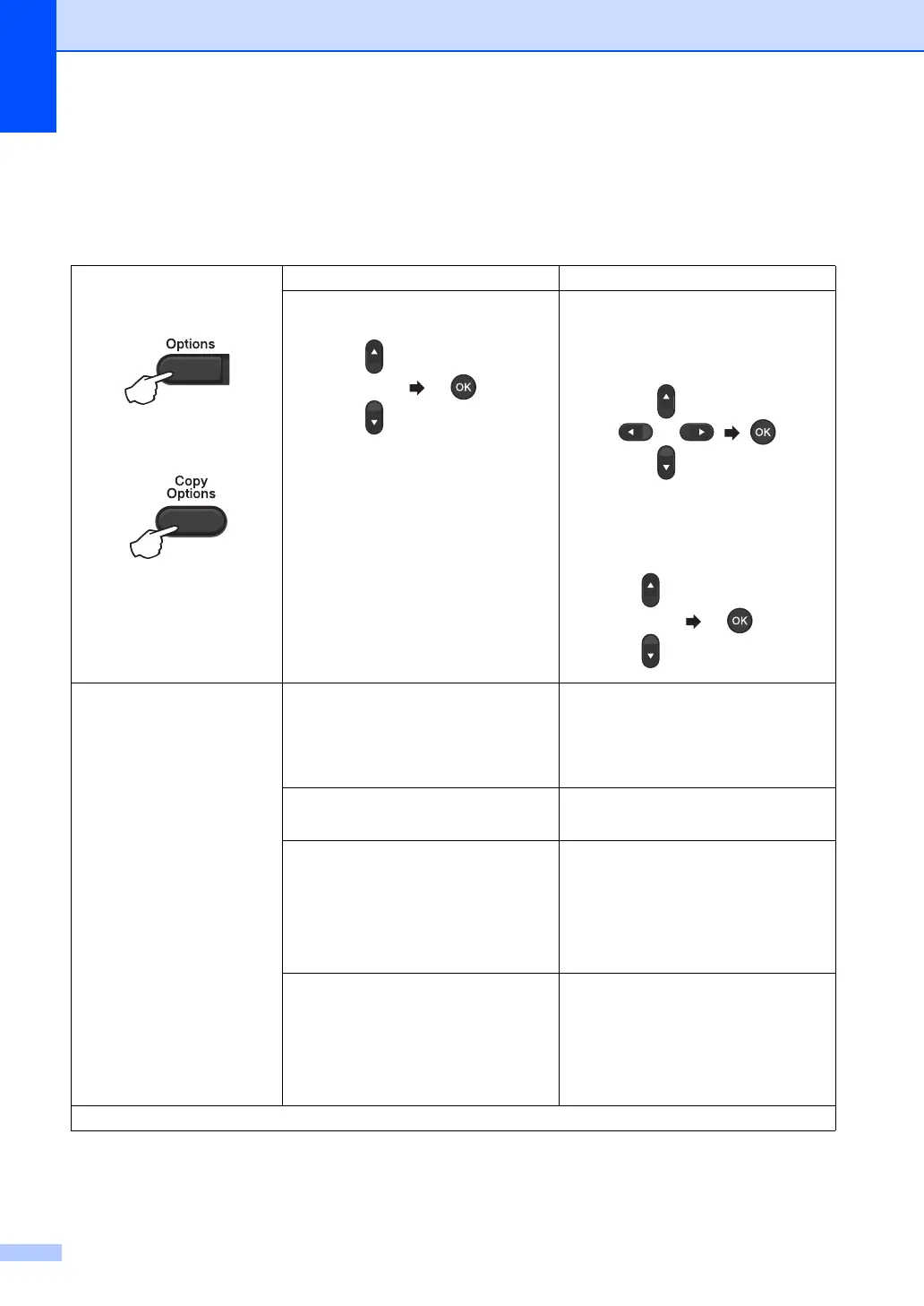Chapter 9
52
Other copies 9
Make sure you are in COPY mode. Use the Options or Copy Options key to quickly set the
following copy settings only for the next copy.
Press Menu selections Options
(MFC-1810, MFC-1811 and
MFC-1815 only)
9
(DCP-1510 and DCP-1511
only)
9
Press a or b, then press OK
(MFC-1810, MFC-1811 and MFC-1815
only)
Press a, b, d or c, then press OK
(DCP-1510 and DCP-1511 only)
Press a or b, then press OK.
Quality Auto*
Text
Photo
Receipt
Stack/Sort Stack*
Sort
Brightness -onnnn+
-nonnn+
-nnonn+*
-nnnon+
-nnnno+
Contrast -onnnn+
-nonnn+
-nnonn+*
-nnnon+
-nnnno+
The factory settings are shown in Bold with an asterisk.
