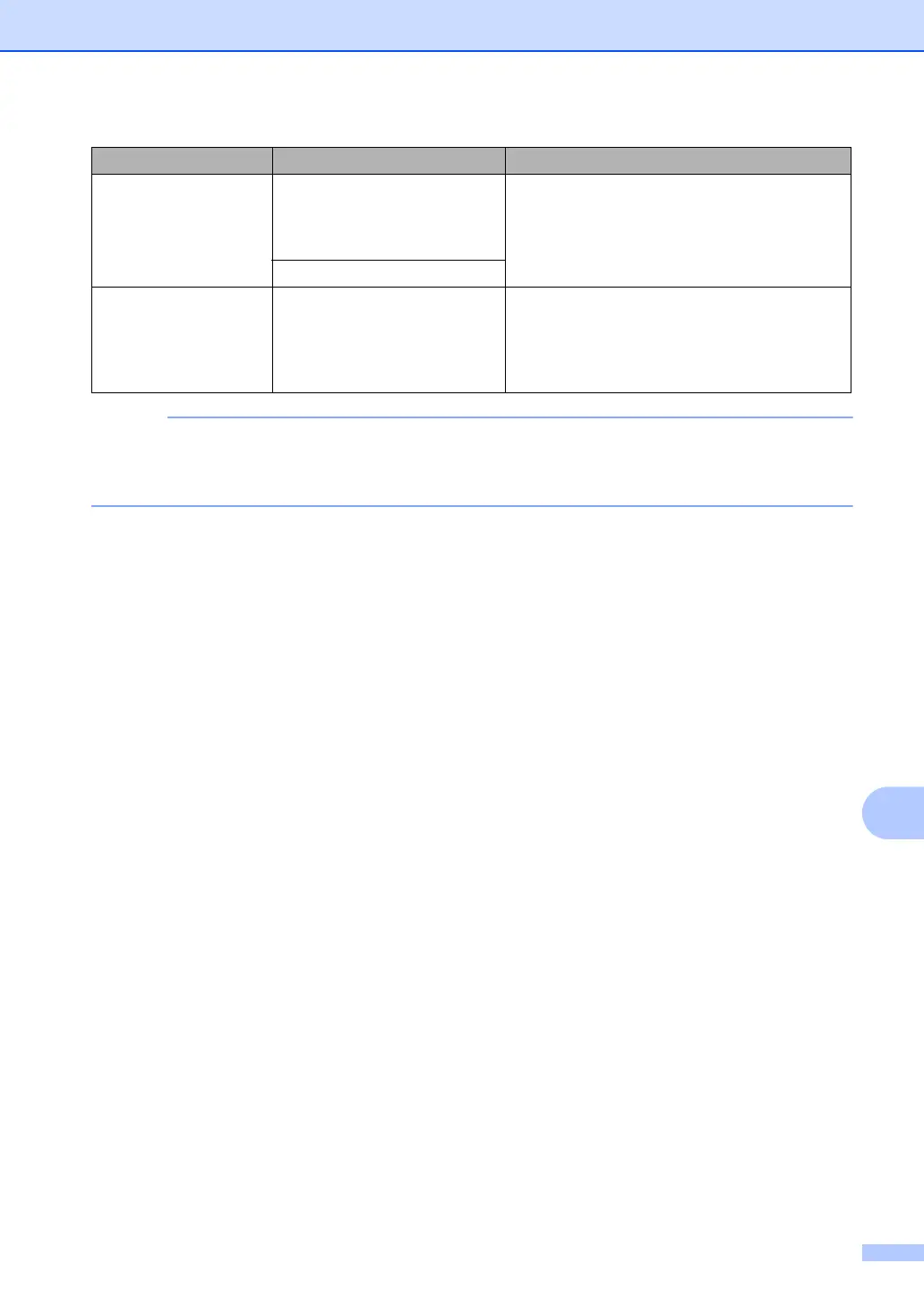Troubleshooting and other information
63
A
Turning off the machine will erase the fax data in the memory. To prevent you from losing any
important messages, see Transferring your faxes or Fax Journal report (MFC-1810,
MFC-1811 and MFC-1815) on page 74.
Self-Diagnostic The temperature of the fuser
unit does not rise to a specified
temperature within the
specified time.
Turn the machine off, wait a few seconds, and
then turn it on again. Leave the machine idle for
15 minutes with the power on.
The fuser unit is too hot.
Toner Low If the LCD shows Toner Low
you can still print; however, the
machine is telling you that the
toner cartridge is near the end
of its life.
Order a new toner cartridge now so a
replacement toner cartridge will be available
when the LCD shows Replace Toner or
Toner Ended.
Error Message Cause Action
