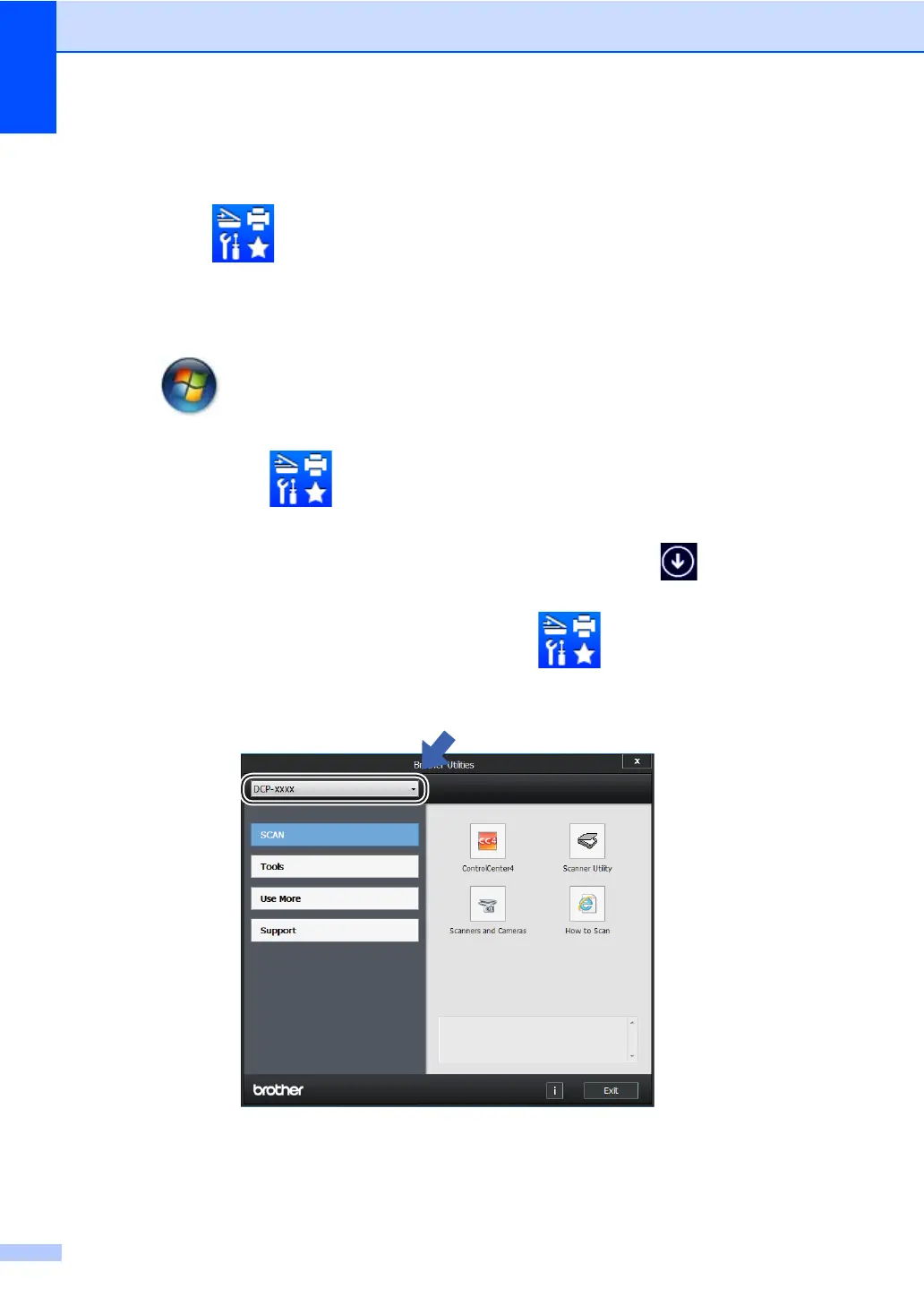Chapter 1
2
Accessing Brother Utilities (Windows
®
) 1
Brother Utilities is an application launcher that offers convenient access to all Brother
applications installed on your device.
a (
Windows
®
XP, Windows Vista
®
, Windows
®
7, Windows Server
®
2003, Windows Server
®
2008
and Windows Server
®
2008 R2)
Click (Start) > All Programs > Brother > Brother Utilities.
(Windows
®
8 and Windows Server
®
2012)
Tap or double-click (Brother Utilities) either on the Start screen or the desktop.
(Windows
®
8.1 and Windows Server
®
2012 R2)
Move your mouse to the lower left corner of the Start screen and click (if you are using
a touch-based device, swipe up from the bottom of the Start screen to display the Apps
screen). When the Apps screen appears, tap or click (Brother Utilities).
b Select your machine.
c Choose the function you want to use.
