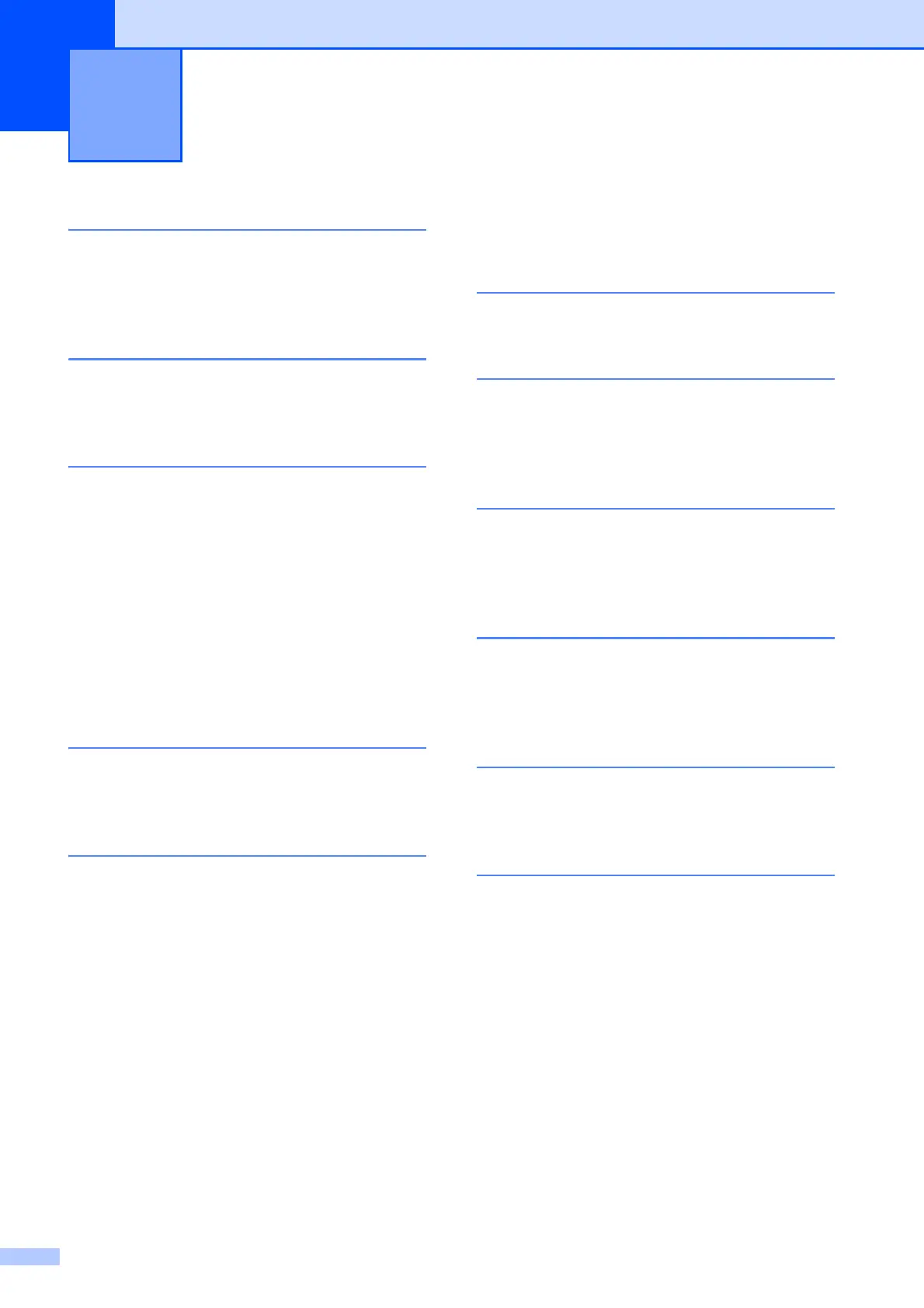Index
88
E
A
ADF (automatic document feeder) ...........20
Apple Macintosh
See Software and Network User’s Guide.
B
Brother
CreativeCenter
........................................5
C
Cleaning
print head
..............................................37
scanner
.................................................36
Control panel overview
..............................6
ControlCenter
See Software and Network User’s Guide.
Copy
paper size
.............................................24
paper type
.............................................24
using scanner glass
..............................21
D
Document
loading
........................................... 20, 21
E
Envelopes ......................................... 13, 19
Error messages on LCD
..........................41
B&W Print Only
.....................................41
Cannot Print
..........................................42
Clean Unable
........................................42
Cover is Open
.......................................42
Data Remaining
....................................42
Document Jam
......................................42
Init Unable
.............................................42
Ink Box Full
...........................................43
Ink Low
..................................................44
InkBox NearFull
....................................43
No Paper Fed
........................................44
Out of Memory
......................................45
Paper Jam
.............................................45
Print Unable
..........................................42
Scan Unable
......................................... 42
Wrong Paper Size
................................ 45
G
Greyscale ................................................ 82
H
Help
Menu Table
.......................................... 66
using menu keys
.................................. 64
I
Ink bottles
ink dot counter
...................................... 33
refilling
.................................................. 33
J
Jams
document
.............................................. 46
paper
.................................................... 47
L
LCD (Liquid Crystal Display) ..................... 7
Contrast
.................................................. 8
M
Macintosh
See Software and Network User’s Guide.
Maintenance, routine
refilling the ink tanks
............................. 33
Mode, entering
SCAN
..................................................... 6