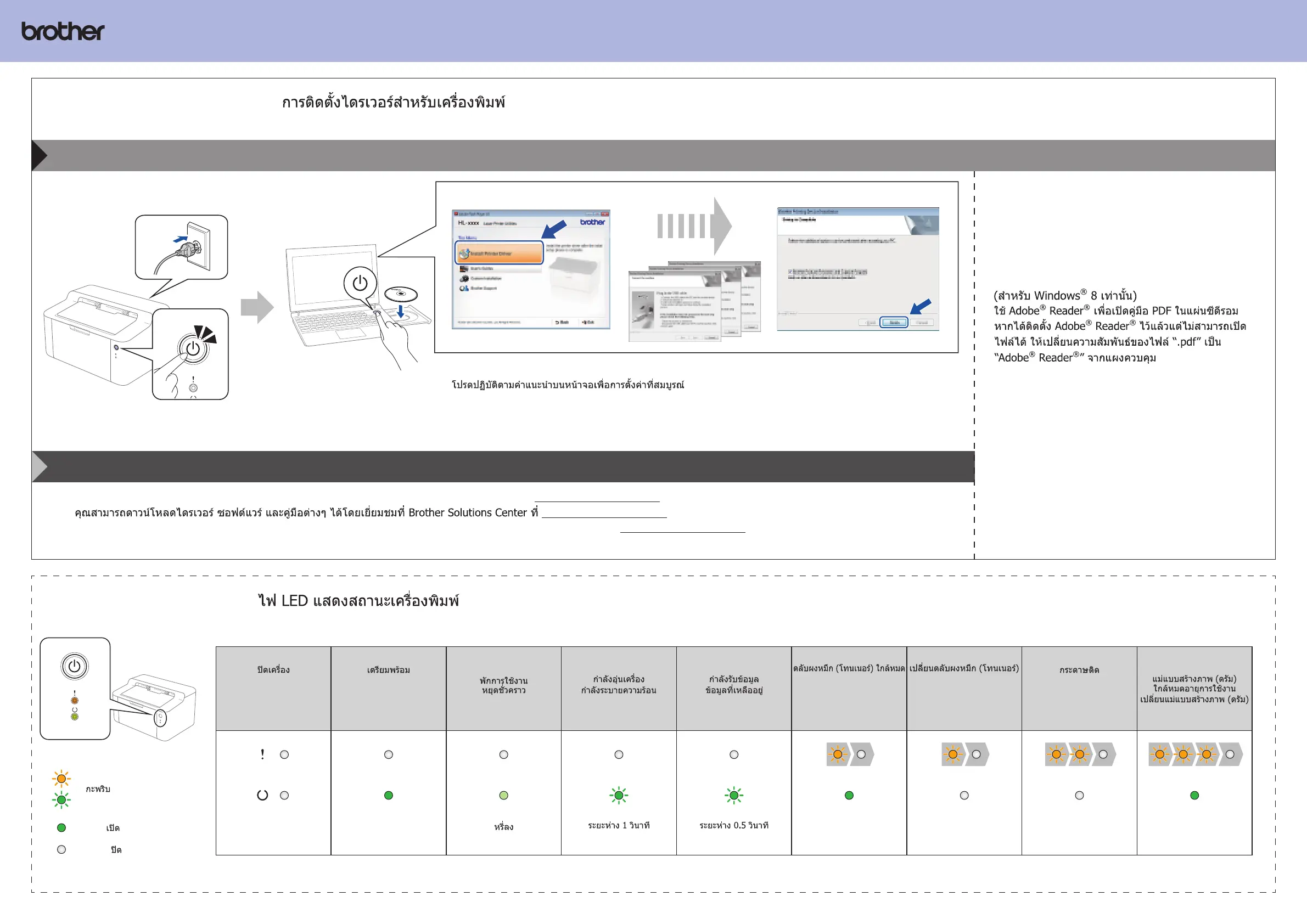4
Installing the printer driver / / Menginstal driver printer
Windows
®
Please follow the on-screen instructions to complete the setup.
Ikuti petunjuk pada layar untuk menyelesaikan pengaturan.
Macintosh
You can download the driver, software and manuals by visiting the Brother Solutions Center at http://support.brother.com.
http://support.brother.com
Anda dapat mengunduh driver, perangkat lunak, dan panduan dengan mengunjungi Brother Solutions Center di http://support.brother.com.
Printer LED indications / / Indikasi LED Printer
Blinking
Berkedip
ON / / NYALA /
OFF / / MATI /
POWER OFF
DAYA MATI
READY
SIAP
SLEEP
DEEP SLEEP
TIDUR
TIDUR PULAS
WARMING UP
COOLING DOWN
PENGHANGATAN
PENDINGINAN
RECEIVING DATA
DATA REMAINING
MENERIMA DATA
SISA DATA
TONER LOW
TONER RENDAH
REPLACE TONER
GANTI TONER
PAPER JAM
KERTAS MACET
DRUM END SOON
REPLACE DRUM
DRUM CEPAT BERHENTI
GANTI DRUM
Dimmed
Meredup
1 second interval
interval 1 detik
0.5 second interval
interval 0,5 detik
(For Windows
®
8 only)
Use Adobe
®
Reader
®
to open the PDF manuals on
the CD-ROM.
If Adobe
®
Reader
®
is installed but you cannot open
the les, change the “.pdf” le association to “Adobe
®
Reader
®
” from the control panel.
(Khusus Windows
®
8)
Gunakan Adobe
®
Reader
®
untuk membuka panduan
dalam format PDF di CD-ROM.
Jika Adobe
®
Reader
®
sudah terinstal namun tidak
dapat membuka le tersebut, ganti pengasosiasian
le berekstensi “.pdf” ke “Adobe
®
Reader
®
” melalui
panel kontrol.
