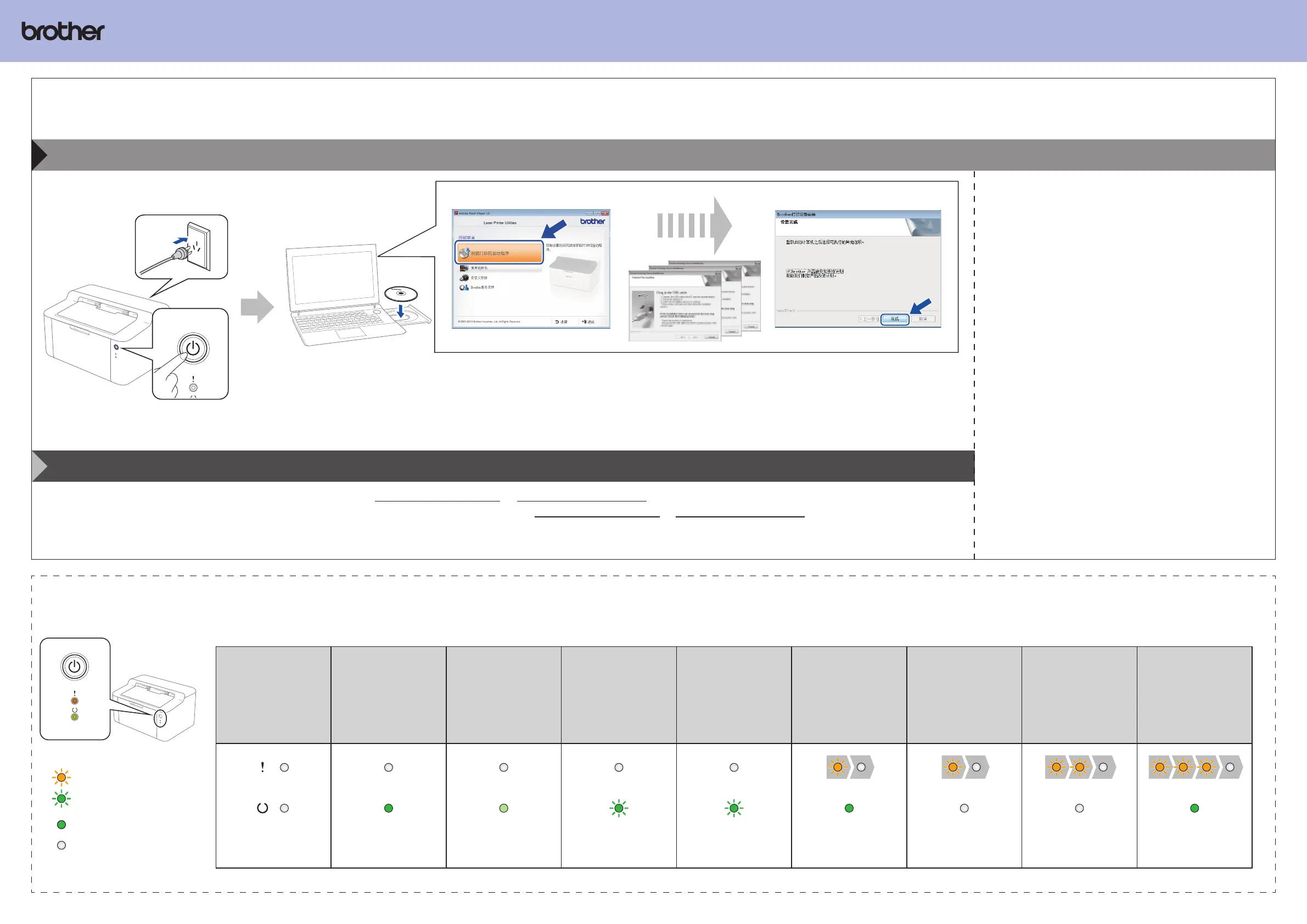4
安装打印机驱动程序/ Installing the printer driver
Windows
®
请遵循屏幕提示完成安装。
Please follow the on-screen instructions to complete the setup.
Windows
®
(不带 CD 光驱) 或 Macintosh / Windows
®
(without a CD drive) or Macintosh
可登录 Brother Solutions Center (Brother 解决方案中心) 网站 http://support.brother.com 或 http://www.95105369.com/ 下载驱动程序、软件和说明书。
You can download the driver, software and manuals by visiting the Brother Solutions Center at http://support.brother.com or http://www.95105369.com/.
打印机指示灯指示 / Printer LED indications
闪烁
Blinking
开 / ON
关 / OFF
电源关闭
POWER OFF
准备就绪
READY
休眠
深度休眠
SLEEP
DEEP SLEEP
正在预热
机器自我保护,减速中
WARMING UP
COOLING DOWN
正在接收数据
数据残留
RECEIVING DATA
DATA REMAINING
墨粉即将用尽
TONER LOW
更换墨粉盒
REPLACE TONER
卡纸
PAPER JAM
硒鼓寿命将到
更换硒鼓
DRUM END SOON
REPLACE DRUM
变暗
Dimmed
间隔 1 秒
1 second interval
间隔 0.5 秒
0.5 second interval
( 仅适用于 Windows
®
8)
使用 Adobe
®
Reader
®
打开随机光盘上的 PDF 说明
书。
如果安装了 Adobe
®
Reader
®
却无法打开 PDF 文件,
请在控制面板中将 “.pdf” 文件关联更改为 “Adobe
®
Reader
®
”。
(For Windows
®
8 only)
Use Adobe
®
Reader
®
to open the PDF manuals on
the CD-ROM.
If Adobe
®
Reader
®
is installed but you cannot open
the les, change the “.pdf” le association to “Adobe
®
Reader
®
” from the control panel.