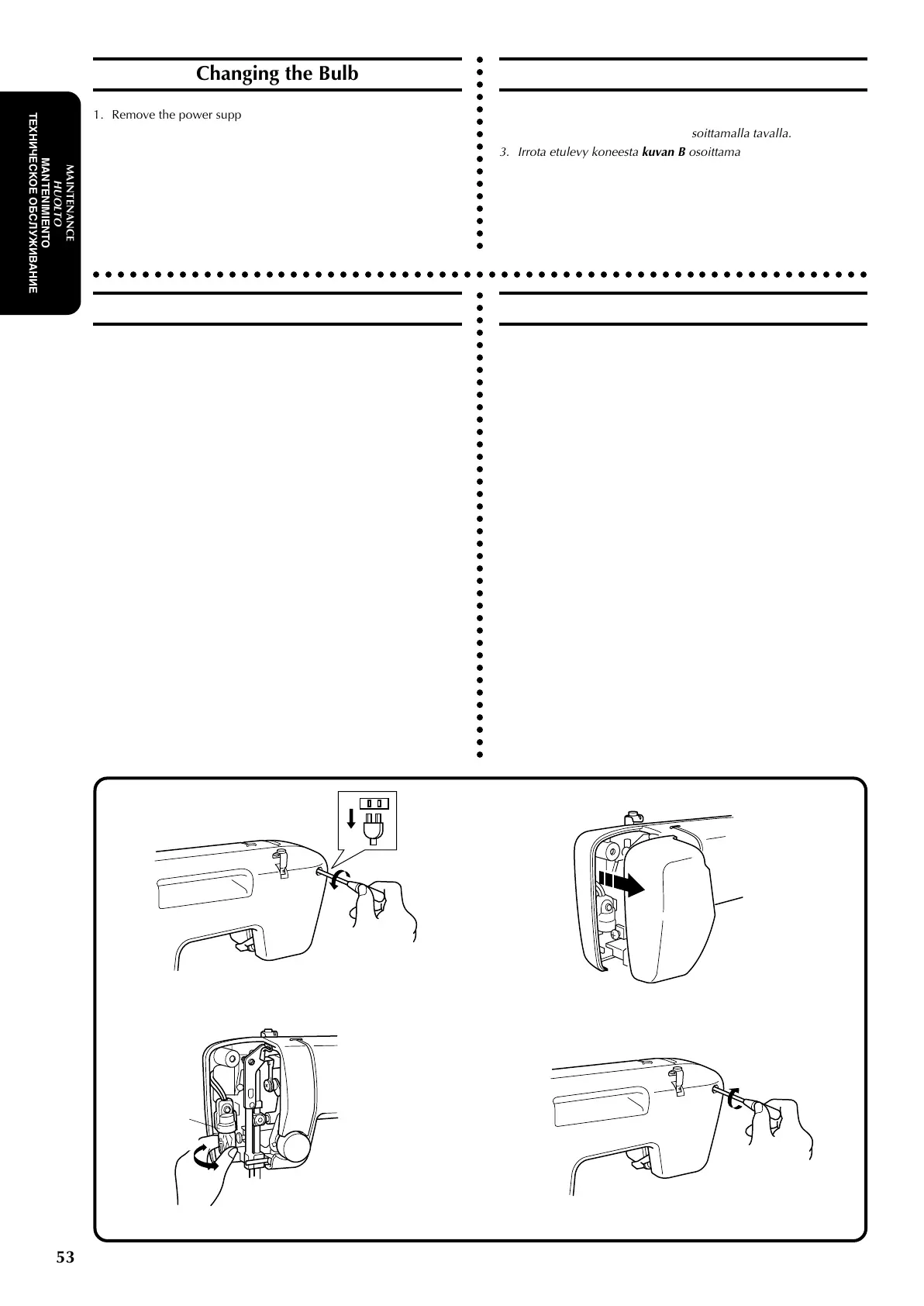○○○○○○○○○○○○○○○○○○○○○○○○○○○○○○○○○○○○○○○○○○○○○○○○○○○○○○○○○○○○○○○○○○○○○○○○○○○○○○○○○○○○○○○○○○○○○○○○
53
MAINTENANCE
HUOLTO
MANTENIMIENTO
ТЕХНИЧЕСКОЕ ОБСЛУЖИВАНИЕ
Changing the Bulb
1. Remove the power supply plug from the outlet.
2. Loosen the face plate screw as shown in fig. A.
3. Remove the face plate from the machine as illustrated in fig. B.
4. Replace the sewing light bulb. See fig. C.
1 Bulb
2 Loosen
3 Tighten
5. Reattach the face plate and fasten the screw as shown in fig. D.
○○○○○○○○○○○○○○○○○○○○○○○○○○○○○○○○○○○○○○○○○○○○○○○○○○○○○○○○○○○○○○○
A
B
C
D
Lampun vaihtaminen
1. Irrota koneen pistoke pistorasiasta.
2. Löysää etulevyn ruuvi kuvan A osoittamalla tavalla.
3. Irrota etulevy koneesta kuvan B osoittamalla tavalla.
4. Vaihda lamppu. Katso kuvaa C.
1
Lamppu
2
Löysennä
3
Kiristä
5. Kiinnitä etulevy takaisin paikalleen ja kiristä ruuvi kuvan D osoitta-
malla tavalla.
Cambio de la bombilla
1. Desenchufe la máquina.
2. Afloje el tornillo de la cubierta de la máquina como se indica en la
fig. A.
3. Retire la cubierta de la máquina como se indica en la fig. B.
4. Cambie la bombilla como se muestra en la fig. C.
1 Bombilla
2 Aflojar
3 Apretar
5. Vuelva a colocar la cubierta y apriete el tornillo como indica la
fig. D.
Замена лампы
1. Выньте вилку кабеля питания из розетки.
2. Выверните винт передней крышки, как показано на рис. A.
3. Снимите переднюю крышку с машины, как показано на рис. B.
4. Замените лампу подсветки. См. рис. C.
1 Лампа
2 Вывернуть
3 Ввернуть
5. Установите переднюю крышку на место и закрепите ее
винтом, как показано на рис. D.
08C713_XE4683-001_P53-65 2008.04.02, 09:3353
