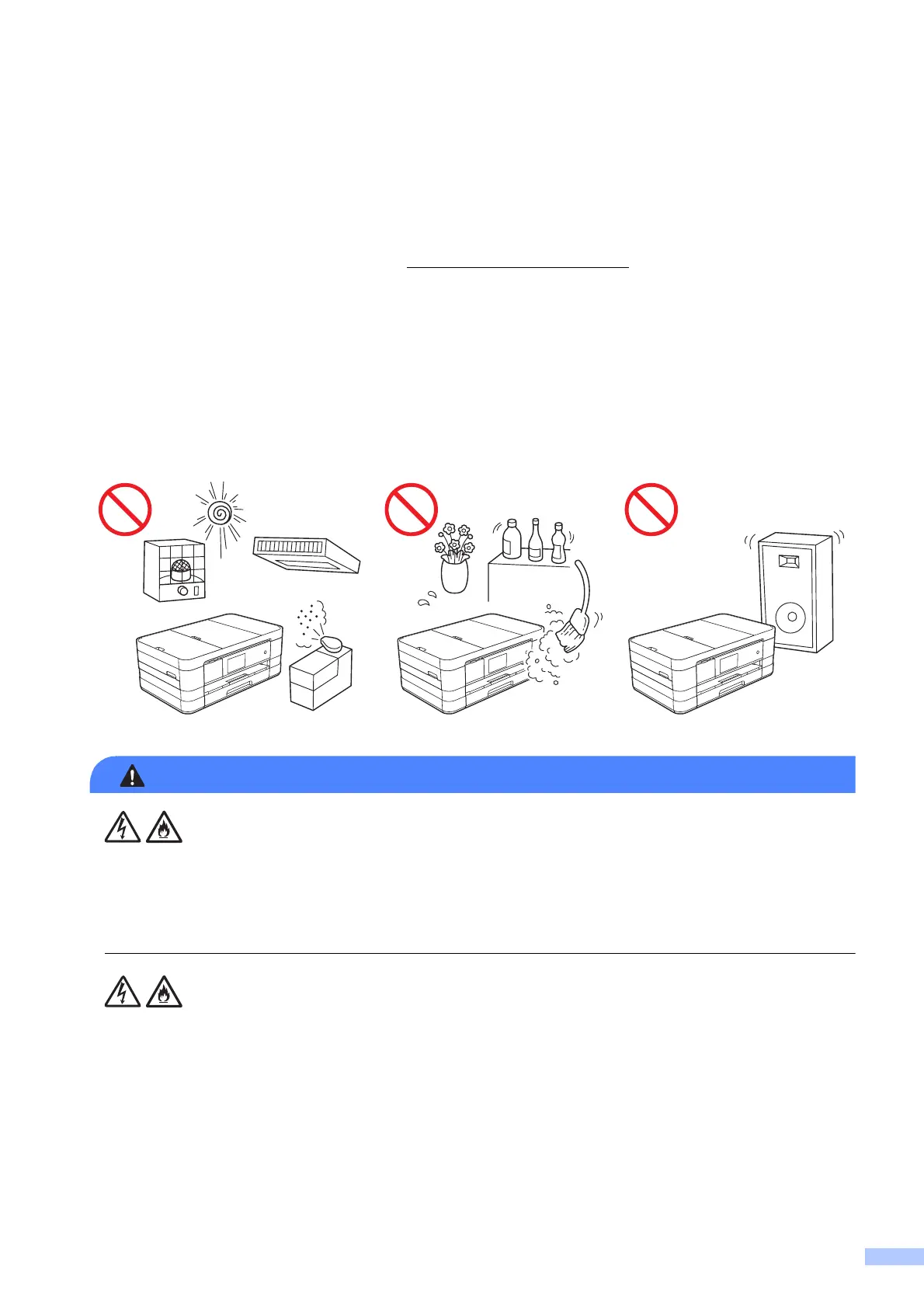3
Compilation and Publication Notice 1
This manual has been compiled and published to provide the latest product safety information at
the time of publication. The information contained in this manual may be subject to change.
For the latest manual, please visit us at http://solutions.brother.com/
.
Choose a safe location for your machine 1
Put your machine on a flat, stable surface that is free from shocks and vibrations, such as a desk.
Put the machine near a telephone socket and a standard grounded electrical socket or a standard
electrical socket (for Taiwan). Choose a dry, well ventilated location where the temperature
remains between 10 C and 35 C.
DO NOT expose the machine to direct sunlight, excessive heat, open flames, corrosive gasses,
moisture or dust. DO NOT place your machine on a carpet or rug as this will expose it to dust.
Doing so may create a risk of an electrical short or fire. It may also damage the machine and/or
render it inoperable.
DO NOT place the machine near heaters, air conditioners, water, chemicals or devices that
contain magnets or generate magnetic fields. Doing so may create the risk of a short circuit or
fire should water come into contact with the machine (including condensation caused by heating
systems or air conditioning and ventilation equipment).
