




Do you have a question about the Brother QL-1060N and is the answer not in the manual?
| Print technology | Direct thermal |
|---|---|
| Vertical printing | Yes |
| Maximum resolution | 300 x 300 DPI |
| Maximum print height | 3000 mm |
| Maximum printing width | 98.6 mm |
| Wi-Fi | No |
| Standard interfaces | USB 2.0, RS-232 |
| USB 2.0 ports quantity | 1 |
| Tape type | DK |
| Tape cutting | - |
| Internal memory | 2 MB |
| Number of fonts | 7 |
| Number of styles | 6 |
| Built-in barcodes | CODABAR (NW-7), Code 128 (A/B/C), Code 39, Code-128 Codabar Library, Code-39 Library, EAN128, EAN13, EAN8, Interleaved 2/5, ITF, PDF417 |
| Compatible operating systems | Windows 2000/XP/Vista/7/8 (32 & 64 bits version)\\r Windows Server 2003/2008 (R2)/2012\\r Mac OS 10.3.9 - 10.8 |
| Tape size | 62 mm |
| Dimensions (WxDxH) | 170 x 220 x 148 mm |
| Bundled software | P-touch Editor, P-touch Address Book |
| Maximum label width | 102 mm |
| Maximum label length | 3 m |
| Product color | Grey, Metallic |
| Weight | 1700 g |
|---|
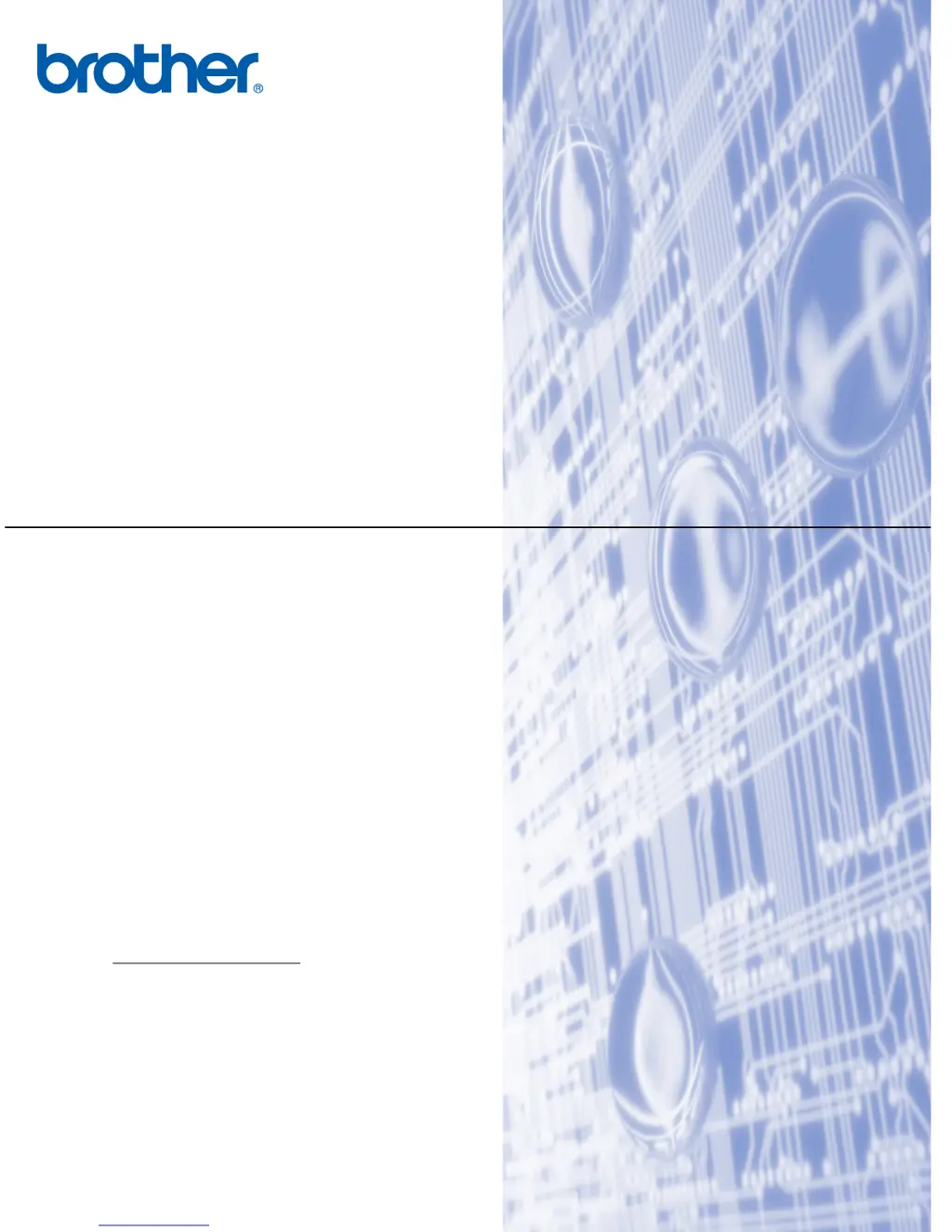