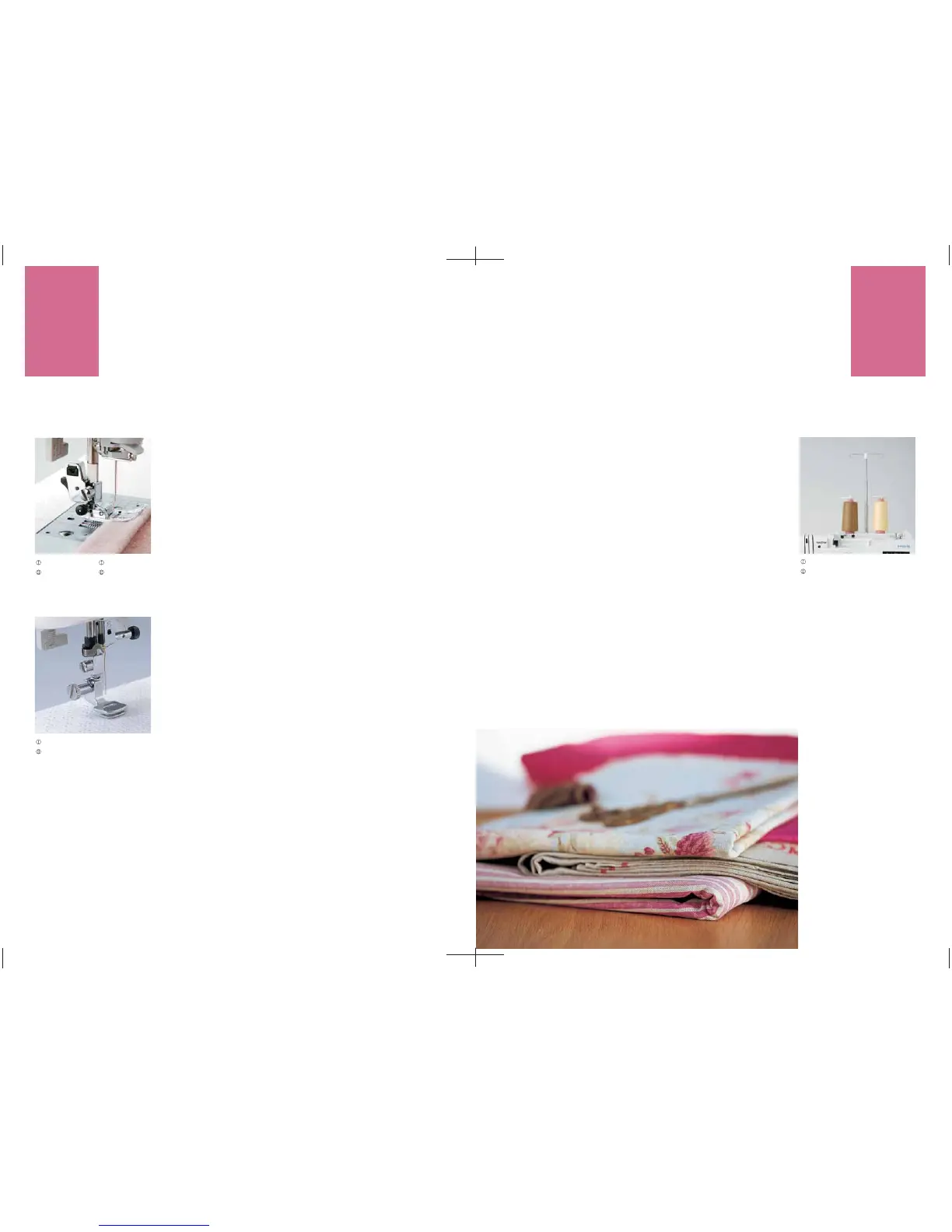www.brother.com
Brother
General
Sewing
Accessories
14
King Thread Spool Stand
Lets you set two large spool threads such as king style spools during
sewing, quilting and embroidering. It can be attached to a
handle of a machine, and does not require any extra space.
Compatible with Duetta™ 4500D, Innov-is 4000D, 2500D, 1500D, and
QC-1000.
1. Remove the top cover of a sewing machine.
2. Attach the spool stand onto the machine handle.
3. Place the thread spool on the stand and thread the machine.
Brother
General
Sewing
Accessories
13
Zigzag Foot (with leveling button)
Adapter for Low Shank King Thread Spool Stand
Zigzag Foot (with leveling button)
This zigzag foot is equipped with a feature that keeps the foot level
when sewing thick seams.
1. While keeping the black button on the left side of the presser foot, lower the presser foot.
2. Release the black button, and the presser foot remains level.
3. Sew. The black button will return to the normal position as the fabric height transitions.
Adapter for Low Shank
Attaching this adapter onto the presser foot shaft lets you use optional
feet on a low shank.
1. Remove Presser Foot Holder.
2. Attach Adapter with Low Shank on Presser Foot Shaft with the screw.
3. Attach the presser foot shaft.
SA175
JK
SA131
PC-6500/8500
SA176
ABCDEFMN
SA542
A:Duetta
TM
4500D,Innov-is4000D,2500D,
1500D,QC-1000
