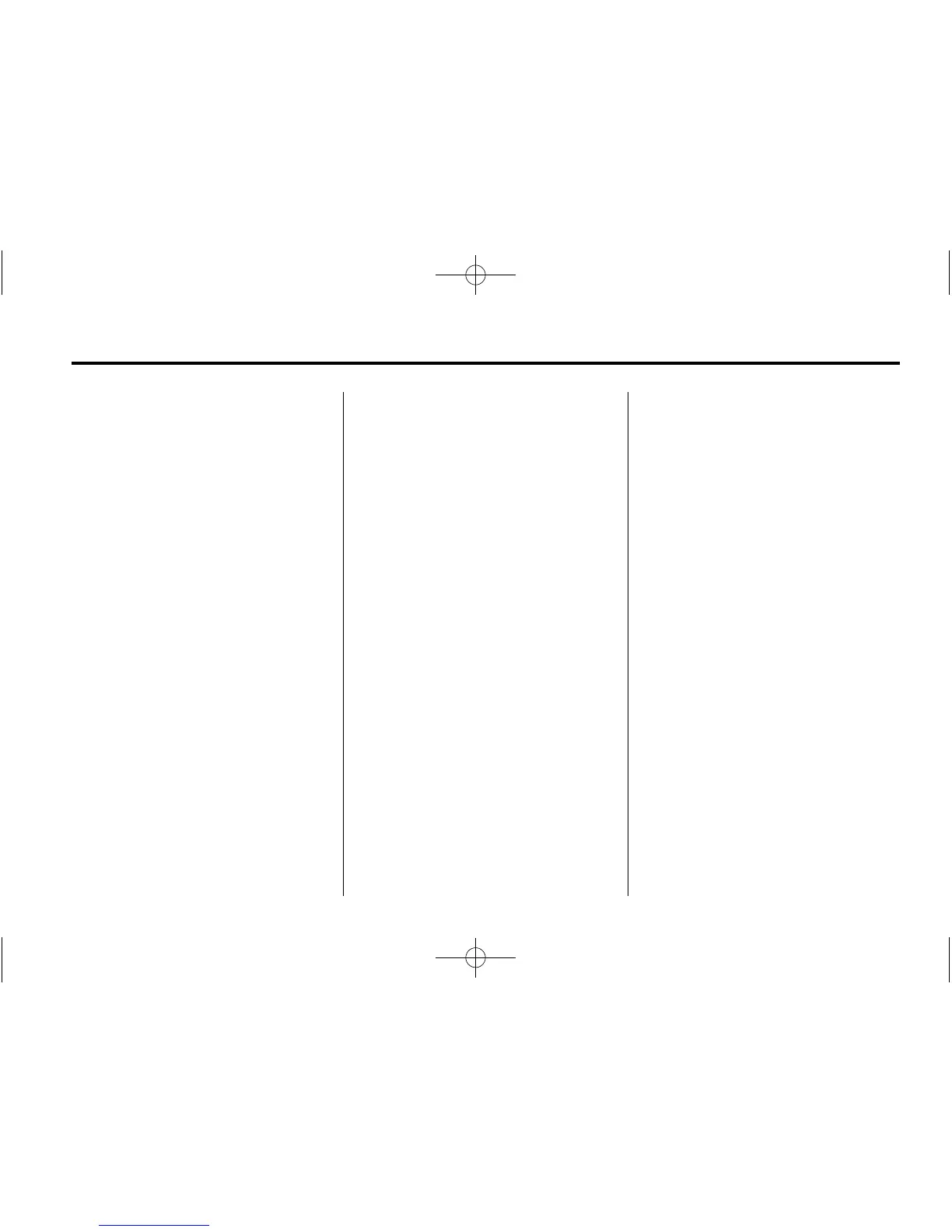Infotainment System 33
3. Press the outer ring of the
TUNE/MENU knob to select
the option.
On the CD main page, the track
number displays and the Song,
Artist, and Album information
displays when available.
Use the following radio controls to
play the disc:
J (Play/Pause): Use to pause or
resume play.
s © (Previous/Fast Reverse):
.
Press to seek to the beginning of
the current or previous track.
If the track has been playing for
less than five seconds, it seeks
to the previous track. If longer
than five seconds, the current
track starts from the beginning.
.
Press and hold to fast reverse
through a track. Release the
button to return to playing
speed. Elapsed time displays.
¨ \ (Next/Fast Forward):
.
Press to seek to the next track.
.
Press and hold to fast forward
through a track. Release the
button to return to playing
speed. Elapsed time displays.
TUNE/MENU Knob: Turn to the
right or left to highlight the next or
previous track. Press the outer ring
of this knob to select from the list.
If a track is selected from the menu,
the system plays the track and
returns to the CD screen.
CD Menu
The following are available through
the CD Menu:
Shuffle: Select to play the tracks
randomly. Press again to stop
shuffle.
Track List:
1. Select to display a list of all
songs on the CD.
2. Songs are displayed as they are
stored on the disc. To begin
playback, select a song from
the list.
MP3 Menu
The following are available through
the MP3 Menu:
Shuffle: Select to play the tracks
randomly. Press again to stop
shuffle.
Folders: Select to open a folder list
to access the files within the folder
structure.
Track List:
1. Select to display a list of all
songs on the MP3 disc in track
order.
2. Songs are displayed as they are
stored on the disc. To begin
playback, select a song from
the list.
Artists:
1. Select to view the list of artists
on the MP3 disc.
2. Select an artist name to view a
list of all albums by the artist.