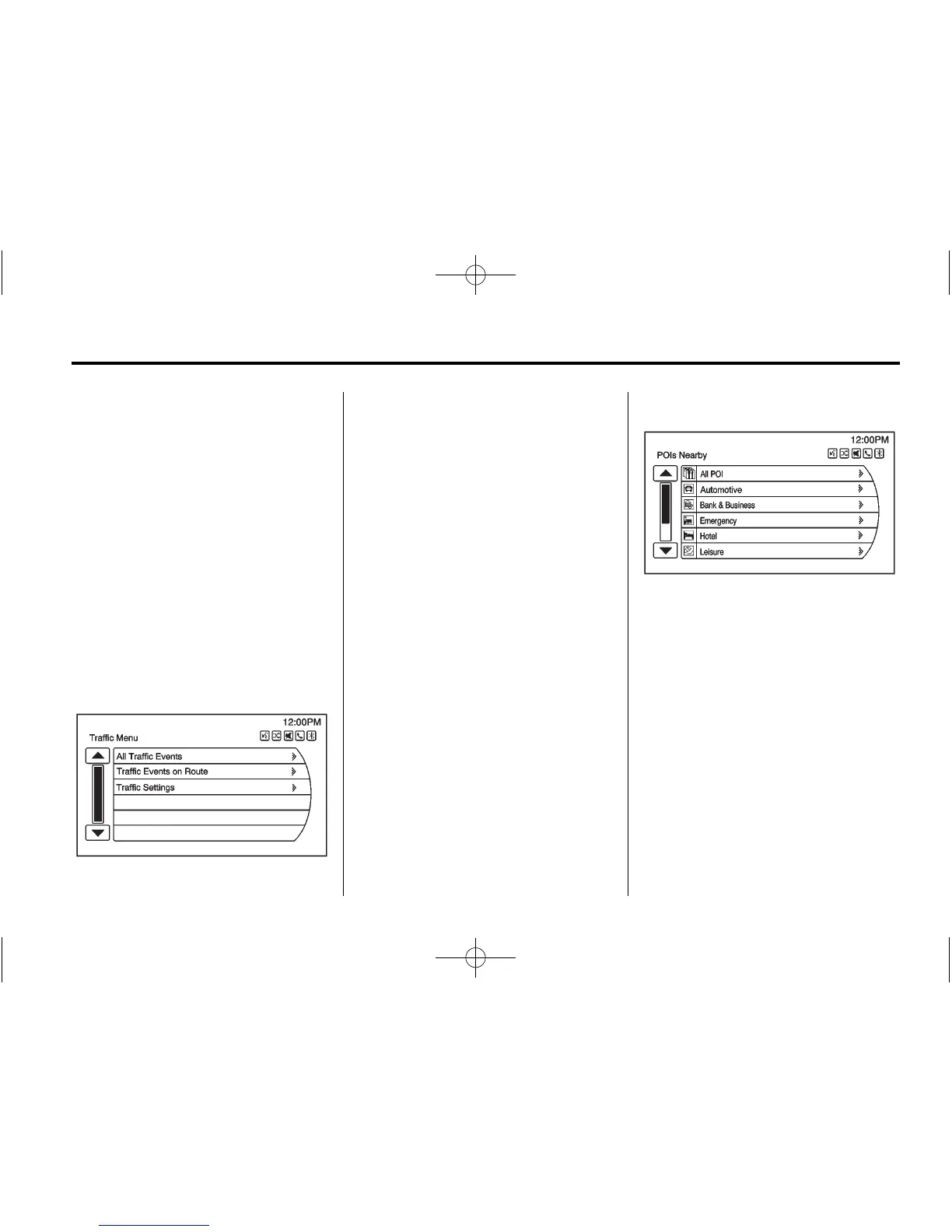Infotainment System 43
Options available are:
.
Map Display: Select to change
the Map display theme.
The choices are:
‐ Automatic
‐ Day
‐ Night
.
Speed Limits: Select to display
speed limit within the map views.
Speed limits are not available for
all areas. Posted Speed Limit
signs should always be followed
over the navigation system.
Traffic
Turn the TUNE/MENU knob to
highlight the Traffic option and
display the Traffic Menu. Press the
outer ring on the TUNE/MENU knob
to select the desired option.
Options available are:
.
All Traffic Events: Select to view
all reported traffic events while
on or off a planned route.
.
Traffic Events on Route: Select
to view traffic events while on a
planned route.
.
Traffic Settings: Select to
customize traffic options. This
feature can also be accessed by
selecting the traffic light screen
button displayed at the left lower
side of the map screen. See
Configure Menu on page 60 in
this section.
Nearby POIs
Select to display a search list of
nearby POIs. Select the
desired POI.
POIs Along Route
Select to display a search list of
POIs that are found along the route.
Select the desired POI.
