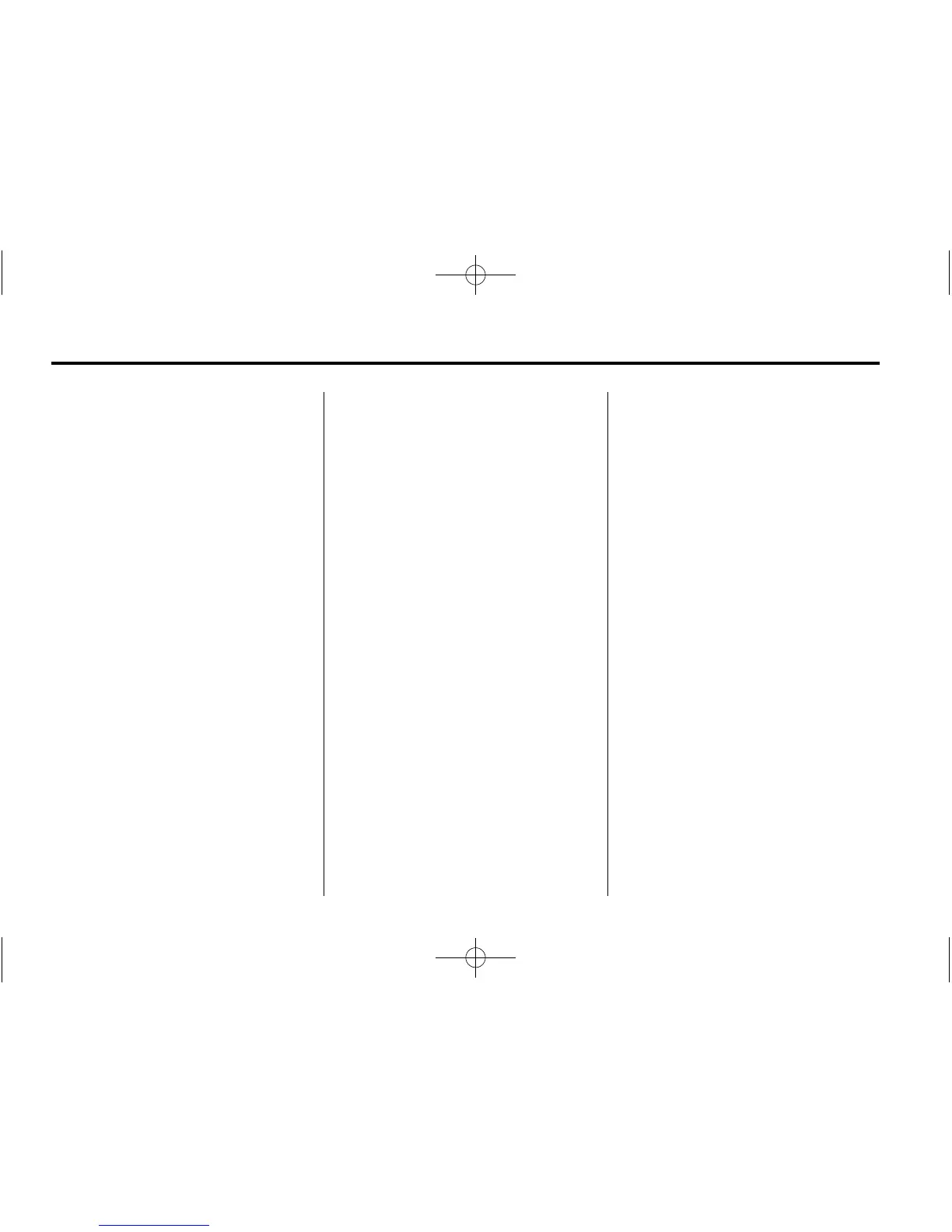i-2 INDEX
E
Ending a Call . . . . . . . . . . . . . . . . . . . . 82
Error Messages . . . . . . . . . . . . . . . . . 34
F
Finding a Station . . . . . . . . . . . . . . . . 16
FM . . . . . . . . . . . . . . . . . . . . . . . . . . . . . . 22
G
Global Positioning
System (GPS) . . . . . . . . . . . . . . . . . . 67
Gracenote . . . . . . . . . . . . . . . . . . . . . . . 87
Gracenote
®
. . . . . . . . . . . . . . . . . . . . . . 35
H
Hands-Free Phone . . . . . . . . . . . . . . 82
Helpful Hints for Speaking
Commands . . . . . . . . . . . . . . . . . . . . . 70
Home Page . . . . . . . . . . . . . . . . . . . . . . . 9
Home Page Features . . . . . . . . . . . . 10
I
If the System Needs Service . . . . . 69
Info
Quick . . . . . . . . . . . . . . . . . . . . . . . . . . .23
Infotainment . . . . . . . . . . . . . . . . . . . . . . 3
Infotainment Control Buttons . . . . . . 7
Infotainment System Overview . . . 4
Infotainment System Settings . . . . 16
Internet Radio
Pandora . . . . . . . . . . . . . . . . . . . . . . . .23
L
Languages . . . . . . . . . . . . . . . . . . . . . . 60
Launching Pandora . . . . . . . . . . . . . . 24
Launching Stitcher . . . . . . . . . . . . . . . 28
Loading and Ejecting Discs . . . . . . 32
M
Making a Call Using Phone
Book and Infotainment
Controls . . . . . . . . . . . . . . . . . . . . . . . . 80
Making a Call Using the
Infotainment Controls . . . . . . . . . . 81
Map Adjustments . . . . . . . . . . . . . . . . 44
Map Data Updates . . . . . . . . . . . . . . . 69
Map End User License
Agreement (Optional
Equipment Applies Where
Equipped) . . . . . . . . . . . . . . . . . . . . . . 87
Map Scales . . . . . . . . . . . . . . . . . . . . . . 44
Maps . . . . . . . . . . . . . . . . . . . . . . . . . . . . 45
Menu
Configure . . . . . . . . . . . . . . . . . . . . . . .60
Messaging
Text . . . . . . . . . . . . . . . . . . . . . . . . . . . . .84
Mixed-Band Presets . . . . . . . . . . . . . 17
MP3 Menu . . . . . . . . . . . . . . . . . . . . . . . 33
Muting a Call . . . . . . . . . . . . . . . . . . . . 82
My Media Commands . . . . . . . . . . . 72