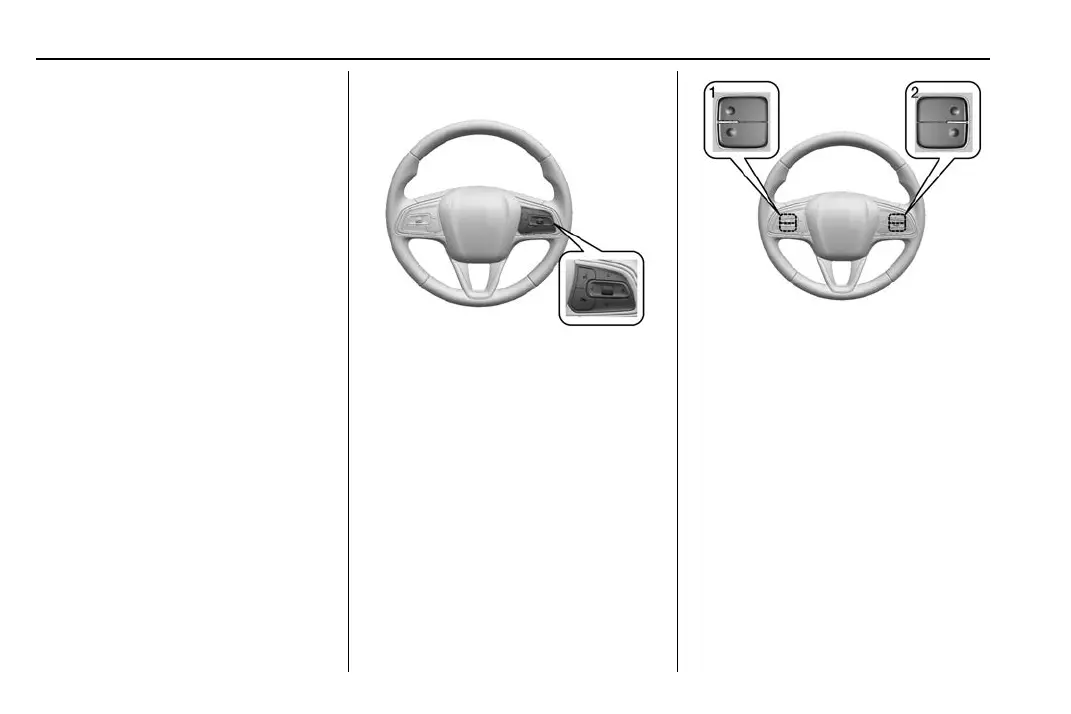Buick Encore GX Owner Manual (GMNA-Localizing-U.S./Canada/Mexico-
16263917) - 2023 - CRC - 2/24/22
130 Infotainment System
.
Turn to decrease or increase the
volume.
4.
d:
.
Radio: Press and release to fast seek
the next strongest station or channel.
Press and hold to go to the next
station or channel.
.
USB/Bluetooth: Press to seek the next
track. Press and hold to fast forward
through a track. Release to return to
playing speed.
5. BACK:
.
Press to return to the previous screen
in a menu.
Steering Wheel Controls
<Type 1>
g : For vehicles with Bluetooth or OnStar,
press to interact with those systems.
c : Press to silence the vehicle speakers
only. Press again to turn the sound on. For
vehicles with Bluetooth or OnStar systems,
press to reject an incoming call, or to end a
current call.
The favorite and volume switches are on the
back of the steering wheel.
1. Favorite: When on a radio source, press
to select the next or previous favorite.
When on a media source, press to select
the next or previous track.
2. Volume: Press to increase or decrease
the volume.
