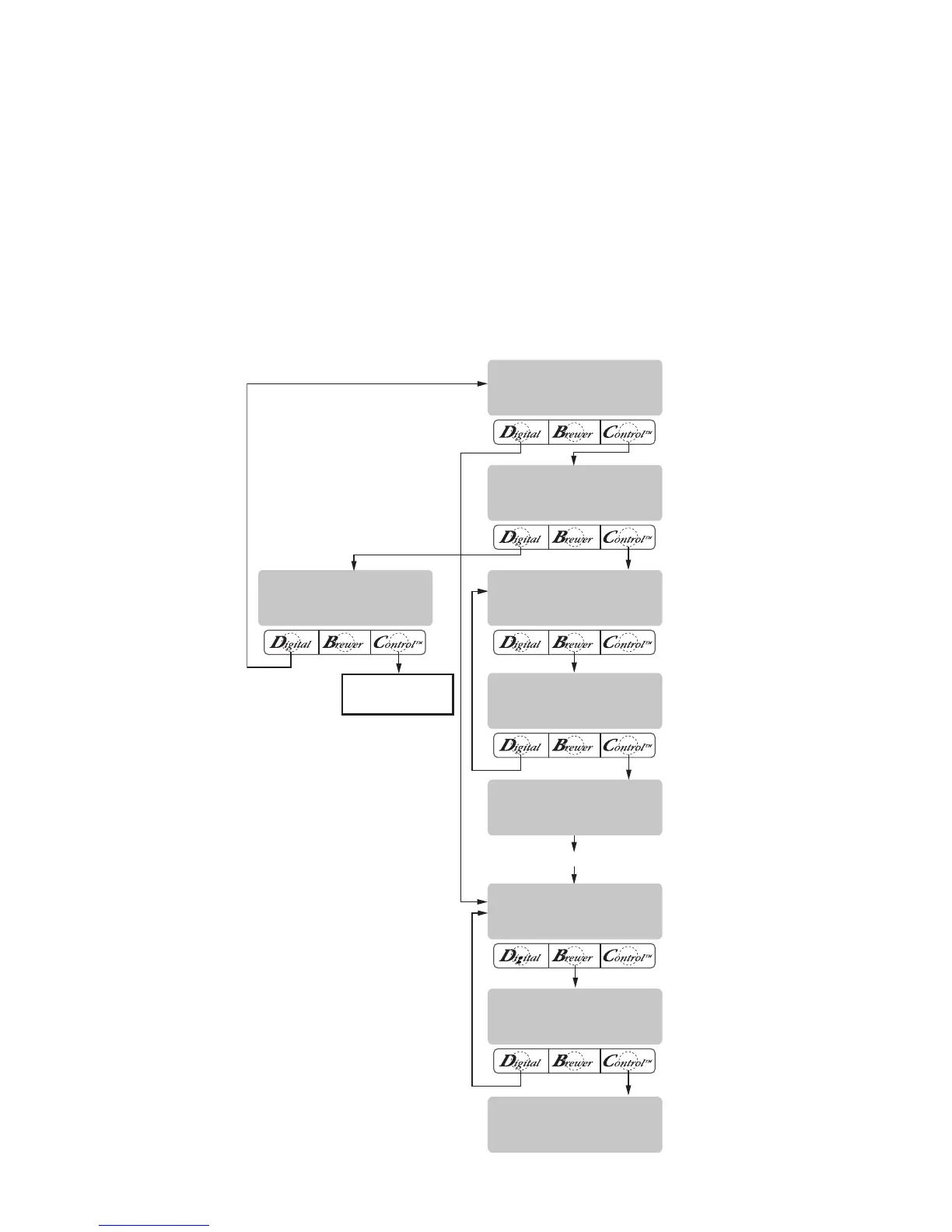Page 28
PROGRAMMING THE BREWER (cont.)
P3507
5 SEC. DELAY
SET PULSE BREW?
NO YES
3 BATCHES DONE?
NO YES
3 BATCHES DONE?
NO YES
COFFEE NAME
SETUP COMPLETE
BREW TIME XX.X
(-) DONE (+)
DRIP TIME XX.X
(-) DONE (+)
1st OFF LAST
XX.X XX.X XX.X
EASY PULSE SETUP
NO YES
ENTER TIMES ?
NO YES
See SET PULSE BREW-
ENTER TIMES
SET PULSE BREW - EASY PULSE SETUP
NOTE: The procedure to enter the PULSE BREW
function must be performed prior to following the
steps listed below.
1. The display should read BREW TIME: X.XX and
a batch size indicator will be fl ashing.
2. Using (-) and (+), set the desired brew time for
the selected batch size.
3. When fi nished, select another batch size to be set
by pressing the switch next to the indicator light.
Repeat step 2 for each batch size to be set.
4. When fi nished setting all batch sizes, press done.
The display should read 3 BATCHES DONE ?.
5. If the three batch sizes are not correct, press and
release NO to return to BREW TIME setup screen
and repeat steps 2 thru 4. If they are correct, press
YES. This will display the 1st, OFF, and LAST times
for 5 seconds, then advance to the DRIP TIME
setup. (See DRIP TIME SET UP)
35879.1 071405
