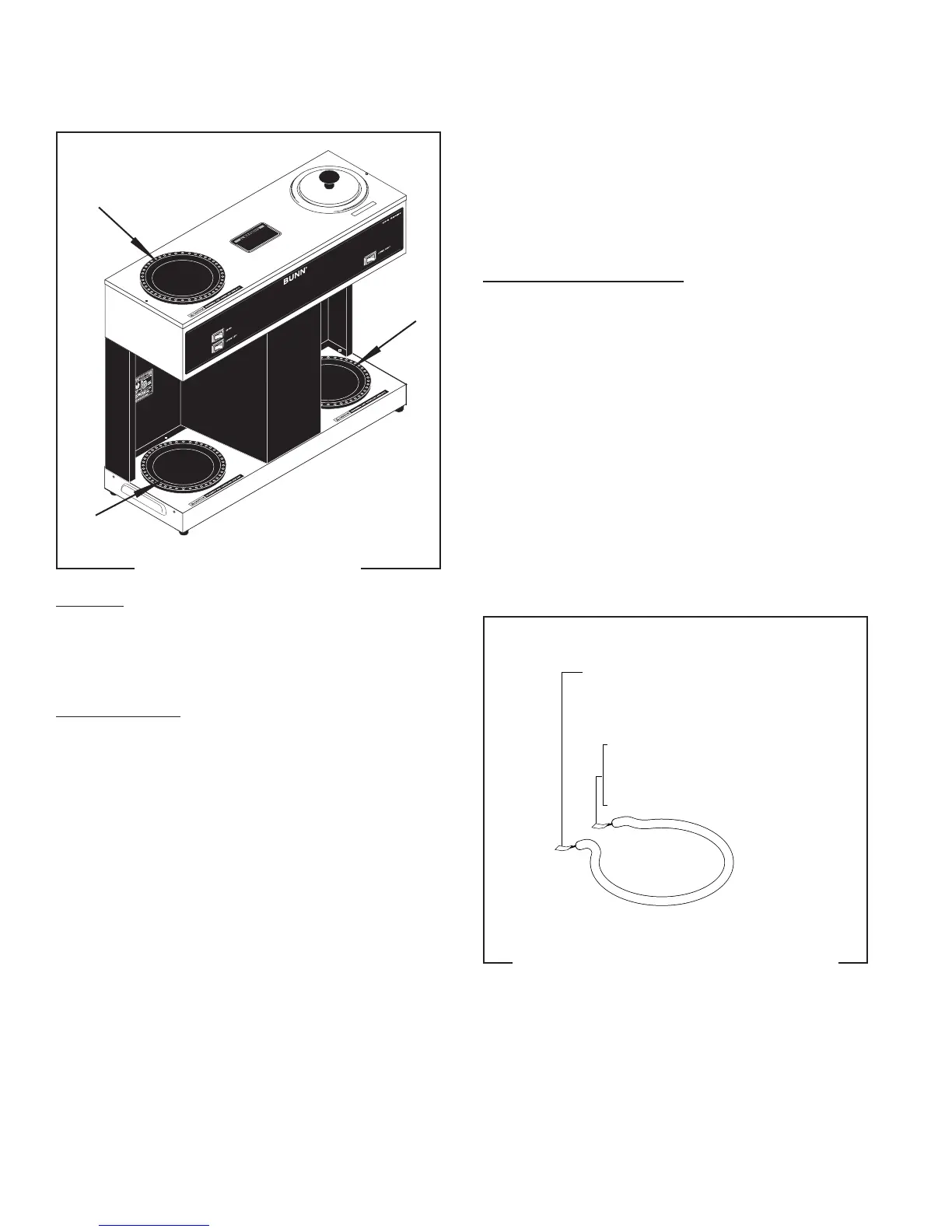Page 14
SERVICE (cont.)
WHI to WHI Lead on Power Cord
(120V Brewers)
RED to Power Connector
(220V Brewers)
WHI /RED, VIO or BRN/BLK
to ON/OFF Switch
P1255
FIG. 14 WARMER ELEMENT TERMINALS
WARMER ELEMENTS
POUR IN W
A
TER ONLY
POUR IN WA
TER ONLY
To
re
du
ce
t
h
e
r
i
s
k
o
f
e
l
e
c
t
ric
s
h
ock
,
d
o no
t
re
m
o
v
e
o
r
o
p
e
n
cov
e
r.
No
use
r
-
s
erv
i
ceable p
a
rts i
n
s
id
e
.
A
u
t
ho
r
i
zed
se
r
v
i
c
e
p
e
rson
n
el
onl
y
.
Di
s
c
o
n
n
e
c
t p
o
we
r
be
f
o
r
e
s
e
r
v
i
ci
n
g.
P3447
FIG. 13 WARMER ELEMENT
Location:
The warmer elements are located under the
warmer plates.
Test Procedures:
1. Disconnect the brewer from the power source.
2. Use the white to the power cord or red wire to the
power connector and the white/red, violet or
brown/black wire on the "ON/OFF" switch.
3. Check voltage across the white or red and white/
red, violet or brown/black with a voltmeter with
the "ON/OFF" switch in the "ON" position. Plug-in
the brewer to the power source. The indication
must be:
a) 120 volts ac for two wire 120 volt models.
b) 220 volts ac for two wire 220 volt models.
4. Disconnect the brewer from the power source.
If voltage is present as described, proceed to #5.
If voltage is not present as described, refer to wiring
diagrams and check brewer wiring harness.
5. Remove both wires from the warmer element and
check the continuity across the two terminals on
the warmer element.
If continuity is present as described, reconnect the
wires on the warmer element.
If continuity is not present as described, replace the
warmer element.
Removal and Replacement:
1. Remove the three #4-40 screws securing the
warmer assembly to the brewer.
2. Lift the warmer assembly from the brewer.
3. Disconnect the two wires from the warmer ele-
ment terminals.
4. Remove the two #8-32 nuts securing the warmer
element to the warmer plate.
5. Securely install new warmer element.
6. Reconnect the two wires to warmer element termi-
nals.
7. Securely install warmer assembly on the brewer.
8. Refer to Fig. 14 when reconnecting the wires.
10053 011405
