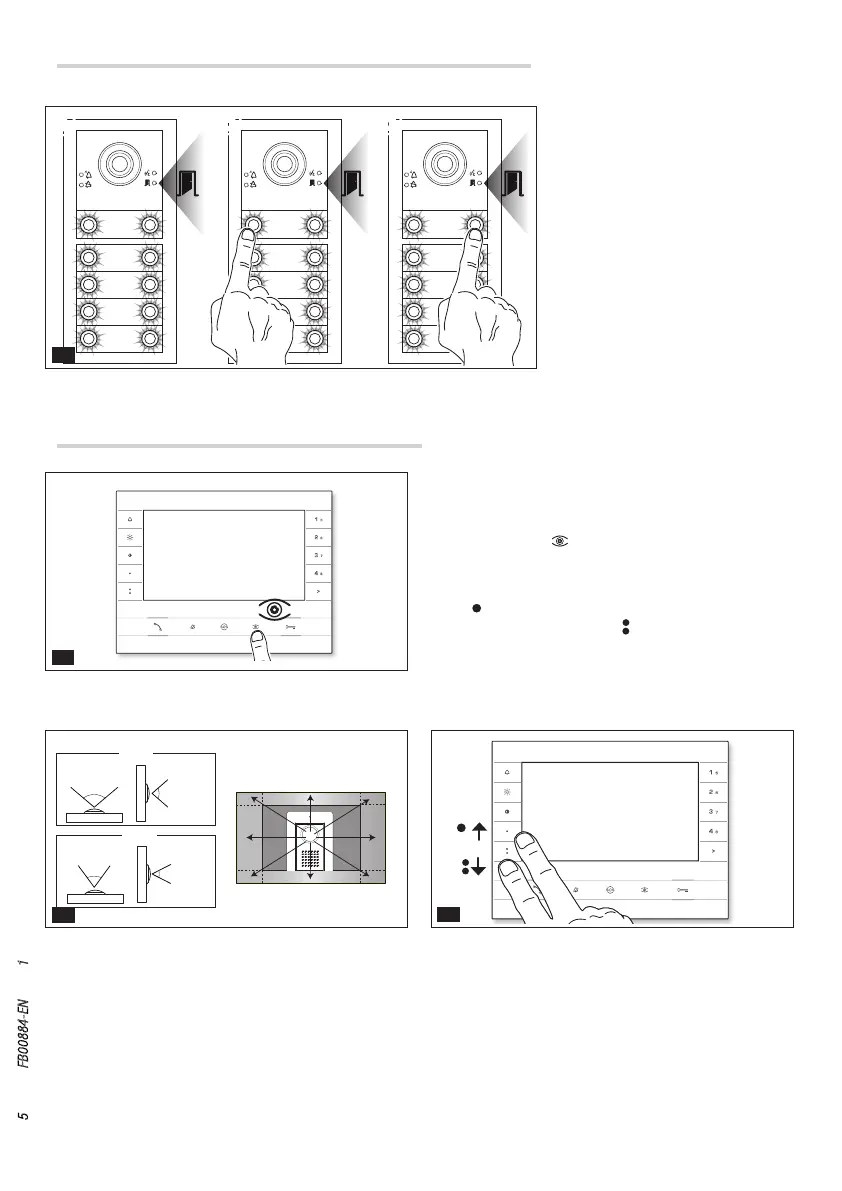1 B C
3
8
4
6
9
7
5
2
1
100 °
82 °
54 °
72 °
1÷9
0
I
J
K
L
Page 5 - Manual FB00884-EN - vers. 1 - 09/2017- © Came S.p.A. - The contents of this manual may be changed, at any time, and without notice.
While programming the calls, the “visual range” of the
video camera can be adjusted from any receiver. To
do this, lift the handset (where present) and press the
“self-connection”
button J.
Starting from the default configuration, scroll through
the subsequent configurations K by pressing the
AUX1
button, or go back to the previous configura-
tions by pressing the AUX2
button L. Settings are
saved automatically.
Programming the entry panel video camera
During call programming I 1,
you can control the brightness and
colour of the unit backlight. Press
the left call button to select white
I
2, and the right call button to
select blue I
3.
Press the same button repeatedly
to select one of the five brightness
levels (o, 25%, 50%, 75%, 100%).
Adjusting the brightness and colour of the unit backlight