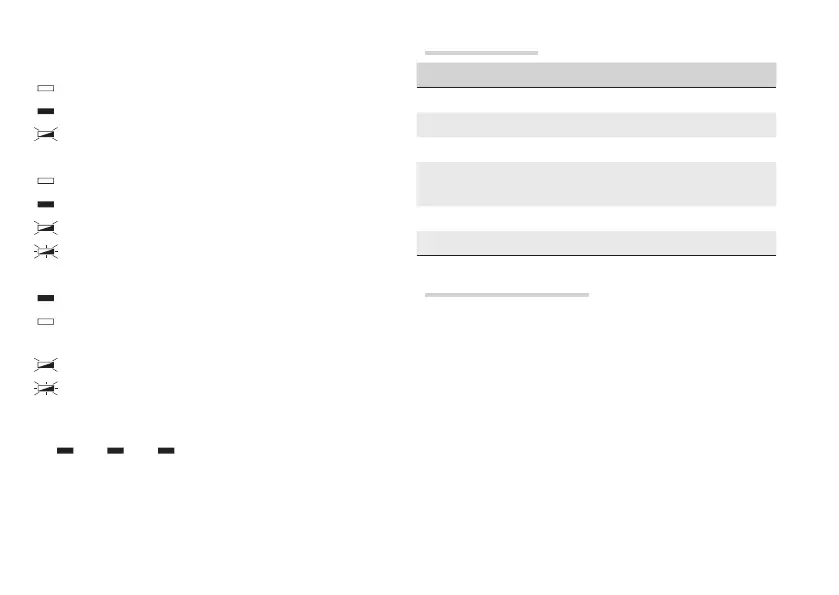Pag. 14 - FA01024M4A v. 1 11/2017 © Came S.p.A.
Meanings of the alerts
❶ POWER LED (red)
Module is powered o,
Module is powered on and configured,
P1 button pressed.
❷ green, NETWORK LED
Module is not registered on the network,
Module is registered on the network,
Acquiring IP address,
Module is operating with 192.168.6.6 preset static IP.
❸ yellow, CONNECT LED
Module connected to the internet and to CAMEConnect,
Module is disconnected from the internet and from CAME-
Connect,
Module is connected to the internet,
Firmware update underway.
N.B.: When the module is powered on or restarted, all of the
LEDs will light up briefly.
❶ , ❷ , ❸ .
Technical data
Type RETH001
Power supply DC (V) 5
Consumption (mA) 200
Radio signal power at 869.5MHz (dBm) 14
Range of the 869.5MHz radio signal in an open
area (m)
100
Maximum length of the Ethernet Cat. 5 cable (m) 100
Operating temperature (°C) 0 ÷ 40
Installing the module
Establish the type of network on which you will install the device
and configure accordingly:
A) Starting the module for networks with DHCP,
B) Starting the module for networks with no DHCP.
A) Starting the module for networks with DHCP
(dynamic IP)
1. Connect the module to the data network (router/modem at
home) by using the supplied Ethernet cable.
2. Connect the power-supply unit to the device's USB micro con-
nector and to the power grid.
3. The module starts in DHCP default mode; once the IP address