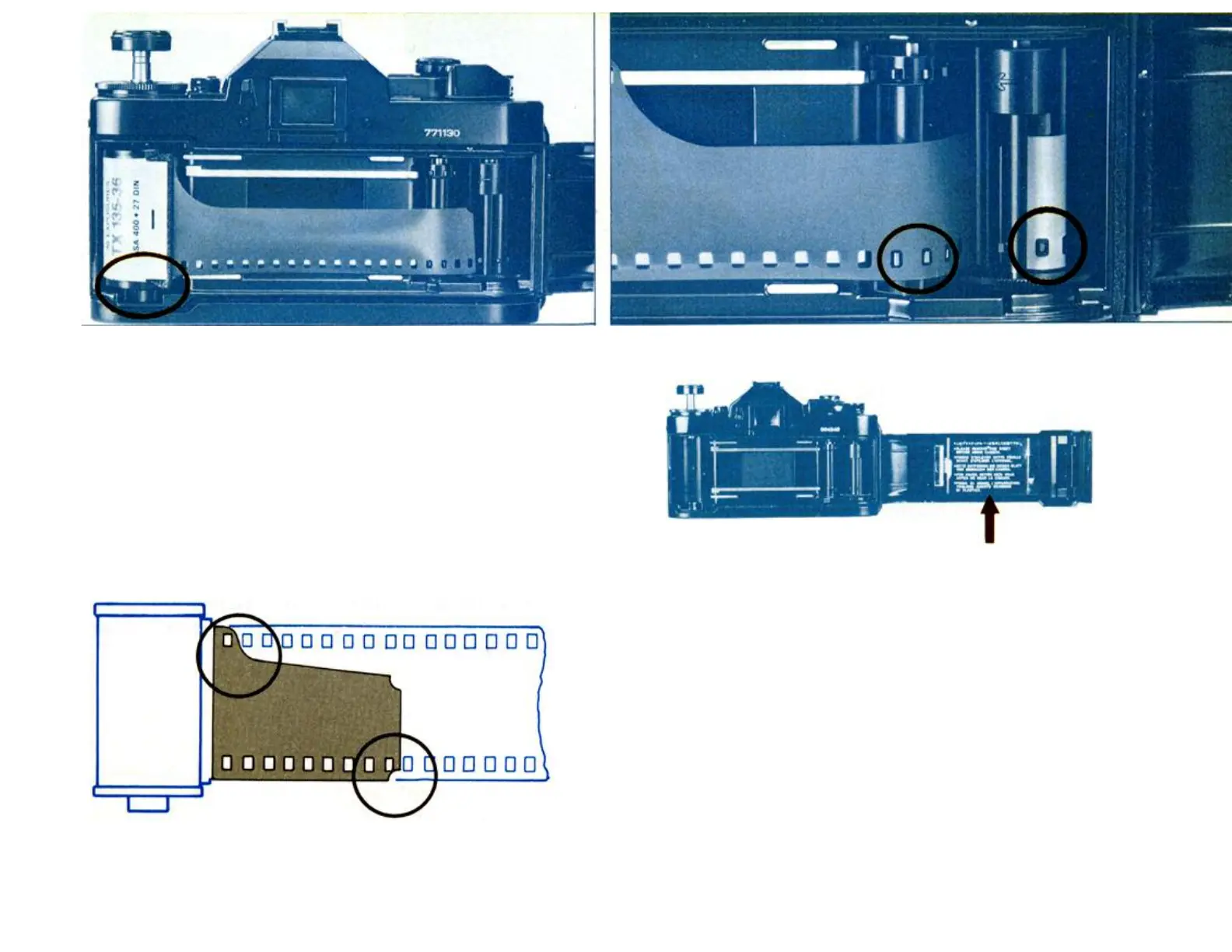rewind crank clockwise to take up film
slack, open the back cover and reload the
film.
The A-1 can also be loaded with bulk film in
which case the tip of the film should be
trimmed as illustrated below before it is
loaded into the camera.
Before loading the film, remove the plastic
insert from the pressure plate, and throw
it away.
Not For Resale – Free Download at http://www.joe-chan.com/manuals
